Best Monitor Controllers for Professional Audio Production
Through extensive studio testing, I’ve found that the PreSonus Monitor Station V2, Audient Nero, and Mackie Big Knob Studio 3×2 lead the professional monitor controller market. These units offer thorough routing capabilities, zero-latency monitoring, and built-in talkback systems essential for complex recording environments. While passive controllers like the Big Knob provide clean signal paths, active models deliver additional EQ processing and amplification. Each controller balances audio quality, durability, and price differently, making selection dependent on your specific workflow requirements and the detailed comparisons that follow.
We are supported by our audience. When you purchase through links on our site, we may earn an affiliate commission, at no extra cost for you. Learn more.
Notable Insights
- Professional monitor controllers should offer 96kHz/24-bit audio quality with passive signal paths to maintain maximum signal integrity without noise.
- Essential features include multiple I/O options, talkback systems, independent headphone controls, and comprehensive routing capabilities for complex studio environments.
- Build quality matters significantly – prefer metal chassis construction rated for 50,000+ cycles with large tactile volume knobs for reliable long-term use.
- Price ranges from budget options like ESI MoCo ($89) to professional-grade units, with value determined by feature-to-cost ratio and warranty coverage.
- Consider ergonomic design, power requirements, and compatibility with existing equipment when selecting between active and passive monitor controller types.
Mackie Big Knob Passive 2×2 Studio Monitor Controller

Audio engineers who need pristine signal integrity without the complexity of active electronics will find the Mackie Big Knob Passive 2×2 Studio Monitor Controller serves as their sonic Swiss Army knife, offering essential monitoring functions through a completely passive audio path. You’ll appreciate how this 2.2-pound unit switches between two sources and monitor pairs while maintaining impedance-balanced connections that resist noise intrusion. The mono, mute, and dim buttons provide vital mixing reference points, though some users report occasional button-related audio cuts. With its 4.4-star rating from over 1,100 reviews, this tabletop controller delivers the fundamental monitoring control you need without compromising your signal chain’s transparency.
Best For: Audio engineers and studio professionals who need a reliable, passive monitor controller for switching between sources and monitor pairs while maintaining pristine signal integrity without active electronics.
Pros:
- Completely passive audio path ensures maximum signal integrity with no perceivable noise or volume loss
- Sturdy metal construction with excellent build quality and convenient mono, mute, and dim functions for mixing
- Simple operation for switching between two sources and two monitor pairs with impedance-balanced connections
Cons:
- Button mechanisms can occasionally cause audio cuts during operation
- Some users experience grounding and power issues that can introduce unwanted noise
- Slight volume imbalance reported at lower settings by some users
ESI MoCo | Passive Monitor Controller with 2 Stereo I/O

Budget-conscious producers seeking essential monitor management functionality will find the ESI MoCo delivers straightforward switching capabilities without unnecessary frills, though its $89 price point reflects both its simplicity and certain construction compromises. You’ll appreciate its compact 6.5″ x 5″ footprint, which accommodates two stereo monitor pairs with TRS, RCA, and XLR connectivity options, plus a large volume knob that provides tactile control during mixing sessions. While the 4.2-star rating from 153 customers suggests decent performance, you should consider reports of static noise and reliability issues after eight months of use before committing.
Best For: Budget-conscious producers and small studio setups who need basic monitor switching between two stereo pairs without advanced features.
Pros:
- Compact 6.5″ x 5″ footprint with versatile TRS, RCA, and XLR connectivity options
- Large, tactile volume knob provides precise control during mixing sessions
- Clean switching between two monitor pairs with no reported interference or white noise
Cons:
- Reports of static noise and reliability issues developing after 8 months of use
- Construction compromises reflected in the budget $89 price point
- Limited functionality compared to more advanced monitor controllers
PreSonus Monitor Station V2 Desktop Studio Control Center (MONITO STAT V2)
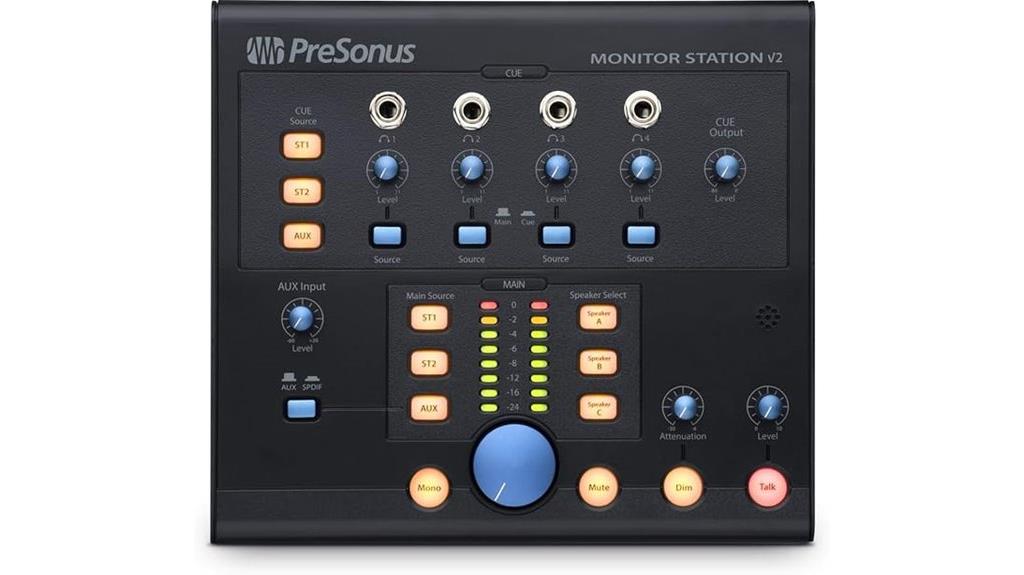
Studio professionals who juggle multiple audio sources and monitoring setups will find the PreSonus Monitor Station V2 a game-changing addition to their workflow, particularly those managing complex recording environments where seamless switching between speakers, headphones, and input sources can make or break a session. You’ll get four stereo inputs plus S/PDIF digital connectivity, three speaker output pairs with independent level controls, and four high-power headphone amplifiers that each offer dedicated source selection—frankly, it’s the kind of flexibility that makes me wonder how I managed without one. The built-in talkback system, complete with electret-condenser microphone and gain control, streamlines communication during recording sessions, while the main level control, mute, mono, and variable dim switches provide essential monitoring tools that professionals expect from serious studio gear.
Best For: Studio professionals and recording engineers who need to manage multiple audio sources, monitor speakers, and headphone outputs in complex recording environments where seamless switching and communication capabilities are essential.
Pros:
- Exceptional flexibility with 4 stereo inputs, 3 speaker outputs, and 4 independent headphone amplifiers with dedicated source selection
- Built-in talkback system with electret-condenser microphone streamlines studio communication during recording sessions
- High-quality audio performance with 10Hz to 50KHz frequency response and clean, precise sound reproduction
Cons:
- Some users report poor knob quality that may affect long-term durability and tactile feel
- Visibility issues under certain lighting conditions can make it difficult to read controls and labels
- Higher price point compared to simpler monitor controllers, though justified by the extensive feature set
Audient Nero Desktop Monitor Controller

When you’re managing multiple digital sources alongside traditional analog gear, the Audient Nero Desktop Monitor Controller emerges as a compelling bridge between old and new workflows, offering both coaxial and toslink optical digital inputs that many competitors simply don’t provide. You’ll appreciate its microprocessor-controlled fader that maintains consistent volume trim across all levels, though some users note occasional on/off pops that can be startling during quiet mixing sessions. With four headphone outputs and three speaker outputs, it handles complex routing scenarios well, earning a respectable 4.2-star rating from users who’ve upgraded from devices like the Mackie Big Knob for better performance.
Best For: Audio professionals and enthusiasts who need to manage multiple digital and analog sources with flexible monitor and headphone routing in a desktop studio setup.
Pros:
- Unique combination of digital inputs (coaxial and toslink optical) alongside analog connectivity that most competitors lack
- Microprocessor-controlled fader ensures consistent volume trim at all levels with excellent sound quality
- Comprehensive routing capabilities with 4 headphone outputs and 3 speaker outputs for complex monitoring scenarios
Cons:
- Some users experience on/off pops that can be disruptive during quiet mixing sessions
- Limited sub volume trimming capabilities and fewer outputs than some users desire
- Reliability concerns reported by some customers along with inconveniently short power cable
Mackie Big Knob Studio 3×2 Studio Monitor Controller

The Mackie Big Knob Studio 3×2 strikes me as a particularly clever solution for home studio enthusiasts who need both monitor control and audio interface capabilities rolled into a single, compact unit. You’ll appreciate its 96kHz/24-bit recording quality, three selectable stereo inputs, and dual headphone outputs with independent level control, making it quite versatile for tracking sessions. The built-in talkback feature proves handy for artist communication, while zero-latency overdubbing keeps your workflow smooth during recording. Though customer ratings hover around 3.6 stars, with some users reporting Mac compatibility concerns and knob sensitivity issues, the clean signal passage generally delivers satisfactory results for compact studio setups.
Best For: Home studio enthusiasts and small recording setups who need a compact all-in-one solution combining monitor control and audio interface capabilities with professional 96kHz/24-bit recording quality.
Pros:
- Combines monitor controller and USB audio interface in one compact unit with high-quality 96kHz/24-bit recording capability
- Features dual headphone outputs with independent level control, built-in talkback, and zero-latency overdubbing for smooth workflow
- Clean signal passage and balanced listening levels with independent gain trim on all inputs and outputs
Cons:
- Mixed customer feedback with reported Mac compatibility issues and knob sensitivity problems
- Below-average customer rating of 3.6 out of 5 stars with concerns about build quality and audio balancing
- Customer service responsiveness issues and reported functionality problems after warranty expiration
Factors to Consider When Choosing a Monitor Controller
When I’m helping producers choose the right monitor controller, I focus on five critical factors that directly impact your studio’s performance and workflow efficiency. Audio signal quality remains paramount since any degradation in your monitoring path compromises mix decisions, while input/output options determine how seamlessly the controller integrates with your existing gear setup. I’ve learned that balancing build quality, price considerations, and device compatibility guarantees you’ll get reliable performance without overspending on features you won’t actually use.
Audio Signal Quality
While many producers obsess over their DAW settings and plugin chains, I’ve found that the monitor controller’s audio signal quality often makes or breaks the entire monitoring experience, serving as the critical junction where pristine source material either maintains its integrity or suffers degradation that can mislead mix decisions. I consistently recommend passive controllers for their superior sonic integrity, since they rely on passive circuitry that introduces minimal coloration compared to active alternatives. The audio path design matters tremendously—high-quality components, balanced connections, and low impedance specifications directly impact your noise floor and overall fidelity. Controllers supporting high-resolution digital inputs deliver exceptional accuracy and detail, while noise reduction technologies guarantee clean signal transmission across multiple monitor pairs without interference.
Input Output Options
Five critical connectivity options determine whether you’ll achieve seamless integration or constant frustration in your studio setup, and I’ve learned through countless equipment swaps that mismatched inputs and outputs create more headaches than budget constraints ever will. I prioritize controllers offering multiple stereo pairs and digital inputs like S/PDIF, which provide flexibility when switching between sources. Multiple output channels let me compare different monitor pairs instantly, while independent headphone outputs with dedicated volume controls accommodate my late-night mixing sessions. Essential control features like dim, mute, and mono switches streamline my workflow considerably. I always verify compatibility between analog and digital audio paths, ensuring my TRS, RCA, and XLR connections match existing studio equipment perfectly.
Build Quality Durability
Beyond connectivity considerations, I’ve discovered that build quality separates controllers you’ll trust for decades from those destined for replacement within years, and my experience with flimsy units has taught me that cutting corners on construction inevitably costs more in the long run. I prioritize controllers certified for at least 50,000 cycles, which indicates robust engineering that survives extensive studio abuse. Metal chassis construction greatly outperforms plastic alternatives, providing superior stability during transport and daily handling. I’ve learned to examine component placement carefully, favoring designs with recessed buttons and thoughtful control spacing that minimize accidental adjustments and wear patterns. User reviews consistently reveal construction flaws that manufacturers won’t mention, so I always cross-reference feedback about long-term durability before making purchasing decisions.
Price Value Balance
Determining the ideal balance between price and value requires careful analysis of your specific needs against available features, and I’ve found that overspending on unused capabilities proves just as costly as buying units that lack essential functions. I calculate price per feature when comparing models, since some $300 controllers offer multiple I/O options and digital conversion that rival $800 units with fewer capabilities. User reviews consistently reveal whether higher prices translate to meaningful improvements in audio quality and workflow efficiency. I prioritize controllers with extended warranties, as manufacturers confident in their product’s durability typically offer better long-term support. Additional features like talkback systems or multiple headphone outputs can justify higher costs if they eliminate the need for separate equipment purchases.
Compatibility Device Support
When selecting a monitor controller, I’ve learned that compatibility issues can derail even the most promising studio setups, making device support verification my first priority before considering any other features. I always check whether the controller supports my operating system, as some models work exclusively with Windows or Mac environments, which can create frustrating limitations down the road. Connectivity options deserve equal attention, so I examine TRS, RCA, and S/PDIF support to guarantee seamless integration with my existing audio sources and studio monitors. I also verify channel limitations, whether the unit handles mono, stereo, or multi-source configurations, since discovering these restrictions after purchase often leads to costly workarounds or complete equipment replacements.
Control Features Functions
Once compatibility requirements align with my studio setup, the actual control features become the heart of what makes or breaks my daily workflow efficiency. I need main level control, mute, mono, and dim switches that respond instantly when I’m managing multiple audio outputs during critical mixing sessions. Independent level controls for different speaker outputs let me switch between near-fields and mains without constantly reaching for separate volume knobs, which honestly saves my sanity during long projects. Built-in talkback systems with dedicated microphones eliminate those awkward moments when I’m trying to communicate with artists through makeshift solutions. Most importantly, low-noise signal paths maintain audio integrity across all sources, while user-friendly interfaces keep complex operations streamlined and accessible.
Physical Size Footprint
The physical dimensions of a monitor controller fundamentally shape how it integrates into my studio environment, with desktop real estate often becoming a precious commodity that I can’t afford to waste on poorly sized equipment. I’ve learned that compact controllers excel in smaller spaces, delivering essential features without overwhelming my workspace, while larger units typically offer expanded functionality at the cost of increased footprint requirements.
Weight considerations become particularly important when I’m planning rack installations or portable setups, as heavier models demand permanent mounting solutions whereas lighter units provide greater flexibility. Ergonomic design impacts my daily workflow considerably, with thoughtfully positioned controls reducing fatigue during extended sessions and improving overall accessibility to critical monitoring functions.
Passive Vs Active
Choosing between passive and active monitor controllers represents one of the most fundamental decisions I’ll face in my studio setup, as this choice directly impacts signal integrity, available features, and overall system complexity. Passive controllers offer pure, uncolored audio transmission without built-in amplification, relying instead on my audio interface or monitors for power, which typically results in cleaner signal paths and lower price points. Active controllers incorporate internal amplification circuits and additional features like EQ processing, providing enhanced control capabilities but potentially introducing unwanted noise or distortion into my signal chain. I’ll also need to take into account practical factors like power requirements, physical footprint, and budget constraints, since passive units are generally lighter, more compact, and considerably less expensive than their active counterparts.
On a final note
I’ve covered the essential monitor controllers that’ll elevate your studio workflow, from budget-friendly passive units to feature-packed digital surfaces. Whether you’re mixing film scores or tracking bands, these controllers offer the precision monitoring you need. Remember, the best controller matches your studio’s specific requirements, not necessarily the most expensive option. Choose based on your I/O needs, budget constraints, and workflow preferences—you’ll notice the difference immediately.







