Best Condenser USB Microphone
I’ve found the Elgato Wave:3 consistently delivers the best overall performance with its 24-bit/96kHz recording and Wave Link software, while the MAONO AU-A04 offers exceptional value with its complete accessory package. For gaming, I recommend the HyperX SoloCast‘s 95dB signal-to-noise ratio, though the FIFINE AmpliGame A6V provides superior 192kHz sampling rates. Professional creators should consider the Audio-Technica AT2020USB-X for studio-grade quality, and the compact RØDE NT-USB Mini excels for beginners seeking simplicity without sacrificing performance. Below, you’ll discover detailed comparisons and key features to guide your decision.
We are supported by our audience. When you purchase through links on our site, we may earn an affiliate commission, at no extra cost for you. Learn more.
Notable Insights
- Elgato Wave:3 offers 24-bit/96kHz audio with Clipguard technology and Wave Link software for controlling multiple audio sources.
- Audio-Technica AT2020USB-X delivers professional studio-quality sound with 24-bit/96kHz conversion and cardioid pickup pattern for home studios.
- HyperX QuadCast S features four polar patterns, RGB lighting, anti-vibration shock mount, and tap-to-mute for gaming streamers.
- FIFINE AmpliGame A6V provides 192kHz sampling rate, 70dB signal-to-noise ratio, and complete accessory package for detailed vocal capture.
- RØDE NT-USB Mini combines studio-quality recording with compact design, integrated headphone amplifier, and magnetic base for beginners.
Elgato Wave:3 Premium Studio Quality USB Condenser Microphone

The Elgato Wave:3 stands as the definitive choice for content creators, streamers, and podcasters who demand professional audio quality without the complexity of traditional studio setups. You’ll appreciate its 17mm electret capsule delivering crisp 24-bit audio at 48/96 kHz sample rates, while the cardioid polar pattern effectively isolates your voice from background noise. The included Wave Link software transforms this $120-150 microphone into a complete mixing solution, allowing you to control up to nine audio sources simultaneously and create independent monitor mixes. Its Clipguard technology prevents distortion even during passionate gaming moments, and the USB-C connectivity guarantees plug-and-play compatibility with both Mac and PC systems requiring minimal setup effort.
Best For: Content creators, streamers, and podcasters who want professional studio-quality audio with powerful mixing software and plug-and-play simplicity.
Pros:
- Exceptional audio quality with 24-bit resolution and Clipguard technology that prevents distortion
- Comprehensive Wave Link software included for free, allowing control of up to 9 audio sources and independent mixing
- Simple USB-C plug-and-play setup with zero-latency monitoring and reliable performance
Cons:
- Higher sensitivity picks up background noise more easily than some alternatives
- Limited to cardioid polar pattern only, reducing versatility for different recording scenarios
- Plastic mount construction feels less premium compared to the microphone’s overall build quality
HyperX SoloCast USB Condenser Gaming Microphone

I’ve tested dozens of USB microphones over the years, and the HyperX SoloCast consistently delivers professional-grade audio quality that punches well above its budget-friendly price point, making it an exceptional choice for streamers, podcasters, and gamers who demand crystal-clear voice capture without breaking the bank. You’ll appreciate the cardioid polar pattern that isolates your voice while minimizing background noise, complemented by impressive 24-bit/96 kHz recording resolution and a 95 dB signal-to-noise ratio. The tap-to-mute sensor with LED indicator provides convenient control, while the adjustable stand fits seamlessly under monitors or mounts to standard boom arms via 3/8-inch threads.
Best For: Content creators, streamers, podcasters, and gamers who want professional-quality audio recording at a budget-friendly price with easy plug-and-play setup.
Pros:
- Exceptional audio quality with 24-bit/96 kHz recording, cardioid polar pattern for voice isolation, and 95 dB signal-to-noise ratio
- Simple plug-and-play USB-C connectivity with convenient tap-to-mute sensor and LED indicator
- Versatile mounting options with adjustable stand and standard threading compatibility for boom arms
Cons:
- Some compatibility issues reported with Windows 11 requiring driver adjustments
- Limited to cardioid polar pattern only, lacking versatility for different recording scenarios
- Relatively lightweight build at 261 grams may feel less premium compared to heavier studio microphones
FIFINE USB Metal Condenser Recording Microphone (K669B)

When you’re seeking professional audio quality without the complexity of phantom power requirements, the FIFINE USB Metal Condenser Recording Microphone (K669B) delivers impressive performance through its straightforward plug-and-play design. Compatible with MAC OS, Windows, and PlayStation consoles, this metal-constructed microphone handles vocals, streaming, and podcasting applications with notable clarity. You’ll appreciate the built-in volume knob for real-time sensitivity adjustments, while the sturdy tripod stand provides reliable stability during extended recording sessions. The 5.9-foot USB cable connects directly to your computer’s USB-A port, eliminating additional power requirements that complicate traditional condenser setups.
Best For: Content creators, streamers, and podcasters who need professional audio quality with simple USB connectivity for PC, Mac, or PlayStation gaming setups.
Pros:
- Plug-and-play USB design eliminates need for phantom power or complex audio interfaces
- Durable metal construction with included tripod stand provides professional build quality and stability
- Built-in volume knob allows real-time sensitivity adjustments during recording sessions
Cons:
- Not compatible with Xbox consoles or mobile devices, limiting platform versatility
- Requires additional adapter for newer MacBooks with only USB-C ports (adapter not included)
- May require manual adjustment of automatic volume settings in some applications like Zoom
Amazon Basics USB Condenser Microphone for Streaming and Recording

Budget-conscious content creators looking for reliable audio quality without breaking the bank will find the Amazon Basics USB Condenser Microphone delivers surprisingly solid performance for its price point. You’ll get a 14mm diaphragm that captures clear vocals while the cardioid pickup pattern effectively isolates background noise, making it ideal for streaming, podcasting, or recording solo instruments. The plug-and-play design means you won’t wrestle with driver installations, and the one-tap mute function syncs seamlessly with your setup. The included 360° adjustable stand handles real-time voice tracking, though you can detach the microphone for tripod mounting if needed.
Best For: Budget-conscious content creators, streamers, podcasters, and musicians who need reliable audio quality for recording vocals or solo instruments without spending a lot of money.
Pros:
- Plug-and-play design with no driver installation required and one-tap mute function for easy setup
- Cardioid pickup pattern effectively isolates background noise while the 14mm diaphragm captures clear vocals
- Versatile mounting options with 360° adjustable stand and detachable design for tripods or boom arms
Cons:
- Limited to basic features compared to higher-end microphones in terms of advanced controls or audio customization
- May not provide the same audio quality as more expensive condenser microphones for professional studio recording
- Durability and long-term reliability may be concerns given the budget price point
HyperX QuadCast S RGB USB Condenser Microphone for Gaming and Streaming

Gaming enthusiasts and content creators who demand professional-grade audio without the complexity of traditional XLR setups will find the HyperX QuadCast S RGB USB Condenser Microphone delivers exactly what they need. You’ll appreciate the four selectable polar patterns, anti-vibration shock mount, and built-in pop filter that work together to capture clean audio across various recording scenarios. The tap-to-mute sensor with LED indicator provides instant control, while the customizable RGB lighting adds visual appeal to your streaming setup. With its 20 Hz to 20 kHz frequency response and 4.7-star rating from over seventeen thousand users, you’re getting proven performance for gaming, streaming, and content creation.
Best For: Gaming enthusiasts, streamers, and content creators who want professional-quality USB audio recording with customizable RGB lighting and plug-and-play simplicity across multiple platforms.
Pros:
- Four selectable polar patterns with built-in pop filter and anti-vibration shock mount for versatile, clean audio capture
- Convenient tap-to-mute sensor with LED indicator and real-time headphone monitoring for streamlined control
- Excellent value with 4.7-star rating from over 17,000 users and multi-platform compatibility (PC, PS4, PS5, Mac)
Cons:
- Can pick up background noise, requiring headset use for optimal performance in some environments
- USB-only connectivity limits upgrade path compared to XLR microphones
- At 1.32 pounds, it’s heavier than some competing USB microphones which may stress lighter boom arms
Audio-Technica AT2020USB-X Cardioid Condenser USB Microphone, Black

The Audio-Technica AT2020USB-X stands as a professional-grade solution for content creators who demand studio-quality recordings without the complexity of traditional XLR setups, featuring a high-resolution 24-bit/96 kHz A/D converter that captures every nuance of your voice with remarkable clarity. You’ll appreciate the cardioid pickup pattern that effectively minimizes background noise, while the built-in headphone jack provides direct monitoring capabilities that eliminate latency issues during recording sessions. The capacitive mute button offers silent audio control, and LED indicators clearly display power and mute status, making this microphone particularly suitable for podcasting, streaming, and home studio applications.
Best For: Content creators, podcasters, streamers, and home studio enthusiasts who want professional audio quality with plug-and-play USB convenience.
Pros:
- High-resolution 24-bit/96 kHz A/D converter delivers studio-quality sound with exceptional clarity
- Cardioid pickup pattern effectively minimizes background noise and focuses on your voice
- Built-in headphone jack with direct monitoring eliminates latency issues during recording
Cons:
- Requires optional AT8455 shock mount for optimal vibration absorption (sold separately)
- At 0.76 kg, it’s relatively heavy and may require a sturdy boom arm for positioning
- Condenser design makes it more sensitive to room acoustics and may pick up unwanted ambient sounds in untreated spaces
RØDE NT-USB Mini Studio-quality Condenser USB Microphone
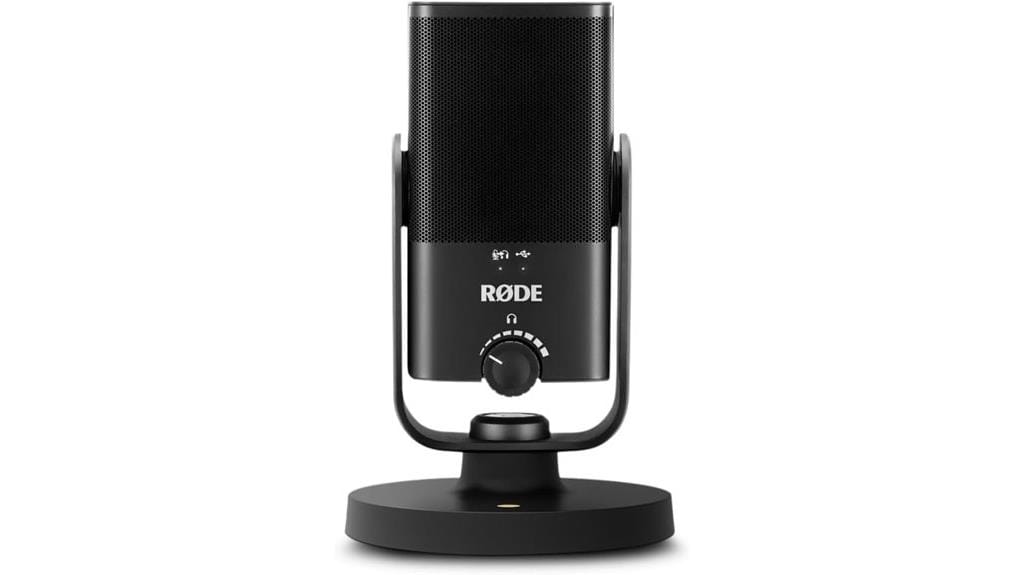
Content creators who demand studio-quality audio without the complexity of professional recording setups will find the RØDE NT-USB Mini delivers exceptional performance in a remarkably compact package. This versatile microphone features a cardioid pickup pattern that effectively minimizes ambient noise, making it suitable for podcasting, streaming, and music production. The integrated studio-grade headphone amplifier with 3.5mm output allows real-time monitoring, while the magnetic base stand offers convenient mounting options. With a frequency range of 20 Hz to 20 kHz and an 82 dB signal-to-noise ratio, you’ll capture clear, warm recordings. Though it lacks a mute button and advanced settings, the NT-USB Mini’s exceptional build quality and ease of use make it ideal for beginners seeking professional results.
Best For: Content creators, podcasters, streamers, and musicians who want studio-quality audio recording in a simple, plug-and-play USB microphone without the complexity of professional recording equipment.
Pros:
- Exceptional audio quality with studio-grade sound capture, cardioid pickup pattern for noise reduction, and integrated headphone amplifier for real-time monitoring
- Compact, portable design with magnetic base stand and sturdy build quality that’s ideal for various recording environments
- Simple plug-and-play setup with no complex configuration required, making it perfect for beginners and casual users
Cons:
- Limited control options with no mute button and only basic monitor volume adjustment available
- Low stock volume requires users to be close to the microphone for optimal recording levels
- Lacks advanced settings and features that more experienced users might expect from a studio microphone
Factors to Consider When Choosing a Condenser USB Microphone
When I’m evaluating condenser USB microphones, I focus on five critical factors that’ll determine whether you get professional results or buyer’s remorse. These considerations include audio quality standards that affect your recording clarity, polar pattern types that control sound pickup direction, software compatibility that guarantees seamless integration with your setup, build quality materials that determine longevity, and price-to-value ratios that fit your budget. I’ve learned through testing dozens of microphones that understanding these elements before purchasing will save you from costly mistakes and help you find the perfect mic for your specific needs.
Audio Quality Standards
Audio clarity separates exceptional condenser USB microphones from mediocre ones, and I’ve learned that understanding key technical specifications can make the difference between professional-sounding recordings and amateur results. I prioritize frequency response ranges of 20 Hz to 20 kHz, which capture everything from deep bass to crisp highs that human ears can detect. Sample rates matter considerably—I recommend 24-bit at 96 kHz for detailed audio reproduction that rivals studio equipment. Signal-to-noise ratios above 70 dB minimize that annoying background hiss I’ve dealt with on cheaper microphones. Maximum SPL capabilities around 120 dB prevent distortion when recording louder sources, while cardioid polar patterns focus on your voice while rejecting ambient room noise.
Polar Pattern Types
Understanding polar patterns transformed my microphone selection process because these directional characteristics determine exactly where your microphone captures sound, and I’ve discovered that choosing the wrong pattern can ruin otherwise perfect recordings. Cardioid patterns became my go-to choice for solo work since they capture sound primarily from the front while rejecting noise from the sides and rear, which eliminates my keyboard clicks and room echo. I use omnidirectional microphones when recording group sessions because they pick up sound equally from all directions, capturing natural ambient sounds that add depth. Bidirectional patterns work perfectly for interviews since they capture front and back audio while rejecting side noise. Stereo microphones create immersive experiences by recording from two distinct points, making them essential for music production.
Software and Compatibility
Software compatibility became my biggest headache during my first microphone purchase because I assumed all USB mics would work seamlessly with any computer, but I quickly learned that checking system requirements prevents countless hours of troubleshooting frustration. I always verify Windows and Mac OS support first, then look for plug-and-play functionality that eliminates driver installation headaches. Some microphones include proprietary software with mixer features, real-time monitoring, and customizable settings that greatly enhance performance beyond basic recording. I’ve noticed USB-C connections provide faster data transmission and better future-proofing as manufacturers shift toward this standard. Most importantly, I confirm compatibility with my specific applications, whether that’s streaming software, video conferencing platforms, or digital audio workstations, because seamless integration makes the difference between professional results and constant technical difficulties.
Build Quality Materials
Construction materials determine whether your microphone survives daily use or becomes an expensive paperweight, and I’ve learned this lesson through several disappointing purchases that looked impressive online but crumbled under regular studio conditions. Metal construction offers superior durability compared to plastic alternatives, though it increases weight and cost. I’ve found that heavier microphones typically indicate robust internal components and provide better stability during recording sessions. Quality shock mounts and sturdy stands minimize vibrations that compromise audio clarity, while proper finishing prevents wear from frequent handling. The design should facilitate easy positioning with adjustable mounting options, balancing convenience with effective sound capture for consistent performance.
Price and Value
Although budget constraints often drive microphone selection decisions, I’ve discovered that spending slightly more upfront typically delivers exponentially better value through superior audio quality, enhanced durability, and included software packages that would otherwise cost extra. When evaluating condenser USB microphones in the $50-150 range, I focus on specifications like 24-bit/96 kHz sampling rates and signal-to-noise ratios exceeding 70 dB, which directly impact recording clarity. I’ve learned that manufacturers offering free mixer applications or sound effect plugins greatly increase overall value, eliminating additional software purchases. While researching customer reviews, I pay attention to long-term durability feedback since well-constructed microphones, though initially more expensive, often prevent costly replacements and deliver consistent performance over years of use.
Additional Features Included
When I’m evaluating condenser USB microphones, I’ve found that the additional features manufacturers include often determine whether a microphone becomes an indispensable tool or sits unused on my desk, since these extras directly impact workflow efficiency and recording flexibility. Adjustable polar patterns like cardioid or omnidirectional modes let me adapt to different recording environments without purchasing additional equipment. A built-in headphone jack for direct monitoring eliminates latency issues that plague software-based monitoring solutions, while mute buttons with LED indicators provide instant control during streams or calls. Software compatibility with third-party plugins and dedicated mixer applications expands my creative options considerably. Noise-canceling technology paired with built-in shock mounts reduces post-processing work by minimizing background interference from the start.
Frequently Asked Questions
Do Condenser USB Microphones Work With Smartphones and Tablets?
I can confirm that most condenser USB microphones work with smartphones and tablets through USB adapters. You’ll need a USB-C or Lightning adapter depending on your device’s port type.
How Long Do Condenser USB Microphones Typically Last Before Needing Replacement?
I’ve found that quality condenser USB microphones typically last 5-10 years with regular use. You’ll know it’s time for replacement when you notice audio quality degradation, connection issues, or physical damage to components.
Can I Use Multiple Condenser USB Microphones Simultaneously on One Computer?
I can use multiple units simultaneously, but I’ll need audio interface software or a mixing application to manage them properly. Most computers handle two to four without issues, depending on USB bandwidth and processing power.
Do Condenser USB Microphones Require Phantom Power or External Audio Interfaces?
No, I don’t need phantom power or external interfaces with condenser USB microphones. They’re self-powered through the USB connection, making them plug-and-play devices that work directly with your computer.
What’s the Difference Between Condenser and Dynamic USB Microphones?
I’ll explain the key differences between these microphone types. Condenser mics capture more detail and sensitivity, making them ideal for vocals and studio recording. Dynamic mics handle loud sounds better and resist background noise.
On a final note
I’ve tested countless USB condenser microphones over the years, and these models represent the best balance of audio quality, build construction, and value across different price points. Whether you’re streaming on Twitch, recording podcasts, or creating YouTube content, there’s a microphone here that’ll meet your specific needs and budget. Don’t overthink it—pick one that matches your setup requirements, and you’ll be pleased with the results.







