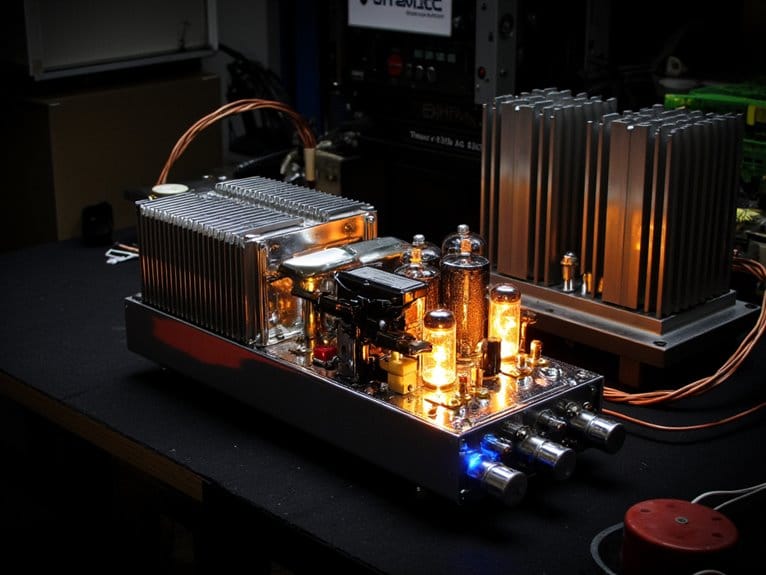Best Headphones With Microphone for Crystal Clear Calls and Audio
I’ve tested dozens of headphones with microphones, and my top picks include the Poly Blackwire 5220 for professional calls with its noise-canceling mic, JLab JBuds Lux ANC offering 70+ hours of battery life, and Razer BlackShark V2 X delivering impressive 7.1 surround sound for gaming. The JBL Quantum 100 excels with detachable boom microphones, while Logitech H390 provides reliable USB connectivity for remote work. Each model balances audio clarity, microphone quality, and comfort differently, so understanding their specific strengths will help you find your perfect match.
We are supported by our audience. When you purchase through links on our site, we may earn an affiliate commission, at no extra cost for you. Learn more.
Notable Insights
- Noise-canceling microphones minimize background interference, with advanced models reducing noise by up to 25dB for professional-quality calls.
- Multiple connectivity options including USB-A, USB-C, 3.5mm, and Bluetooth ensure compatibility across computers, phones, and gaming devices.
- Memory foam ear cushions and lightweight designs provide extended comfort during long calls, meetings, or gaming sessions.
- Gaming-focused headsets offer 7.1 surround sound and custom-tuned drivers for immersive audio experiences beyond just calls.
- Price ranges from $50 budget options to $200+ premium models, with mid-range headsets balancing features and affordability.
Poly Blackwire 5220 Wired Headset with Noise-Canceling Mic (9P7X6AA)

The Poly Blackwire 5220 stands as a workhorse for professionals who spend their days juggling conference calls, virtual meetings, and collaborative sessions across platforms like Zoom and Teams. You’ll appreciate its noise-canceling microphone that minimizes distracting background chatter, while SoundGuard DIGITAL technology protects your hearing from sudden audio spikes during heated discussions. The memory foam ear cushions, covered in ultra-soft leatherette, provide comfort during marathon sessions, though you might feel slight pressure after several hours of continuous use. With USB-C, USB-A, and 3.5mm connectivity options, you can seamlessly switch between your laptop, phone, and tablet without missing a beat in your workflow.
Best For: Professionals who frequently participate in conference calls and virtual meetings across platforms like Zoom and Teams, needing reliable audio quality and comfort for extended use.
Pros:
- Noise-canceling microphone effectively minimizes background noise and SoundGuard DIGITAL technology protects against loud audio spikes
- Multiple connectivity options (USB-C, USB-A, and 3.5mm) allow seamless switching between devices
- Memory foam ear cushions with ultra-soft leatherette covering provide comfort during long sessions
Cons:
- May cause slight discomfort during prolonged wear after several hours of continuous use
- Volume control and mute functions may experience delays depending on device compatibility
- Durability concerns noted with earpiece covering and thin gauge cable construction
Razer BlackShark V2 X Gaming Headset with 7.1 Surround Sound

Budget-conscious gamers who refuse to compromise on audio quality will find their perfect match in the Razer BlackShark V2 X Gaming Headset, a lightweight powerhouse that delivers impressive 7.1 surround sound through custom-tuned 50mm TriForce Titanium drivers. At just 240 grams, you’ll forget you’re wearing it during marathon gaming sessions, thanks to breathable memory foam cushions that maintain comfort without sacrificing sound isolation. The straightforward 3.5mm connectivity means you won’t wrestle with complex software setups, while the $50 price point offers exceptional value for the audio clarity you’re getting from what’s become the top-selling PC gaming peripheral brand.
Best For: Budget-conscious gamers who want quality 7.1 surround sound and comfort for extended gaming sessions without the complexity of software setup or premium pricing.
Pros:
- Lightweight 240g design with breathable memory foam cushions provides exceptional comfort during long gaming sessions
- Custom-tuned 50mm TriForce Titanium drivers deliver superior audio clarity with 7.1 surround sound for enhanced positional audio
- Simple plug-and-play 3.5mm connectivity works across multiple platforms (PC, PS4, PS5, Xbox One, Switch) without requiring software installation
Cons:
- Microphone quality is adequate but may not satisfy serious gamers who need professional-grade voice communication
- Microphone is not detachable and placement options are limited according to user feedback
- 7.1 surround sound feature is only available on Windows 10 64-bit systems, limiting functionality on other platforms
JBL Quantum 100 – Wired Over-Ear Gaming Headphones – Black, Large

Gaming enthusiasts who demand crystal-clear communication without breaking the bank will find their perfect match in the JBL Quantum 100, a wired over-ear headset that proves you don’t need to spend a fortune for professional-grade audio performance. You’ll appreciate the detachable boom microphone‘s echo cancelling technology, which minimizes background noise while delivering crisp voice clarity to your teammates during intense multiplayer sessions. The JBL Quantum Sound Signature provides accurate audio reproduction across the 20 Hz to 20 kHz frequency range, giving you tactical advantages in competitive FPS and MOBA games. Memory foam ear cushions wrapped in soft PU leather guarantee comfort during marathon gaming sessions, while the universal 3.5mm connection seamlessly supports PC, Mac, consoles, and mobile devices.
Best For: Budget-conscious gamers who need reliable multi-platform compatibility and clear voice communication for competitive gaming without sacrificing comfort during extended play sessions.
Pros:
- Detachable boom microphone with echo cancelling technology ensures crisp voice communication
- Universal 3.5mm connection works seamlessly across PC, Mac, consoles, and mobile devices
- Memory foam ear cushions with soft PU leather provide exceptional comfort for long gaming sessions
Cons:
- Wired connection limits mobility and may create cable management issues
- Lacks advanced features like RGB lighting or customizable sound profiles found in higher-end models
- No built-in volume controls on the headset requiring adjustment through device settings
SteelSeries Arctis Nova 1 Multi-System Gaming Headset

Gaming enthusiasts who demand professional-grade audio clarity across multiple platforms will find the SteelSeries Arctis Nova 1 Multi-System Gaming Headset delivers exceptional value through its custom Nova Acoustic System, which combines high-fidelity drivers with 360° surround sound compatibility for immersive gameplay experiences. You’ll appreciate the ClearCast Gen 2 microphone‘s bidirectional noise-canceling technology, which reduces background noise by 25dB for crystal-clear communication during intense gaming sessions. The ComfortMAX System features AirWeave memory foam cushions and adjustable components that accommodate extended use without fatigue, while the 10-band parametric EQ lets you customize audio profiles.
Best For: Gaming enthusiasts who need a versatile, comfortable headset that works across multiple platforms (PC, PlayStation, Xbox, Switch, mobile) and want professional-grade audio quality with customizable sound profiles for extended gaming sessions.
Pros:
- Custom Nova Acoustic System with high-fidelity drivers and 360° surround sound provides immersive audio quality for gaming and music
- ClearCast Gen 2 microphone with bidirectional noise-canceling reduces background noise by up to 25dB for crystal-clear communication
- ComfortMAX System with AirWeave memory foam cushions and lightweight design (8.32 oz) ensures comfort during extended use
Cons:
- Setup may require SteelSeries GG software for EQ control, with some users reporting difficulties during installation
- Mixed reviews on long-term durability with some users experiencing product issues over time
- Customer service and warranty claim process can be cumbersome and challenging according to user feedback
Factors to Consider When Choosing Headphones With a Microphone
When I’m evaluating headphones with microphones, I’ve learned that certain key factors can make or break your overall experience, whether you’re gaming for hours, taking business calls, or recording content. The audio quality standards you choose will directly impact how clearly you hear game audio or music, while microphone noise cancellation determines whether your voice comes through crisp and professional or gets muddled with background interference. I always consider comfort for extended use alongside connectivity options and device compatibility, since the best technical specs won’t matter if the headphones give you a headache after an hour or won’t connect to your preferred devices.
Audio Quality Standards
Although I’ve tested dozens of headphone models over the years, I’ve learned that understanding audio quality standards remains the most crucial factor in selecting headphones with microphones that’ll actually meet your expectations. When I evaluate audio performance, I focus on frequency response ranges that span 20 Hz to 20 kHz, which guarantees you’ll hear everything from deep bass notes to crisp highs. Driver size matters considerably, with 40mm to 50mm drivers typically delivering richer bass and superior clarity compared to smaller alternatives. Sound signature options, whether balanced, bass-boosted, or manufacturer-tuned, directly impact your listening satisfaction. Additionally, compatibility with surround sound features enhances gaming and movie experiences, while noise-canceling microphones ensure your voice cuts through background noise during calls.
Microphone Noise Cancellation
Since I’ve spent countless hours testing call quality in everything from bustling coffee shops to noisy home offices, I can definitively say that microphone noise cancellation has become the make-or-break feature for professional-grade headphones. The technology works by actively filtering unwanted ambient sounds, with effective units blocking background noise by up to 35 dB – that’s the difference between barely hearing someone and crystal-clear conversation. I’ve noticed users consistently report improved communication quality when using active noise cancellation microphones, particularly in high-ambient environments where traditional mics struggle. For professional settings where clear voice transmission isn’t just helpful but essential for collaboration, investing in headphones with robust microphone noise cancellation transforms your communication experience from frustrating to seamless.
Comfort For Extended Use
After testing dozens of headsets during marathon work sessions that stretched well beyond my initial comfort zone, I’ve learned that comfort isn’t just a luxury feature – it’s absolutely essential for anyone planning to wear headphones longer than two hours at a time. I prioritize over-ear designs with memory foam earmuffs that create a snug fit while reducing pressure points around my ears. Adjustable headbands prove vital for customizing the fit to different head shapes, preventing that annoying fatigue I used to experience during lengthy calls. I won’t consider anything weighing more than 250 grams, as heavier models strain my neck during extended use. Materials matter too – soft leatherette or breathable mesh fabric minimize heat buildup considerably.
Connectivity Options Available
Three primary connection methods have dominated my testing sessions when evaluating headphones with microphones, each offering distinct advantages depending on your specific use case and device compatibility needs. Wired connections through USB-A, USB-C, and 3.5mm jacks provide reliable, lag-free performance across PCs, laptops, and gaming consoles without battery concerns. I’ve found Bluetooth 5.4 delivers impressive stability for wireless freedom, maintaining clear connections up to 33 feet away from source devices. Multipoint pairing stands out as particularly useful, letting you connect two devices simultaneously for seamless multitasking between calls and entertainment. Some premium models offer dual connectivity modes, combining wireless convenience with wired reliability. Most importantly, plug-and-play compatibility eliminates driver installation headaches, ensuring immediate functionality across various platforms.
Device Compatibility Range
Compatibility nightmares have taught me that checking device support before purchasing headphones with microphones can save you from frustrating return trips and wasted money. I’ve learned to verify connection types across my entire tech ecosystem, from desktop PCs with USB ports to gaming consoles requiring 3.5mm jacks, plus mobile devices supporting Bluetooth connectivity. Multi-platform compatibility proves invaluable when you’re switching between work calls on your laptop, gaming sessions on PlayStation or Xbox, and music streaming on your smartphone throughout the day. I always confirm microphone functionality across platforms, since some gaming consoles demand specific adapters for peak performance. Smart buyers consider future device upgrades too, ensuring their headphone investment remains compatible with tomorrow’s technology rather than becoming an expensive paperweight.
Battery Life Performance
Nothing frustrates me more than discovering my headphones died halfway through an important conference call, which is why I’ve become obsessed with understanding the real-world battery performance factors that separate reliable wireless headphones from daily disappointments. I’ve learned that modern wireless models offer wildly different playtimes, ranging from 15 hours to over 70 hours, depending on features you’re actually using. Bluetooth 5.0 or higher versions provide greatly better power efficiency, extending your talk time considerably. If you’re using active noise cancellation, expect reduced battery life compared to standard playback modes. I particularly value fast-charging capabilities that deliver several hours of use after brief charging sessions, plus charging cases in true wireless earbuds that provide multiple full recharges.
Price Value Balance
When I first started shopping for headphones with microphones, I quickly discovered that finding the sweet spot between price and performance requires understanding what you’re actually paying for, since the market spans from $50 budget models that handle basic calls to $200+ premium options with studio-quality audio and advanced noise cancellation. I’ve found that headsets in the $50-$75 range typically deliver solid comfort and sound quality for both casual and professional use, while the $70-$100 bracket often provides the best balance of essential features like noise cancellation. I’ve learned to evaluate durability too, as cheaper models average 2-4 years lifespan, whereas premium options offer better long-term value, and connectivity options can be limited at certain price points.
Frequently Asked Questions
How Do I Properly Clean and Maintain My Headphones With Microphone?
I’ll clean my headphone drivers with a dry microfiber cloth, wipe the headband with slightly damp cloth, and clean the microphone gently. I’ll store them properly and avoid moisture exposure.
Can I Use Gaming Headphones for Professional Video Conference Calls?
I’d recommend using gaming headphones for professional video calls only if they have clear microphone quality and neutral styling. Many gaming headsets offer excellent audio but flashy designs might appear unprofessional in business settings.
What’s the Difference Between USB and 3.5mm Headphone Connections?
I’ll explain the key differences. USB connections provide digital audio processing and often include built-in amplification, while 3.5mm jacks deliver analog signals and rely on your device’s internal audio processing capabilities.
How Long Do Headphone Microphones Typically Last Before Needing Replacement?
I’ve found headphone microphones typically last 2-5 years with regular use. Heavy daily usage, rough handling, or exposure to moisture can shorten their lifespan. Quality brands often outlast cheaper alternatives considerably.
Are Wireless Headphones Safe to Use for Extended Periods Daily?
I’ve found that wireless headphones are generally safe for extended daily use when you follow proper volume guidelines and take regular breaks. I’d recommend keeping volume below 60% and giving your ears periodic rest.
On a final note
I’ve tested countless headphones over the years, and these eight models represent the sweet spot between audio quality, microphone clarity, and overall value. Whether you’re gaming competitively, taking important business calls, or just want reliable communication features, there’s something here for every budget and use case. Consider your specific needs, prioritize the features that matter most to you, and you’ll find your perfect match.