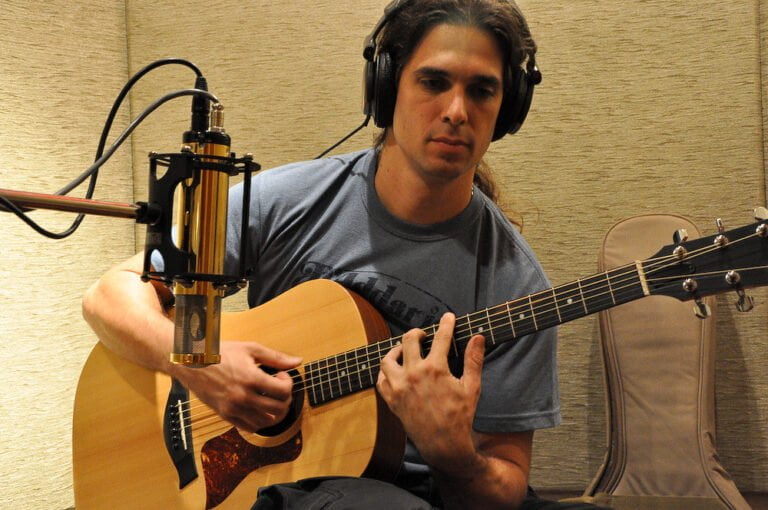USB Microphones Vs XLR: Which Is Better for Recording
If you’re starting out with podcasting or streaming, USB microphones offer plug-and-play convenience with decent quality for $100-$200, requiring zero additional gear. However, XLR microphones deliver superior audio fidelity through dedicated preamps and phantom power, though you’ll need an audio interface that adds $150-$300 to your budget. XLR systems provide professional flexibility and upgrade paths that USB can’t match, making them ideal for serious recording work where you’ll discover the technical nuances that separate amateur from professional sound.
We are supported by our audience. When you purchase through links on our site, we may earn an affiliate commission, at no extra cost for you. Learn more.
Notable Insights
- XLR microphones deliver superior audio quality with better preamps, wider frequency range, and lower noise than USB microphones.
- USB microphones offer plug-and-play simplicity, requiring no additional equipment, while XLR needs audio interfaces or mixers.
- XLR systems provide greater long-term flexibility with modular upgrades and professional expansion capabilities than USB microphones.
- USB microphones cost less initially ($100-200), but XLR setups offer better value through component upgradeability and performance.
- XLR excels for professional studio work and multi-track recording; USB works best for podcasting, streaming, and casual recording.
Understanding the Core Technical Differences
When you’re choosing between USB and XLR microphones, the fundamental technical differences determine everything from your recording quality to your workflow efficiency, and I’ve found that understanding these core distinctions helps you avoid costly mistakes down the road.
XLR microphones transmit analog signals through three-pin connectors, requiring separate audio interfaces or mixers for digital conversion, while USB microphones feature built-in analog-to-digital converters that connect directly to your computer via standard USB cables. Dynamic microphones with XLR connections are known for their rugged construction and ability to withstand heavy use in professional environments.
This architectural difference affects dynamic range capabilities across various microphone types, with XLR setups typically offering superior flexibility for professional recording environments, though USB models excel in simplified, plug-and-play scenarios where you need immediate functionality without additional hardware investments or complex signal routing configurations. XLR cables utilize noise cancellation technology through their three-wire design, where one signal wire carries an inverted signal that eliminates interference and maintains audio integrity over longer distances. USB microphones provide highly portable recording solutions that allow content creators to capture quality audio in various locations without the need for additional equipment.
Audio Quality and Signal Processing Capabilities
When you’re comparing USB and XLR microphones, the most significant differences emerge in how each system handles your audio signal from capture to recording, with XLR setups offering you complete control over every stage of the signal chain while USB mics lock you into their internal processing decisions.
The preamp quality represents perhaps the most critical distinction, since XLR microphones allow you to select high-end audio interfaces with superior amplification components, whereas USB microphones force you to accept whatever preamp circuitry the manufacturer crammed into that compact housing. Professional audio interfaces often feature ultra-low-noise preamps with up to 69 dB gain, providing the clean amplification necessary for capturing subtle vocal nuances and instrument details. XLR microphones also benefit from 48V phantom power support through dedicated audio interfaces, which enables the use of condenser microphones that deliver significantly improved audio quality compared to most USB alternatives.
I’ve tested dozens of both types over the years, and while USB mics have certainly improved, they still can’t match the flexibility and potential audio fidelity that comes from pairing a quality XLR microphone with a dedicated audio interface that suits your specific recording needs. XLR systems also deliver lower latency performance during monitoring and recording sessions, which becomes crucial when you’re tracking vocals or instruments where timing precision matters. Setting up an XLR microphone involves simple plug-and-play steps with cables, making the technical barrier much lower than many people assume.
Signal Chain Control
While USB microphones offer the convenience of plug-and-play simplicity, they can’t match the signal chain control that XLR setups provide. This difference fundamentally shapes your recording quality and creative flexibility.
With XLR microphones, you’ll gain thorough control over signal routing, allowing you to shape your audio through multiple processing stages including preamps, interfaces, and external hardware. This audio flexibility enables real-time adjustments to gain staging, EQ, and compression before the signal reaches your computer.
USB microphones lock you into their internal processing with minimal customization options, while XLR connections let you build complex signal chains with hardware processors, mixers, and professional interfaces that provide zero-latency direct monitoring and extensive routing capabilities for sophisticated recording workflows. XLR microphones also capture a wider range of frequencies, delivering the nuanced audio reproduction that professional applications demand. The durable construction of XLR microphones makes them suitable for demanding recording environments where reliability is paramount.
Preamp Quality Differences
The fundamental difference between USB and XLR microphones lies in their preamp architecture, where XLR setups utilize external, dedicated preamps that consistently outperform the miniaturized, cost-constrained preamps built into USB microphones.
When I examine preamp comparisons between these systems, the advantages become clear through several key factors:
- Component Space – External preamps have room for larger, higher-quality components that can’t fit in USB microphones’ compact designs.
- Power Supply – Dedicated preamps receive consistent power delivery, while USB preamps are limited by computer power constraints.
- Heat Management – Separate preamps dissipate heat more effectively, preventing thermal interference with sensitive audio circuits.
- Upgrade Flexibility – You can swap external preamps to match your specific recording needs and budget.
These signal enhancements translate into noticeably cleaner recordings with better dynamic range capture. XLR microphones are favored by audio professionals because they deliver the superior sound quality that studio environments demand. However, XLR systems require separate audio interfaces to connect to computers, adding complexity to the recording setup.
Setup Complexity and Ease of Use
When you’re choosing between USB and XLR microphones, the setup complexity becomes one of the most significant deciding factors that’ll either streamline your recording process or require you to invest time learning additional equipment.
USB microphones offer that beautiful plug-and-play simplicity where you literally connect the cable to your computer, wait for driver recognition, and you’re recording within minutes without any technical knowledge required.
XLR microphones, however, demand a more involved setup process that includes purchasing audio interfaces or mixers, connecting balanced cables, potentially providing phantom power, and configuring recording software settings before you can capture your first audio sample. This additional equipment requirement increases the overall costs compared to the all-in-one USB microphone solution. The complexity also means XLR setups facilitate multiple microphone connections for more extensive recording sessions.
Plug-and-Play USB Simplicity
Within seconds of unboxing a USB microphone, you’ll likely find yourself recording audio with nothing more than a single cable connection to your computer. The USB convenience eliminates traditional audio interface requirements, automatically installing drivers on most modern operating systems without your intervention.
Here’s what makes USB microphones remarkably straightforward:
- Zero additional hardware needed – your computer’s USB port handles both power and data transmission
- Instant software recognition – recording applications immediately detect the microphone as an available input device
- Minimal cable management – one USB connection replaces multiple XLR cables, power supplies, and interface units
- Effortless device switching – unplug from one computer and connect to another without reconfiguration
These portability advantages make USB microphones particularly appealing for content creators who value efficiency over extensive customization options.
XLR Technical Requirements
Unlike the immediate gratification you’ll experience with USB microphones, XLR setups demand a more methodical approach that involves multiple components working in harmony.
You’ll need to take into account XLR cable types, ensuring you’re using quality shielded cables that won’t introduce unwanted noise into your signal chain. Microphone compatibility becomes vital since condenser mics require phantom power management, which means you’ll need to enable that +48V setting on your interface, while dynamic mics operate without it.
Audio interface selection considerably impacts your recording quality, as you’re fundamentally choosing the preamp and converter that’ll shape your sound.
I’ll admit, the initial learning curve feels steeper than USB solutions, but once you’ve mastered gain staging and signal flow basics, you’ll appreciate the flexibility.
Cost Analysis and Budget Considerations
Before diving into technical specifications and performance metrics, I’ll address what’s often the most pressing concern for anyone shopping for recording equipment: how much you’ll actually spend to get up and running.
Your budget allocation will largely determine which path makes sense, and this cost comparison reveals some surprising nuances that weren’t immediately obvious when I first started researching microphones.
Don’t let initial sticker shock fool you—the cheapest upfront option isn’t always the most economical choice long-term.
Here’s how the expenses typically break down:
- USB microphones range from $100-$200 for quality options, requiring no additional gear.
- XLR microphones start around $100-$150 but demand audio interfaces costing $100+ plus cables.
- Multi-track USB setups become expensive quickly, often requiring interface purchases anyway.
- XLR systems offer better long-term value through component upgrades rather than complete replacements.
When choosing between connectivity options, consider that XLR microphones typically provide higher audio fidelity in professional settings compared to USB alternatives. Numerous budget microphones under $100 can deliver professional sound quality with signal-to-noise ratios above 70 dB, making quality recording more accessible than many realize.
Best Applications for Each Microphone Type
After spending considerable time testing both microphone types across various scenarios, I’ve discovered that your specific recording situation matters far more than theoretical specifications when choosing between USB and XLR options.
| USB Microphones | XLR Microphones |
|---|---|
| Solo podcasting and streaming | Professional studio recording |
| Home office setups | Live performance venues |
| Remote interviews and calls | Multi-track recording sessions |
| Casual music recording | Broadcast and film production |
| Portable field recording | Complex mixing environments |
The pros and cons become clear when examining ideal scenarios: USB mics excel in controlled, small spaces where you need plug-and-play simplicity, while XLR microphones dominate professional environments requiring superior sound quality, multiple inputs, and customizable signal paths through dedicated audio interfaces. For professional studios demanding the highest quality recordings, pairing XLR microphones with premium audio interfaces like RME’s lineup ensures rock-solid driver stability and expandable channel configurations for complex multi-track sessions. Modern USB condenser microphones feature 24-bit/96kHz audio quality that bridges the gap between convenience and professional recording standards, making them increasingly viable for serious content creators.
Future-Proofing Your Audio Investment
Understanding whether your recording setup will serve you well down the road requires looking beyond immediate needs. I’ve learned through years of upgrading equipment that the microphone connection type you choose today considerably impacts your options tomorrow.
XLR microphones excel in audio longevity because they’re designed for scalable systems that grow with your needs. You can upgrade interfaces, add preamps, or integrate professional mixers without replacing your mic.
USB microphones, while convenient initially, become limiting factors when you want better sound quality or expanded capabilities. Their all-in-one design means you’ll need to purchase entirely new units for improvements.
If you’re serious about recording long-term, XLR setups offer superior investment protection through modular upgradeability. Professional audio interfaces provide the foundation for expanding your XLR-based recording system, offering features like multiple preamps, high-quality converters, and expandable input options that USB microphones simply cannot match.
On a final note
You’ll find that neither USB nor XLR microphones are universally superior, since your specific recording needs, budget constraints, and technical expertise should guide your decision. If you’re starting out or prioritize convenience, USB mics offer plug-and-play simplicity, while XLR systems provide professional flexibility and superior audio processing capabilities for serious content creators who don’t mind the additional complexity and investment required.