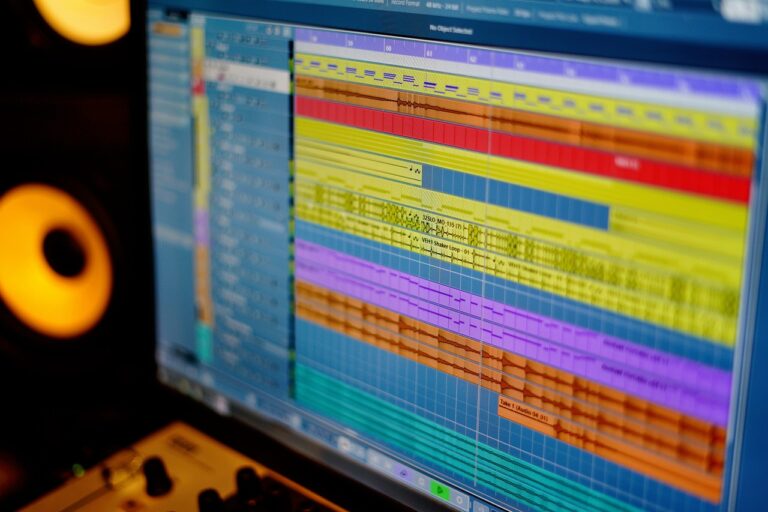Understanding Phantom Power on Audio Interfaces
Phantom power delivers 48 volts DC through XLR cables to energize condenser microphones, eliminating the need for separate batteries or adapters. Your audio interface’s +48V setting powers the internal circuitry that condenser mics require, while dynamic microphones remain unaffected by this current. Modern interfaces offer per-channel phantom power control, allowing you to mix different microphone types safely. Always disable phantom power before connecting equipment to prevent damage, and understanding these fundamentals opens the door to more advanced recording techniques.
We are supported by our audience. When you purchase through links on our site, we may earn an affiliate commission, at no extra cost for you. Learn more.
Notable Insights
- Phantom power delivers 48V DC through XLR cables to power condenser microphones without separate batteries or adapters.
- Condenser and active ribbon microphones require phantom power, while dynamic and passive ribbon microphones do not need it.
- Modern audio interfaces feature per-channel phantom power controls, allowing simultaneous use of different microphone types safely.
- Always turn off phantom power before connecting or disconnecting microphones to prevent equipment damage or loud pops.
- Troubleshoot phantom power issues by checking XLR cables, verifying voltage output, and testing with different audio interfaces.
What Is Phantom Power and How Does It Work
The invisible workhorse of professional audio, phantom power represents one of those ingenious solutions that makes modern recording seem almost effortless, though I’ll admit it confused the heck out of me when I first encountered it years ago.
You’re basically looking at a 48-volt DC current that travels through your standard XLR cable, powering condenser microphones without requiring separate batteries or power adapters.
Phantom power delivers 48 volts through XLR cables, eliminating the need for separate microphone batteries or bulky power supplies.
The brilliance lies in its balanced delivery system, where voltage flows equally through both signal lines relative to ground, making it completely invisible to microphone types that don’t need it. This standardization emerged from Norwegian Radio’s studio lighting requirements and was first implemented by Neumann in 1966 for their KM 84 model.
Dynamic mics ignore it entirely, while condensers draw the power they need for their active circuitry, creating a universal solution that streamlines your recording setup. The term “phantom” perfectly captures its unobtrusive nature, operating discreetly behind the scenes without interfering with your audio signal.
Standard Voltage Requirements and Specifications
When you’re shopping for audio equipment or setting up your recording studio, you’ll quickly discover that phantom power operates at a standard 48 volts, which has become the industry benchmark for professional microphones and audio interfaces worldwide.
This P48 specification, as it’s technically known, maintains a voltage range of 48V ±4V according to IEC standards, ensuring your condenser microphones receive consistent power regardless of which brand of equipment you’re using. While 48V remains the professional standard, you may also encounter lower voltage options like 24V in older equipment or 12V in portable field recorders designed for battery-powered operation.
Understanding these voltage requirements becomes vital because compatibility issues can arise if you accidentally connect equipment designed for different power levels, potentially damaging your valuable gear or causing frustrating performance problems. The phantom power delivery system uses 6.81kΩ resistors to provide balanced current distribution through the audio cable’s signal lines, ensuring proper power regulation for your microphone’s internal circuitry.
Industry Standard 48V
Understanding phantom power’s voltage requirements begins with recognizing that 48V has become the universal standard across professional audio equipment, establishing itself as the backbone of modern recording studios and live sound systems worldwide. The IEC 61938 standard from the 1980s solidified this voltage specification, creating a benefits overview that includes reliable power delivery and consistent performance across manufacturers.
| Microphone Type | 48V Compatibility | Power Requirement |
|---|---|---|
| Condenser | Required | High |
| Dynamic | Optional | None |
| Active Ribbon | Required | Medium |
While compatibility concerns occasionally arise with older equipment, you’ll find that modern audio interfaces deliver 48V through balanced XLR cables without affecting signal quality. I’ve observed that high-quality preamps minimize noise while ensuring adequate current delivery, typically measured in milliamps, for your microphones’ specific needs. This DC electrical current travels through the same balanced XLR cable that carries your audio signal, eliminating the need for separate power connections. Always check manufacturer specifications before connecting equipment, as some devices may not be designed to handle the full 48V phantom power standard.
Voltage Range Compatibility
Although 48V remains the industry gold standard, you’ll encounter several alternative phantom power voltages that serve specific applications and legacy equipment, each with distinct compatibility requirements that can make or break your recording setup.
You’ll find 24V phantom power (P24) in older equipment and specialized applications requiring less power consumption, while 12V phantom power (P12) appears in niche setups with lower power requirements.
Understanding phantom power limitations becomes essential when matching microphones to interfaces, as condenser mics typically demand 48V for best performance, while dynamic microphone performance remains unaffected since they don’t require external voltage. Phantom powered microphones typically operate within a maximum 10mA current draw, ensuring efficient power consumption and extended battery life in portable recording setups.
Always verify your microphone’s voltage compatibility through manufacturer specifications, and remember that auto-sensing technology in modern interfaces can automatically detect and adjust phantom power settings, preventing potential damage from mismatched voltages. Phantom power operates through balanced XLR cables that simultaneously carry both audio signal and electrical power without compromising sound quality.
Types of Microphones That Need Phantom Power
While you might think all microphones work the same way, the reality is that certain types absolutely require phantom power to function properly, and I’ve learned through years of audio work that understanding these differences can save you from plenty of frustrating recording sessions.
Active microphones are the primary candidates requiring microphone power, and here’s what you’ll encounter:
Active microphones are the main culprits when it comes to needing that essential phantom power boost from your audio interface.
- Condenser microphones always need phantom power because their internal electronics, including the capsule’s capacitor plates and built-in amplifiers, can’t operate without external voltage. These microphones require phantom power to maintain the diaphragm charge necessary for clear audio transmission. Without proper phantom power, you’ll find that condenser microphones won’t capture the crisp, professional-quality audio they’re designed to deliver. Most condenser microphones need 48V phantom power for optimal performance.
- Active ribbon microphones depend on phantom power for their electronic components, though traditional passive ribbons don’t require any external power source. Active ribbon mics feature built-in preamps that enhance their performance and signal output.
- Some electret microphones need phantom power, while others are self-biased and operate independently without requiring additional voltage from your interface.
Audio Interface Phantom Power Controls and Features

When you’re setting up your audio interface, you’ll encounter three primary methods for controlling phantom power that directly impact your recording workflow and microphone management.
Most modern interfaces offer per-channel power control through dedicated switches or software toggles, allowing you to activate 48V power for specific XLR inputs without affecting other channels that might be connected to dynamic or ribbon mics.
Whether you prefer the immediate tactile response of hardware button activation or the convenience of software interface management through your DAW or manufacturer’s control panel, understanding these control options helps you avoid the frustrating scenario of damaging equipment or wondering why your condenser mic isn’t picking up signal.
This 48V phantom power capability is essential for operating condenser microphones, which require external power to function and deliver the superior audio quality that streaming applications demand.
Per-Channel Power Control
How often have you found yourself switching between a dynamic microphone for vocals and a condenser mic for acoustic guitar, only to realize your audio interface treats phantom power as an all-or-nothing proposition?
Per-channel phantom power control eliminates this frustration by providing independent +48V switching for each input, ensuring device compatibility across your entire microphone collection.
This per channel flexibility offers three key advantages:
- Mixed microphone setups – You can simultaneously record with condenser, dynamic, and ribbon mics without rewiring or unplugging devices.
- Equipment protection – Vintage or ribbon microphones stay safe from potentially damaging phantom power while condensers get the juice they need.
- Simplified troubleshooting – Isolating phantom power issues becomes straightforward when you control each channel independently.
Modern interfaces like the EVO 8 feature individual LED indicators, making phantom power management intuitive and efficient.
Software Interface Management
Beyond the physical switches and LED indicators on your audio interface, software control panels have revolutionized how we manage phantom power, offering precision that’d make your grandfather’s analog mixing board weep with envy. Modern user interface designs let you toggle phantom power per channel, create custom presets, and even automate settings based on microphone types, which honestly beats fumbling around the back panel in dim studio lighting.
| Feature | Benefit |
|---|---|
| Visual Status Indicators | Real-time monitoring of phantom power state |
| Per-Channel Control | Independent power management for different mics |
| Safety Alerts | Warnings when connecting dynamic microphones |
These software settings integrate seamlessly with your DAW, providing diagnostic tools and conditional logic that’ll save you from those embarrassing moments when you’ve spent twenty minutes troubleshooting a “broken” condenser mic that simply needed phantom power enabled.
Hardware Button Activation
While software control offers impressive flexibility and convenience, there’s something genuinely satisfying about the tactile feedback of a physical phantom power button, especially when you’re working in those dimly-lit studio corners where squinting at computer screens isn’t exactly practical.
Most interfaces feature clearly labeled “+48V” buttons positioned strategically near input jacks, delivering instant control over that essential 48-volt supply your condensers desperately need.
The hardware safety advantages become immediately apparent when you’re switching between dynamic and ribbon mics—no accidental voltage spikes from software glitches.
Key benefits of hardware button activation include:
- Immediate tactile control without computer dependency during critical recording sessions
- Visual confirmation through synchronized LED indicators providing instant user feedback
- Per-channel selectivity allowing mixed microphone types without compatibility concerns
Professional interfaces like the Focusrite Scarlett 18i20 feature ultralow-noise preamps that work seamlessly with phantom power to deliver exceptional recording quality for condenser microphones.
Entry-level options like the PreSonus AudioBox 96 and Behringer UMC22 include phantom power capability despite their budget-friendly pricing, making professional recording accessible to beginners.
Equipment That Benefits From Phantom Power

The majority of professional recording equipment that benefits from phantom power falls into the condenser microphone category, though I’ve discovered that several other devices rely on this standardized +48V supply to function properly.
Understanding microphone compatibility helps you identify which pieces of gear require this power source, and honestly, I’ve learned this the hard way through trial and error.
The phantom power advantages extend beyond basic functionality to include:
- Condenser microphones – These studio workhorses need +48V to polarize their internal capacitors, making them essential for professional recording applications.
- Active direct boxes – Some DI boxes require phantom power to drive their internal circuitry and signal processing capabilities.
- Professional shotgun microphones – Film and broadcast mics often depend on phantom power instead of batteries for reliable operation.
Active DI boxes specifically benefit from phantom power because they provide stronger signals and superior noise performance compared to their passive counterparts, making them ideal for studio environments with long cable runs. When selecting condenser microphones, prioritize models with 24-bit/48kHz sampling rates for optimal recording quality and professional-grade audio capture.
Safety Considerations and Equipment Protection

Although phantom power seems like a straightforward concept, I’ve learned through some expensive mistakes that applying +48V incorrectly can destroy sensitive equipment, particularly vintage ribbon microphones whose delicate elements weren’t designed to handle this electrical load.
Proper phantom power safety requires understanding which microphones can tolerate this voltage—while condensers need it, passive ribbons and certain dynamics absolutely don’t.
I always turn phantom power off before connecting or disconnecting any microphone, since hot-plugging creates voltage spikes that damage both mics and speakers.
Quality XLR cables matter too, as faulty wiring can distribute uneven power that fries dynamic microphones.
Modern audio interfaces include current-limiting resistors and blocking capacitors for protection, but avoiding microphone damage ultimately depends on checking manufacturer specifications and following proper connection protocols every single time.
Testing different interfaces helps isolate whether the problem lies with your microphone or audio equipment. For dynamic microphones that require additional gain boost, consider inline preamps like the Cloud Microphones Cloudlifter CL-1 that leverage phantom power to enhance signal levels. Professional interfaces like the HOSONGIN 2i2 provide stable 48V phantom power that ensures consistent microphone performance during recording sessions.
Frequently Asked Questions
Can I Leave Phantom Power on All the Time Without Damaging Equipment?
You can generally leave phantom power on continuously without harming most modern equipment, though I’d recommend selective phantom power usage for ideal equipment longevity.
Most dynamic and ribbon mics won’t be damaged by phantom power’s balanced delivery, but vintage ribbon mics or transformerless designs might suffer harm.
While accidental surges pose greater risks than phantom power itself, turning it off when unnecessary remains the safest practice.
Does Phantom Power Affect Audio Quality or Add Noise to Recordings?
I’ll address your concern about phantom power noise and audio quality impact directly.
Phantom power doesn’t inherently degrade audio quality or introduce noise when you’re using proper equipment and cables. The 48V DC actually improves your condenser mic’s signal-to-noise ratio, delivering cleaner recordings with enhanced detail and clarity.
Though faulty XLR connections or damaged cables can sometimes cause interference issues.
Why Do Some Audio Interfaces Have Phantom Power per Channel Vs Global?
Per-channel configuration gives you precise control over which microphones receive power, protecting sensitive vintage mics while powering condensers simultaneously.
I’ve found this flexibility invaluable when mixing different microphone types during sessions.
Global phantom power, while simpler and more power-efficient, applies voltage to all inputs at once, which can be limiting but works well when you’re using similar microphones throughout your setup.
Can I Use Phantom Power With Vintage Microphones From the 1970S?
You shouldn’t use phantom power with vintage microphones from the 1970s without checking compatibility first, as microphone design differences from that era often lack the internal circuitry to handle modern phantom power safely.
I’ve learned that many vintage mics used external power supplies or batteries instead, and applying 48V phantom power can damage their delicate electronics.
Does Phantom Power Drain My Laptop Battery Faster When Using USB Interfaces?
Yes, phantom power impact on your laptop battery is noticeable when you’re using USB interfaces, since the additional USB power consumption draws directly from your laptop’s power supply.
I’ve found that USB-only interfaces struggle with phantom power efficiency, requiring your laptop to work harder and drain battery faster, especially when you’re running on battery power instead of being plugged into AC.
On a final note
You’ve now got the essential knowledge to handle phantom power confidently, from understanding the 48V standard that powers your condenser mics to recognizing which equipment needs it and how to activate it safely. I’ve covered the critical safety protocols, troubleshooting steps, and modern developments that’ll keep your gear protected while delivering professional results. Remember, proper phantom power management isn’t just technical knowledge—it’s your foundation for reliable, high-quality recordings.