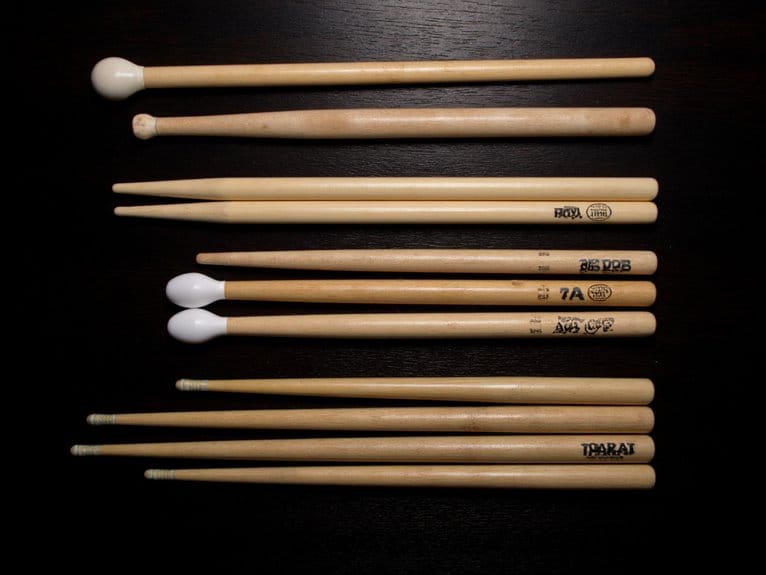Understanding Keyboard Voices and Sound Libraries
Keyboard voices are pre-programmed sound presets that represent specific instruments, from pianos to synthesizers, triggered through MIDI data and sophisticated sampling technologies. When you strike a key, velocity mapping systems respond to your touch dynamics, while modern keyboards offer 64 to 128-note polyphony for complex performances. Entry-level models provide dozens of voices, whereas professional workstations feature extensive libraries with hundreds of high-quality samples, and understanding these capabilities will transform your musical expression and creative possibilities.
We are supported by our audience. When you purchase through links on our site, we may earn an affiliate commission, at no extra cost for you. Learn more.
Notable Insights
- Keyboard voices are pre-programmed sound presets representing specific instruments, triggered by MIDI data through digital synthesis algorithms.
- Modern keyboards use sophisticated sampling technologies with velocity mapping systems that respond dynamically to key strike intensity.
- Sound libraries range from basic collections on beginner models to extensive libraries with hundreds of instrument voices on professional workstations.
- Polyphony determines how many simultaneous notes can play, while multitimbrality allows different sounds to play independently across MIDI channels.
- Choose keyboards based on musical goals, prioritizing sound quality over quantity and ensuring adequate polyphony for performance complexity.
What Are Keyboard Voices and How Do They Function
When I first started working with electronic keyboards, I’ll admit I was a bit confused about what “voices” actually meant—after all, keyboards don’t literally speak to you, though some of the sounds they make might convince you otherwise.
Simply put, keyboard voices are pre-programmed sound presets that represent specific instruments or effects, from realistic piano tones to otherworldly synthesizer textures.
When you press a key, the keyboard sends MIDI data including pitch, velocity, and duration to trigger voice synthesis algorithms that generate the corresponding digital sound.
These voices function by manipulating synthesis elements like oscillators, filters, and envelopes, allowing you to emulate multiple instruments on one keyboard without needing the actual physical instruments cluttering your studio space. Thanks to General MIDI standards, you can access up to 16 different MIDI channels, each capable of playing distinct instrument sounds simultaneously. Modern MIDI keyboards often include additional controls like pads for percussion that expand your ability to trigger different voice types and create more dynamic performances.
Sound Libraries and Sampling Technologies
When you’re exploring how keyboards create their diverse sound palette, you’ll discover that modern instruments rely heavily on sophisticated sampling technologies that capture real instruments through multiple recording techniques, from single-note samples to complex multi-layered recordings.
The velocity mapping system responds to how hard you strike each key, triggering different samples that correspond to soft, medium, or aggressive playing styles, which creates remarkably realistic dynamic expression that mimics acoustic instruments. These sampling approaches evolved from early sound libraries that emerged in the 1920s during the silent film era, when creators needed cost-effective alternatives to hiring live musicians.
Each manufacturer develops proprietary algorithms and compression methods to store thousands of high-quality samples efficiently, though I’ve noticed that understanding these technical foundations helps you make better decisions when selecting keyboards for specific musical applications. Digital pianos typically offer 10 instrument voices or more, allowing players to access piano sounds alongside other timbres like organs, strings, and electric pianos.
Sampling Methods Explained
While many keyboard players focus on synthesis techniques, I’ve found that understanding sampling methods opens up an entirely different world of sound creation and manipulation.
You’ll encounter various sampling techniques that form the foundation of modern sound design, from basic looping and pitch shifting to advanced chopping and layering processes.
Sample manipulation becomes particularly powerful when you master time stretching, which allows tempo changes without affecting pitch, and equalization for frequency balance adjustments.
I’ve discovered that proper sample acquisition requires recording at high levels without distortion while examining attack transients carefully to prevent clipping.
You can enhance your creative palette through chopping samples into segments for rearrangement, layering multiple sounds for complex textures, and using precise trimming with zoomed waveform views.
Velocity Mapping Benefits
Since velocity mapping transforms how keyboards respond to your touch, I’ve learned that this technology represents one of the most significant advances in making digital instruments feel authentically expressive. When you press keys with varying force, velocity expression creates natural dynamic shifts that eliminate the artificial, robotic sound quality I used to hate in older samplers.
Dynamic layering allows multiple samples to trigger across different velocity ranges, typically 0-31 for soft touches and 96-127 for forceful strikes, giving you realistic instrument behavior that responds intuitively to your playing style.
| Velocity Range | Sample Type |
|---|---|
| 0-31 | Soft/Pianissimo |
| 32-63 | Medium/Mezzo |
| 64-95 | Loud/Forte |
| 96-127 | Maximum/Fortissimo |
Beyond volume control, you can map velocity to filter cutoff, pitch bending, or effects parameters, creating personalized sound textures that adapt to your musical expression. Advanced sound chips with voice libraries deliver realistic tones that work seamlessly with velocity-sensitive technology to enhance your expressive capabilities. Professional audio interfaces with zero-latency monitoring ensure that your velocity-sensitive performances maintain perfect timing during recording sessions or live streaming. Comprehensive software bundles often accompany budget audio interfaces, providing immediate value for musicians seeking to integrate velocity-sensitive keyboards with their home recording setups.
Proprietary Technology Impact
After spending years building my own sample collections, I’ve discovered that proprietary technology fundamentally changes how we approach sound library creation and sampling technologies in modern music production.
When you develop your own curated collections, you’re creating proprietary sounds that commercial libraries simply can’t replicate, giving you access to unique sonic textures that aren’t available elsewhere in the market.
These exclusive sample libraries provide significant competitive advantages in professional productions, allowing you to maintain consistency across projects while establishing a distinctive sound signature.
The technical investment required—proper sampling rates, thorough articulation capture, and extensive post-production programming—transforms raw recordings into sophisticated virtual instruments that respond naturally to MIDI control, ultimately supporting more efficient workflows and creative expression.
Polyphony and Multitimbral Capabilities
The fundamental architecture of keyboard instruments revolves around two critical capabilities that determine their musical versatility: polyphony and multi-timbrality.
While polyphony represents the total number of simultaneous notes you can play, multi-timbrality allows different sounds to coexist independently. Understanding these concepts helps you avoid frustrating polyphony limitations during complex performances.
Consider these essential benefits of multi timbrality advantages:
- Layer orchestral arrangements using bass, pad, and lead sounds simultaneously from one instrument
- Eliminate note drop-out when using sustain pedals during intricate passages
- Maximize creative flexibility by allocating voice resources across multiple timbres strategically
Modern synthesizers typically offer 64 to 128-note polyphony, with each timbre claiming its allocated portion.
I’ve found that matching your instrument’s capabilities to your performance requirements prevents disappointing musical limitations.
Different Types of Electronic Keyboards and Their Voice Features
When you’re shopping for an electronic keyboard, you’ll quickly discover that the voice capabilities vary dramatically between different types, ranging from basic beginner models with limited sound collections to professional workstations that house thousands of meticulously sampled instruments.
I’ve found that understanding these distinctions becomes essential for making informed purchasing decisions, since a beginner keyboard’s simple preset sounds serve entirely different purposes than the detailed sound libraries found in high-end workstations.
Your specific needs, whether you’re learning basic melodies or producing complex musical arrangements, will determine which type of keyboard voice features align best with your musical goals.
For instance, entry-level keyboards like the Pyle Digital Musical Karaoke model offer 162 sounds including GM voices and drum kits, providing substantial variety for beginners without overwhelming complexity.
Beginner Keyboard Voice Options
Simplicity becomes the cornerstone of beginner keyboards, where manufacturers design these entry-level instruments with streamlined layouts and basic voice options that won’t overwhelm new players.
These simple sound options typically feature essential instrument presets like piano, organ, strings, and various synthesized tones that cover most musical foundations you’ll need.
Most beginner voice presets range from dozens to over 400 sounds on advanced models, though I’ve found that quality matters more than quantity for newcomers.
Here’s what excites beginners most:
- Instant piano sounds that respond immediately to your touch
- Fun synthesizer effects that spark creative experimentation
- Familiar instrument voices that help you connect with favorite songs
While sound quality remains modest compared to professional instruments, modern beginner keyboards offer surprisingly decent voices through built-in speakers.
Professional Workstation Sound Libraries
Professional workstations represent a dramatic leap in sophistication, where manufacturers pack these instruments with massive sound libraries that’ll make your head spin with their sheer scope and quality.
You’re looking at over 2,500 presets spanning everything from pristine acoustic pianos to cutting-edge synth textures, ethnic instruments, and vintage emulations that coexist seamlessly within these thorough collections.
What sets a professional workstation apart is its layering and splitting capabilities, which let you combine multiple voices for complex sound design that would’ve required an entire studio decades ago.
With up to 14 simultaneous effects processors, extensive sampling support, and regularly updated soundbanks, you’ll find these instruments offer the kind of sonic flexibility that transforms your creative workflow entirely.
Voice Control and Expression Techniques
While you’re playing keyboard, the real magic happens when you can shape and control your voices in real-time, transforming static sounds into dynamic, expressive performances that respond to your every touch.
Voice modulation techniques give you unprecedented control over how your sounds evolve, while dynamic expression control lets you breathe life into every note.
I’ve found that mastering these expression methods creates emotional connections with your audience:
- Aftertouch sensitivity – Press harder after striking keys to add vibrato, brightness, or filter sweeps that mirror your musical intensity
- Modulation wheels – Control tremolo depth and filter cutoff in real-time, creating dramatic builds and releases
- Expression pedals – Shape volume swells and effect mix ratios hands-free, enabling seamless shifts between sections
MIDI Integration and Computer Connectivity
Once you’ve mastered the expressive techniques of your keyboard, connecting it to computers and external devices opens up an entirely new world of creative possibilities. This transformation turns your instrument from a standalone unit into the centerpiece of a sophisticated digital music production setup.
USB connectivity issues can frustrate beginners, but most modern keyboards offer plug-and-play functionality once you’ve installed the necessary drivers from the manufacturer’s website. I’ve found that class-compliant models work seamlessly with both computers and iOS devices through powered Lightning adapters.
When MIDI troubleshooting techniques become necessary, check cable orientation first—MIDI OUT connects to MIDI IN, not the reverse. Your DAW must recognize the keyboard as an input device, requiring proper configuration in the software’s MIDI routing menu to guarantee seamless integration.
Choosing the Right Voice Setup for Your Musical Needs
Why do so many keyboard players struggle with voice selection when the answer lies in understanding your primary musical goals and performance requirements?
I’ve found that effective voice selection strategies begin with identifying your dominant genres, since jazz demands electric pianos and Hammond organs while classical requires pristine acoustic grand piano samples.
Your keyboard’s voice library should align with these specific needs.
Your instrument’s sonic palette must directly support your musical vision and performance demands rather than overwhelming you with unnecessary options.
Consider these essential factors when building your setup:
- Prioritize quality over quantity – fewer exceptional voices outperform dozens of mediocre samples
- Ensure adequate polyphony – complex performances require 128+ voices to prevent note dropout
- Invest in expandability – future genre exploration demands flexible voice libraries
Genre specific voices define your authentic sound, whether you’re crafting ambient soundscapes with evolving pads or delivering punchy synth leads for pop productions.
Many keyboards feature over 200 options for voices and tones, ensuring versatile sound design capabilities for rich musical exploration.
Digital synthesizers offer distinct sound design possibilities through various synthesis methods, including subtractive, additive, FM, granular, and wavetable synthesis for expanded sonic versatility.
Professional musicians often gravitate toward trusted brands like Yamaha, Roland, and Casio, which provide reliable quality sampling and consistent performance across their voice libraries.
Frequently Asked Questions
Can I Create and Save My Own Custom Keyboard Voices?
Yes, you can create custom voices on most modern keyboards through built-in editors. Custom voice creation typically involves layering samples, adjusting parameters, then saving presets to internal memory or USB storage for future use.
Can I Transfer Voices Between Different Keyboard Brands and Models?
You can’t directly transfer voices between different keyboard brands due to proprietary formats and incompatible brand specifications. Even within brands, voice compatibility varies greatly between models, with many advanced voices remaining completely non-transferable.
On a final note
You’ve now got the foundation to navigate keyboard voices, sound libraries, and all the technical aspects that make modern electronic keyboards so versatile. Whether you’re eyeing a basic workstation or a professional synthesizer with thousands of voices, you’ll know what features matter for your musical style. Don’t overthink it—start with your budget and musical goals, then let your ears guide the final decision.