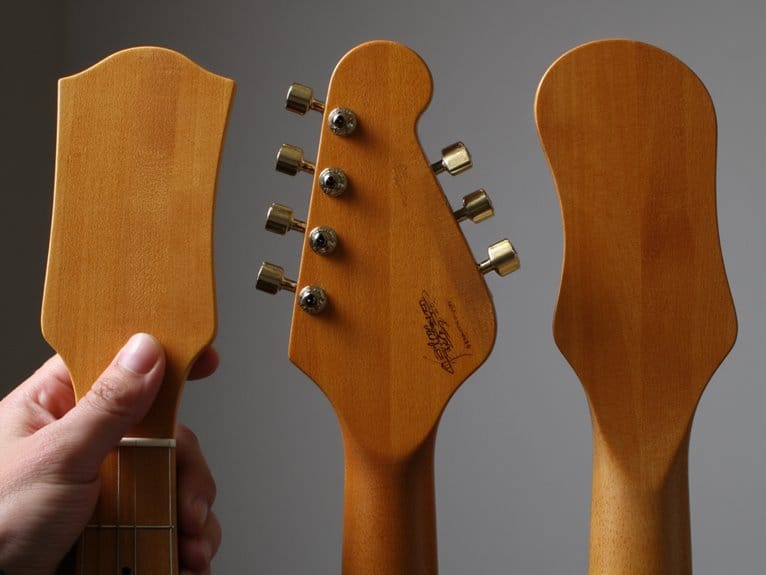Nearfield Vs Midfield Vs Farfield Monitors Explained
You’ll find nearfield monitors work best at 1-2 meters with 4-6.5 inch drivers, offering exceptional detail but limited bass accuracy, while midfield systems excel at 1.5-2.5 meters using 6.5-8+ inch drivers that balance precision with higher SPL capability. Farfield monitors require 10+ feet of distance with 8+ inch drivers, delivering full-range impact but demanding substantial room space and acoustic treatment. Each type serves different studio sizes and mixing needs, though common misconceptions about driver size and room interaction often lead to poor purchasing decisions that could’ve been avoided with proper understanding.
We are supported by our audience. When you purchase through links on our site, we may earn an affiliate commission, at no extra cost for you. Learn more.
Notable Insights
- Distance and Room Interaction: Nearfields work at 1-2 meters minimizing reflections, midfields at 1.5-2.5 meters balancing detail and room interaction, farfields at 10+ feet.
- Driver Size and SPL Capability: Nearfields use 4-6.5 inch drivers with limited volume, midfields have 6.5-8+ inches for higher output, farfields feature 8+ inches for maximum SPL.
- Studio Size Requirements: Nearfields suit compact spaces needing 2-3 feet distance, midfields require medium rooms 12-15 feet wide, farfields need spacious environments.
- Sound Characteristics: Nearfields excel at clarity but struggle with bass accuracy, midfields achieve better frequency balance, farfields deliver smooth bass profiles.
- Advantages and Limitations: Nearfields offer detailed work but bass issues, midfields balance power and precision, farfields provide full-range impact but require substantial space.
Understanding Monitor Classifications and Placement Distances
Why do monitor classifications matter so much when you’re setting up your studio space? The categories aren’t arbitrary marketing terms—they’re based on specific placement distances that fundamentally change how you’ll hear your mixes.
Nearfield monitors work best at 1-2 meters, where direct sound dominates and room reflections have minimal impact on what you’re hearing. Midfield monitors shine at 1.5-2.5 meters, offering that sweet spot between intimate detail and natural room interaction. Farfield monitors require 10+ feet, where reflected sound becomes the primary characteristic.
Understanding these distances helps you choose appropriate monitor positioning for your room size, though you’ll still need proper acoustic treatment regardless of which category you select for ideal monitoring accuracy. Professional nearfield monitors often feature 5-inch woofers that provide better bass response for accurate monitoring within these closer distances. The critical distance determines where direct and reverberant sound fields have equal intensity in your room. Nearfield monitors provide excellent sound isolation from ambient noise, making them particularly effective in environments where external sounds might interfere with critical listening tasks.
Driver Size and Technical Specifications Across Monitor Types
When you’re comparing monitor types, driver size emerges as the most critical technical specification that’ll determine everything from your maximum listening levels to how deep those bass frequencies will extend in your mixes.
| Monitor Type | Driver Size Range | Max SPL Capability |
|---|---|---|
| Nearfield | 4-6.5 inches | Limited volume ceiling |
| Midfield | 6.5-8+ inches | Higher output capacity |
| Farfield | 8+ inches | Very high SPL |
Your driver performance directly correlates with frequency response characteristics, where smaller nearfield drivers sacrifice low-end extension for close-range accuracy, while larger midfield and farfield configurations deliver fuller bass response with increased power handling. The acoustic design complexity escalates as driver size increases, requiring sophisticated crossover networks to integrate multiple drivers seamlessly, though this translates into more natural sound reproduction and higher sensitivity ratings across your monitoring chain. Professional studios often incorporate room reflections as part of their acoustic design, particularly with midfield and farfield setups where the balance between direct sound and reflected energy becomes crucial for accurate monitoring.
Sound Characteristics and Frequency Response Differences
While driver specifications tell you what’s possible on paper, the actual sound characteristics you’ll experience from each monitor type reveal dramatically different frequency response behaviors that’ll fundamentally shape how you approach mixing decisions.
Nearfield monitors deliver exceptional sound clarity through direct sound transmission, though their proximity creates a bass-heavy perception that can mislead your low-end decisions.
Nearfield’s direct transmission excels at clarity but can deceive you into making poor bass decisions due to proximity-induced low-end emphasis.
Midfield monitors offer superior frequency accuracy across the spectrum, balancing direct and reflected sound for natural tonality that translates well across playback systems.
Here’s how distance affects your frequency response:
- Nearfield positioning reduces room interference, emphasizing midrange detail
- Midfield placement provides balanced low-frequency extension with controlled dispersion
- Farfield setup requires acoustic treatment but delivers smoothest bass profiles
- Critical distance placement determines direct versus reflected sound balance
Studio Size Requirements and Acoustic Considerations
Before you even consider which monitor type suits your mixing style, your studio’s physical dimensions will dictate what’s actually possible, since each monitor category demands specific spatial requirements that can’t be compromised without sacrificing sound quality.
Nearfields work brilliantly in compact spaces, requiring just 2-3 feet of distance while minimizing problematic room reflections.
Midfields need medium-sized rooms with proper studio dimensions—typically 12-15 feet wide—to achieve ideal placement without bass buildup.
Farfields demand spacious environments where you can position them far enough to project their full sound spectrum.
Your room’s acoustic balance depends heavily on matching monitor type to available space, since cramming farfields into a bedroom studio, or expecting nearfields to fill a large control room, creates more problems than solutions.
Advantages and Limitations of Each Monitor Type
Once you’ve matched your monitor choice to your room’s dimensions, understanding each type’s inherent strengths and weaknesses becomes your next priority, since every monitor category brings distinct advantages alongside unavoidable limitations that’ll directly impact your mixing decisions.
In my experience comparing monitor types across various studios, here’s what you’ll encounter with each category:
- Nearfields excel at detailed work but struggle with bass accuracy due to smaller drivers.
- Midfields balance power and precision yet demand proper acoustic treatment for ideal performance.
- Farfields deliver full-range impact while requiring substantial space and professional installation costs.
- Room interaction increases dramatically as you move from near to far configurations.
Your mixing decisions depend heavily on understanding these trade-offs, particularly how each monitor’s limitations could mislead your sonic judgments. Adding a quality studio subwoofer can extend your monitoring system’s low-frequency response down to 22-30Hz, helping compensate for the bass limitations inherent in smaller nearfield monitors. Professional monitoring setups benefit from zero-latency monitoring systems that prevent timing delays during critical mix adjustments. Budget-conscious producers should note that achieving professional-grade sound quality doesn’t always require expensive monitors, as many affordable audio interfaces can significantly enhance your overall recording chain.
Volume Output and Sound Pressure Level Capabilities
Understanding each monitor type’s volume capabilities becomes essential when you’re working at different sound pressure levels, since nearfields typically max out around 85-90 dB without distortion while midfields can push 95-105 dB, and farfields often exceed 110 dB for large studio environments.
Your choice directly impacts volume calibration accuracy, as nearfields excel in close-range scenarios but struggle with high-volume mixing sessions where you need headroom for transient peaks.
Nearfield monitors excel at close distances but lack the headroom needed for high-volume mixing with demanding transient peaks.
Midfields offer that sweet spot between power and precision, handling moderate SPL requirements without the harshness that plagues overdriven nearfields.
Farfields dominate when you’re dealing with large rooms or need to overcome ambient noise, though their size and power come with placement challenges.
SPL distortion becomes increasingly problematic as you push smaller monitors beyond their limits, making proper monitor selection vital.
Professional audio interfaces like RME’s Fireface series complement your monitor choice with low latency performance that ensures accurate monitoring regardless of your SPL requirements.
Common Misconceptions and Marketing Myths
When you’re shopping for studio monitors, you’ll encounter more marketing nonsense than actual technical specifications, and I’ve watched countless producers fall for these myths over the years.
The industry perpetuates several persistent misconceptions that can derail your decision-making process:
- Nearfield efficiency automatically equals superior mixing accuracy – this claim ignores room acoustics and frequency response variations.
- Bass frequencies require distance to develop properly – room modes and placement matter more than physical distance from drivers.
- Smaller drivers inherently provide better detail – driver quality and crossover design are more critical factors.
- Nearfield monitors eliminate room reflection issues – they reduce but don’t eliminate acoustic problems.
These marketing myths oversimplify complex acoustical principles, focusing on convenience rather than actual performance metrics that determine monitoring quality. Understanding frequency response specifications becomes crucial when evaluating monitor performance, as many manufacturers emphasize broad ranges like 45Hz-20kHz without detailing accuracy variations across that spectrum. Just as with mixing boards, manufacturers often emphasize flashy features while downplaying critical specifications like signal-to-noise ratio and total harmonic distortion that actually impact your monitoring accuracy.
Frequently Asked Questions
Can I Use Multiple Monitor Types Together in the Same Studio Setup?
You can definitely combine multiple monitor types for enhanced monitor mixing capabilities. Using nearfield, midfield, and farfield speakers together gives you thorough sound spatialization references, helping guarantee your mixes translate well across different listening environments.
How Much Should I Budget for Each Type of Monitor System?
You’ll need effective monitor pricing strategies for budget allocation tips. Nearfield monitors cost $500-1000, midfield around $800-1000 per speaker, while farfield systems require several thousand dollars plus additional infrastructure investments.
Which Monitor Brands Are Most Recommended by Professional Audio Engineers?
Based on audio engineer opinions, you’ll find Genelec, Focal, and Adam Audio are most recommended brands for professional work. Yamaha HS series and JBL also receive strong endorsements from engineers across various studio environments.
Do I Need Special Cables or Audio Interfaces for Different Monitor Types?
You don’t need specialized cables or audio interfaces for different monitor types. Standard balanced XLR or TRS cables work universally, though longer runs for farfield monitors require better shielding and low-capacitance designs.
How Often Should I Calibrate or Maintain My Studio Monitors?
You should calibrate your studio monitors every 6-12 months for peak performance. For maintenance tips, clean drivers monthly, check connections regularly, inspect for component wear, and perform interim level checks using pink noise.
On a final note
You’ll find that choosing the right monitor type depends entirely on your specific studio environment, mixing goals, and budget constraints rather than following arbitrary rules or marketing hype. Don’t get caught up in the belief that bigger automatically means better, since nearfield monitors often provide more accurate detail work than their larger counterparts in untreated rooms. Trust your ears, understand your space’s limitations, and select monitors that complement your actual workflow needs.