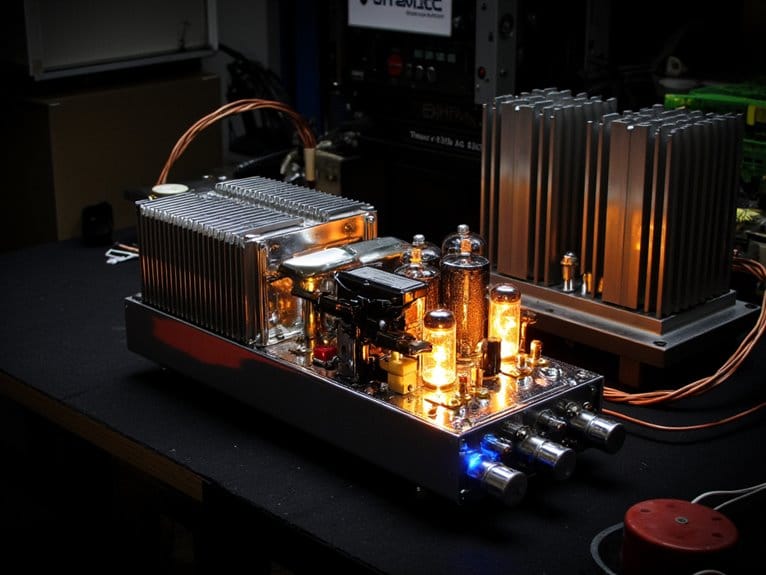Do I Need an Audio Interface for Home Recording
You’ll need an audio interface if you’re recording vocals, instruments, or podcasts professionally, since built-in sound cards produce compressed dynamic ranges and background hiss that’ll compromise your recordings. Audio interfaces provide superior analog-to-digital conversion with 24-bit/96kHz resolution, dedicated microphone preamps for XLR mics, and low-latency monitoring that eliminates timing delays during recording sessions. While built-in cards work for casual use, they can’t match the clean sound and professional connectivity options that separate amateur from studio-quality productions—and understanding these differences will help you make the right choice for your specific home recording goals.
We are supported by our audience. When you purchase through links on our site, we may earn an affiliate commission, at no extra cost for you. Learn more.
Notable Insights
- Audio interfaces provide superior sound quality compared to built-in sound cards through better converters and lower noise floors.
- Multiple XLR and TRS inputs allow simultaneous recording of instruments and vocals, essential for multi-track production.
- Dedicated processors in audio interfaces significantly reduce latency issues that commonly plague built-in computer sound cards.
- Real-time monitoring capabilities with zero-latency features ensure accurate timing and immediate feedback during recording sessions.
- Professional features like 24-bit/96kHz resolution and ASIO drivers optimize performance for serious home recording applications.
What Is an Audio Interface and How Does It Work
An audio interface serves as the crucial bridge between your analog instruments and your digital recording setup, fundamentally acting as a translator that converts the physical sound waves from your microphone or guitar into digital data your computer can understand and manipulate.
Through sophisticated analog-to-digital converters, it captures every nuance of your performance while maintaining exceptional fidelity. The built-in microphone preamps boost weak signals to ideal recording levels, and preamp quality directly impacts your final sound quality.
When you’re ready for playback, the interface reverses the process, converting digital audio back to analog signals for your monitors or headphones. This two-way digital conversion process provides real-time monitoring capabilities that are essential for maintaining proper timing during recording sessions. This two-way digital conversion process, combined with multiple input channels and phantom power for condenser microphones, makes interfaces indispensable for serious home recording.
Professional audio interfaces typically support 24-bit/192kHz recording capabilities, ensuring superior audio fidelity and minimal noise during your recording sessions.
Modern interfaces also feature MIDI connectivity that allows you to integrate MIDI keyboards and other controllers seamlessly into your recording workflow. High-quality interfaces utilize ESS Sabre32 Ultra DAC technology to deliver exceptional dynamic range up to 120 dB for professional-grade recordings.
Built-In Sound Cards Vs Audio Interfaces: the Key Differences
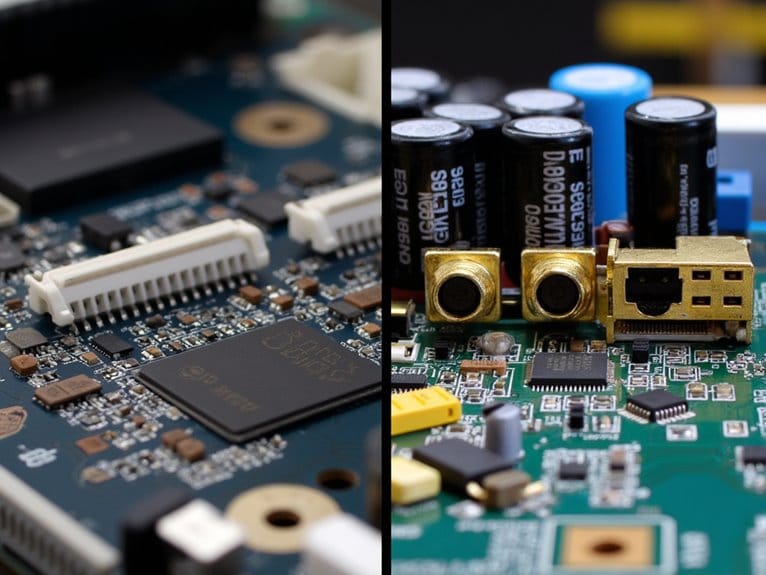
When you’re weighing built-in sound cards against dedicated audio interfaces, you’ll find that three critical factors separate these technologies: sound quality differences that stem from converter specifications and circuit design, connectivity options that determine how many instruments or microphones you can record simultaneously, and latency performance that affects real-time monitoring during recording sessions.
I’ve tested dozens of both types over the years, and while built-in sound cards handle basic playback adequately, they typically fall short when you need multiple inputs, low-noise recording, or the kind of pristine audio quality that makes your home recordings sound professional. Professional audio interfaces often feature metal chassis construction that minimizes noise interference compared to the plastic components commonly found in built-in sound solutions.
Understanding these distinctions will help you determine whether your computer’s existing audio capabilities meet your recording goals, or if investing in a dedicated interface makes more sense for your specific needs. Audio interfaces also feature built-in microphone preamps that provide essential sound leveling capabilities that most built-in sound cards simply cannot match. Additionally, audio interfaces deliver superior bit depth and sample rates compared to standard soundcards, which directly translates to enhanced audio clarity in your recordings. Quality interfaces ensure a dynamic range specification of 106dB or higher to prevent distortion across different sound levels.
Sound Quality Comparison
While I’ve tested dozens of audio setups over the years, the difference between built-in sound cards and dedicated audio interfaces becomes immediately apparent the moment you plug in a quality microphone and start recording.
The audio interface benefits start with superior analog-to-digital converters that capture studio-quality detail, while sound card limitations become glaringly obvious through compressed dynamic range and noticeable background hiss.
You’ll hear the difference in your recordings immediately—cleaner vocals, richer instrument tones, and professional-grade clarity that built-in cards simply can’t match.
Most integrated sound cards use cheaper components with limited bit depth and sample rate capabilities, whereas dedicated interfaces deliver wider frequency response, lower noise floors, and pristine signal conversion that preserves every nuance of your performance for truly professional results. Audio interfaces also reduce the CPU load on your computer since they handle processing independently, unlike onboard sound chips that drain your system’s resources. External interfaces provide additional features like dedicated gain knobs that give you precise control over your input levels during recording sessions.
Connectivity and Input Options
Beyond the superior sound quality differences, you’ll quickly discover that audio interfaces completely transform your recording capabilities through their expanded connectivity options, something I learned the hard way after spending months wrestling with my laptop’s single 3.5mm input jack.
While built-in sound cards limit you to basic headphone and microphone connections, audio interfaces offer multiple XLR inputs for professional microphones, 1/4″ TRS jacks for instruments, and combo connections that handle both.
These diverse input options enable simultaneous recording of multiple sources, whether you’re capturing vocals, guitar, and bass simultaneously or setting up multiple microphones for drum recording.
The connectivity types extend beyond inputs too, with dedicated headphone outputs, balanced monitor connections, and USB, Thunderbolt, or Firewire interfaces providing professional-grade signal routing flexibility. Many audio interfaces include essential microphone preamps that boost weak microphone signals to proper recording levels, eliminating the need for external preamp equipment.
Audio interfaces also significantly reduce CPU load during recording sessions, allowing your computer to handle multiple tracks and effects processing without the performance bottlenecks common with integrated audio solutions.
Latency and Performance Differences
How dramatically does latency affect your recording experience, and why does this seemingly technical specification matter more than most home recording enthusiasts realize?
When you’re recording vocals or instruments, built-in sound cards typically produce noticeable delays between your performance and what you hear through headphones, creating an unsettling disconnect that’ll throw off your timing.
Audio interfaces deliver significant latency advantages through dedicated processors and ASIO driver support, reducing this delay from potentially hundreds of milliseconds to just a few. Audio interfaces connect to computers through multiple connection types including USB, Thunderbolt, Firewire, or ethernet depending on your system’s capabilities. PCIe cards generally achieve lower latency due to their direct motherboard connection compared to USB alternatives.
These performance enhancements aren’t just technical bragging rights—they’re essential for maintaining natural timing during overdubs, allowing real-time monitoring without that jarring echo effect that built-in cards produce, and enabling smooth multi-track recording sessions where every millisecond counts for professional results.
Sound Quality Improvements You Can Expect
The difference in sound quality between a dedicated audio interface and your computer’s built-in sound card resembles the gap between a professional kitchen knife and a plastic butter spreader—both technically cut, but one delivers precision while the other leaves you frustrated with mediocre results.
You’ll immediately notice improved sound clarity when recording vocals or acoustic instruments, as quality preamps eliminate the subtle hiss and background noise that plague motherboard audio.
Recording artifacts like digital distortion, crackling, and unwanted coloration virtually disappear with superior analog-to-digital converters. Your headphone monitoring becomes cleaner and more detailed, while the expanded dynamic range captures both whisper-quiet passages and powerful crescendos without compression or clipping, ensuring your recordings maintain professional polish. High-end audio interfaces often feature 24-bit/96kHz resolution for studio-quality recordings that capture every nuance of your performance.
While dynamic microphones generally operate well with various recording setups, they particularly benefit from the enhanced preamp quality that audio interfaces provide.
Connecting Professional Microphones and Instruments
Professional microphones and instruments can’t simply plug into your computer’s basic audio jack and expect stellar results, which is where understanding proper connection methods becomes your gateway to capturing studio-quality recordings.
Your microphone selection determines the cable requirements, with most professional mics needing male XLR to female XLR connections to reach your interface’s preamps.
Instrument compatibility varies greatly, requiring specific cables like TRS for line-level devices or standard guitar cables for electric instruments.
I’ve learned that combo jacks simplify this process by accepting both XLR and TRS inputs on the same port.
Remember to connect everything before enabling phantom power, since reversing this order can damage sensitive equipment and leave you with expensive paperweights instead of functional recording gear.
Low-output dynamic microphones like the Shure SM7B require interfaces with at least +60 dB of clean gain to deliver professional recording results without excessive noise.
Quality interfaces feature XMAX preamps that provide clean signal amplification and professional headroom for capturing detailed recordings across various microphone types.
Latency Issues and Real-Time Monitoring Solutions
Recording musicians often discover that even milliseconds of delay can transform their natural timing into an awkward, disconnected experience that undermines their performance and confidence.
Understanding latency causes helps you identify why your audio signal arrives 10-20 milliseconds late, creating that disorienting echo between what you’re playing and what you’re hearing through your headphones.
Even milliseconds of delay create that frustrating disconnect between your performance and what reaches your ears through monitoring.
Your DAW contributes 3-5 milliseconds, interface drivers add 1-20 milliseconds, and converters contribute roughly 1 millisecond to this delay.
Effective optimization strategies include lowering buffer sizes, though this increases CPU usage, utilizing direct monitoring features that bypass your DAW entirely, and selecting interfaces with ASIO or Core Audio drivers.
Professional interfaces incorporate zero-latency monitoring that ensures real-time feedback without any delay, allowing musicians to hear their input signal directly before it passes through digital conversion.
I’ve found that aiming for under 5 milliseconds creates ideal recording conditions where latency becomes virtually imperceptible.
Quality interfaces like the Scarlett series include visual Gain Halos that help monitor recording levels effectively while maintaining low-latency performance.
Essential Components That Make Audio Interfaces Effective

While most home recording enthusiasts focus on selecting the right microphones and monitors, I’ve learned that understanding your audio interface’s internal components determines whether you’ll achieve professional-quality recordings or struggle with mediocre results.
Preamps quality directly affects your sound’s clarity and character, while converter importance becomes evident when comparing digital files. Input gain controls prevent distortion, and noise reduction features eliminate unwanted background hiss. High quality output guarantees accurate monitoring through your headphones or speakers.
| Component | Function |
|---|---|
| Preamps | Amplify mic/instrument signals cleanly |
| Converters | Handle analog-to-digital conversion accuracy |
| Connectivity | Determine expansion capabilities and compatibility factors |
| Clocking | Maintains tracking accuracy across multiple channels |
| Power Supply | Provides stable operation for consistent performance |
These components work together, creating the foundation for professional home recordings that compete with commercial studios.
Types of Audio Interfaces for Different Recording Needs
When I started exploring audio interfaces years ago, I quickly discovered that choosing the right type depends entirely on your specific recording situation, budget constraints, and the connection ports available on your computer.
USB audio interfaces dominate most home setups, offering compatibility with both PC and Mac systems while meeting typical recording requirements without breaking the bank.
Thunderbolt interfaces deliver superior low-latency performance, making them ideal for MIDI instruments and electric guitar recording, though they’ll cost more upfront.
FireWire and PCI options serve older systems well, while Ethernet interfaces handle professional networking applications.
Different interface types range from budget-friendly single-input units to high-end multi-channel systems, with portable options perfect for mobile recording sessions.
Single-Input Vs Multi-Input Interface Options
When you’re choosing between single-input and multi-input audio interfaces, your recording workflow will largely determine which option serves your needs best, though I’ve found that many beginners underestimate how quickly their requirements can evolve.
Single-input interfaces excel in specific scenarios like solo vocal recording, podcast production, or simple instrument overdubs where you’re building tracks one layer at a time through your DAW’s multitracking capabilities.
Multi-input options become essential when you need to capture multiple sound sources simultaneously, whether that’s recording a full drum kit with several microphones, tracking a band’s live performance, or simply having the flexibility to record vocals and guitar together without the back-and-forth of separate sessions.
Single Input Use Cases
How many inputs do you actually need when you’re recording at home?
If you’re working solo, a single-input interface offers compelling single input advantages that make perfect sense for most home studios. When you’re focused on solo recording, you’ll typically capture one source at a time anyway, whether that’s vocals, guitar, or bass.
The beauty of multitrack recording in your DAW means you can build complex arrangements by layering tracks sequentially, eliminating the need for simultaneous inputs. This approach simplifies your setup considerably while keeping costs down, since single-input interfaces cost considerably less than their multi-input counterparts.
For podcasters, voiceover artists, and solo musicians, one quality input delivers everything you need without the financial commitment of unused channels.
Multi Input Recording Benefits
While single-input interfaces handle solo work beautifully, multi-input recording opens up possibilities that completely change how you’ll approach your home studio sessions.
I’ve found that multi track advantages become immediately apparent when you’re capturing a full band, recording drums with multiple mics, or layering synths and guitars simultaneously.
You’ll eliminate the tedious process of swapping cables between instruments, and more importantly, you’ll preserve the natural recording dynamics that occur when musicians play together.
The real-time synchronization prevents timing issues that plague overdubbed sessions, while dedicated preamps for each channel maintain consistent audio quality across all inputs.
Whether you’re livestreaming performances or producing complex arrangements, multiple inputs transform your workflow efficiency and creative possibilities exponentially.
Budget Considerations for Home Studio Setups

Something that surprises many aspiring home recording enthusiasts is how affordable a quality studio setup has become, with complete systems now achievable for $400 to $950 depending on your specific needs and willingness to shop strategically.
I’ve noticed that making strategic investments in essential gear yields better results than randomly accumulating equipment, and honestly, you’ll save yourself considerable frustration by starting with fundamentals like audio interfaces, microphones, and headphones that each typically cost $100 to $250.
Your DAW software can range from free options to $200 professional versions, while basic acoustic treatment shouldn’t exceed that same $100 to $250 range.
Shopping for quality used gear dramatically reduces expenses without compromising functionality.
Space and Portability Requirements

One factor that often gets overlooked until you’re actually setting up your home studio is how the physical footprint and portability of your audio interface can dramatically influence your entire recording workflow, especially if you’re working with limited desk space or need the flexibility to record in different locations.
Basic interfaces with their compact design considerations typically feature minimal desktop footprints, while USB-powered units excel in audio interface portability for laptop-based recording sessions.
I’ve learned that choosing between a bulky multi-input interface and a streamlined two-channel unit often depends more on your physical workspace than your recording ambitions, since cramped home studios benefit from devices with front-facing jacks and built-in headphone amplification that eliminate additional hardware clutter.
Compatibility With Your Existing Equipment
Beyond the physical constraints of your recording space, ensuring your audio interface plays nicely with everything you already own can save you from expensive surprises and compatibility headaches down the road.
Start by checking your computer’s available ports—USB-A, USB-C, or Thunderbolt—against the interface’s connection requirements, because there’s nothing worse than discovering you need a $30 adapter for your $300 interface.
Input compatibility becomes essential when matching your existing microphones, instruments, and MIDI controllers to the interface’s available inputs, ensuring proper signal levels without distortion.
Your microphones and instruments need to match your interface’s inputs perfectly, or you’ll face signal mismatches and unwanted distortion.
Software integration with your preferred DAW, whether it’s Logic Pro, Ableton Live, or Pro Tools, requires verifying driver support for your operating system version to avoid frustrating technical roadblocks during creative sessions.
When Built-in Sound Cards Might Be Sufficient

While I’ve spent considerable time advocating for external audio interfaces, there are legitimate scenarios where your computer’s built-in sound card can handle your home recording needs without requiring additional investment.
If you’re just starting out with basic recording projects, working within tight budget constraints, or simply prefer a streamlined setup without extra hardware cluttering your workspace, your existing sound card might be sufficient for your current requirements.
Let’s examine when these built-in solutions can realistically meet your recording goals, though I’ll warn you upfront that this approach does come with notable compromises in audio quality and expansion capabilities.
Basic Recording Needs
Before diving into the world of external audio interfaces, let’s be honest about something many home recording enthusiasts discover: your computer’s built-in sound card might actually handle your basic recording needs just fine, especially if you’re starting out with simple projects like voice memos, casual podcast recordings, or straightforward instrumental demos.
When you’re establishing your home studio essentials, built-in sound cards offer surprising cost-effectiveness since they’re already integrated into your system, requiring zero additional investment.
For fundamental recording techniques involving single microphones or direct instrument connections, these integrated solutions provide adequate audio quality that’ll satisfy most casual listeners.
Sure, you’ll encounter input limitations and slightly higher latency, but if you’re creating content where perfection isn’t paramount, your built-in card delivers sufficient performance while maintaining the space efficiency that smaller setups demand.
Budget Limitations First
When you’re staring at your bank account balance and wondering if you can justify another gear purchase, I’ll be straight with you: built-in sound cards offer a surprisingly viable starting point that many recording enthusiasts overlook in their rush toward expensive equipment.
Your budget allocation doesn’t need to include initial investments in external interfaces if you’re recording simple vocal tracks, acoustic guitar, or podcasts. Built-in cards handle these tasks adequately while you develop your skills.
| Scenario | Built-in Card | External Interface |
|---|---|---|
| Solo vocals | Sufficient | Overkill |
| Acoustic guitar | Works well | Better quality |
| Podcast recording | Perfect fit | Unnecessary expense |
| Multi-instrument | Limited | Essential |
| Professional mixing | Inadequate | Required |
Consider starting with your computer’s existing audio capabilities, then upgrading when limitations genuinely impact your creative output rather than following gear acquisition syndrome.
Simple Setup Preference
If simplicity ranks as your top priority over absolute audio perfection, built-in sound cards deliver a streamlined recording experience that eliminates the complexity of external hardware while providing adequate quality for many home recording scenarios.
The simple setup advantages include immediate plug-and-play functionality, zero driver installations, and no additional desk space requirements, making them perfect for quick voice recordings or basic music projects.
Built in sound efficiency becomes apparent when you’re working within space constraints or need portable recording capabilities for travel situations.
While these integrated solutions won’t satisfy professional producers demanding pristine audio quality, they’ll handle casual podcasting, voice chat applications, and simple song demos without requiring technical expertise or hardware investments beyond your existing computer setup.
Scenarios Where Audio Interfaces Become Necessary

While you can technically record audio directly into your computer’s built-in sound card, there are specific recording scenarios where an audio interface transforms from a nice-to-have accessory into an absolute necessity for achieving professional results.
When you’re capturing high-quality vocals, recording scenario essentials include proper phantom power for condenser microphones and pristine preamps that your computer’s sound card simply can’t provide.
Multi-track recording becomes impossible without multiple simultaneous inputs, making audio interface advantages immediately apparent when you’re tracking a full band or layering instruments.
Studio monitoring through professional speakers requires dedicated outputs with proper impedance matching, while instrument recording demands high-impedance inputs for guitars and basses.
Live performance scenarios absolutely require low-latency direct monitoring capabilities that only dedicated interfaces can deliver consistently.
Evaluating Your Recording Goals and Requirements

How do you determine whether an audio interface fits into your home recording setup? Start by honestly evaluating your recording goals, because they’ll shape every equipment decision you make.
| Recording Focus | Interface Necessity |
|---|---|
| Single USB microphone podcasts | Generally unnecessary |
| Multi-instrument band recordings | Essential for quality |
| Professional vocal production | Highly recommended |
| Casual voice memos | Optional convenience |
Your recording environments matter greatly—cramped bedrooms require different solutions than spacious basements with proper acoustics. Consider your post production goals too, since complex mixing projects benefit from higher-quality preamps and converters that interfaces provide. I’ve learned that matching your gear to realistic expectations prevents costly mistakes down the road.
Frequently Asked Questions
Can I Use Multiple Audio Interfaces Simultaneously on One Computer?
Yes, you can use multiple audio interfaces simultaneously, though audio interface compatibility varies by operating system and requires specific multi device connectivity approaches.
On macOS, you’ll create aggregate devices through Audio MIDI Setup to combine interfaces into one virtual unit.
Windows users need third-party drivers like ASIO4ALL since native support doesn’t exist.
Most DAWs limit you to one input/output device, but aggregation workarounds enable expanded channel counts for complex recording sessions.
Do Audio Interfaces Work With Tablets and Smartphones for Mobile Recording?
Audio interfaces absolutely work with tablets and smartphones for mobile recording, though you’ll need USB class-compliant models for reliable tablet compatibility.
I’ve found that reputable Android devices like Samsung Galaxy tablets handle 2-channel interfaces quite well, while larger multi-input units often struggle or aren’t recognized.
Your mobile recording setup will route audio through the interface rather than your device’s built-in components, delivering professional results.
How Long Do Audio Interfaces Typically Last Before Needing Replacement?
Your audio interface will typically last 5-10 years, with higher-end models reaching the upper range while budget units often fail sooner.
Lifespan expectations depend heavily on usage intensity, maintenance habits, and environmental conditions like dust accumulation or overheating.
Upgrade considerations should focus on degraded preamp quality, increased noise floors, or when you need expanded connectivity options that your current interface simply can’t provide for evolving recording needs.
Can I Record Vocals and Instruments at the Same Time With One Interface?
Yes, you can absolutely handle simultaneous vocals recording and instruments through one interface, provided it offers multiple inputs like XLR and 1/4″ jacks for complete instruments compatibility.
Most home interfaces feature 2-8 inputs, allowing you to capture vocals via microphone while recording acoustic guitar or other instruments directly, with each source routed separately to your DAW for independent editing and mixing control.
Do I Need Special Cables or Adapters for My Audio Interface Setup?
You’ll likely need specific audio cables and adapter types depending on your gear configuration, though most interfaces include basic USB connectivity.
XLR cables connect microphones, while 1/4-inch TRS cables link monitors and headphones to your interface’s outputs.
If your headphones use 3.5mm plugs, you’ll need adapters for quarter-inch jacks.
Studio monitors with XLR inputs may require TRS-to-XLR adapters when connecting to interfaces with TRS outputs.
On a final note
You’ll know whether you need an audio interface by honestly evaluating your recording goals, existing equipment, and quality expectations. If you’re just starting out with basic vocals or acoustic instruments, your computer’s built-in sound card might suffice temporarily. However, once you’re connecting professional microphones, dealing with latency issues, or demanding studio-quality recordings, you’ll find that investing in a dedicated audio interface becomes essential for your home studio’s success.