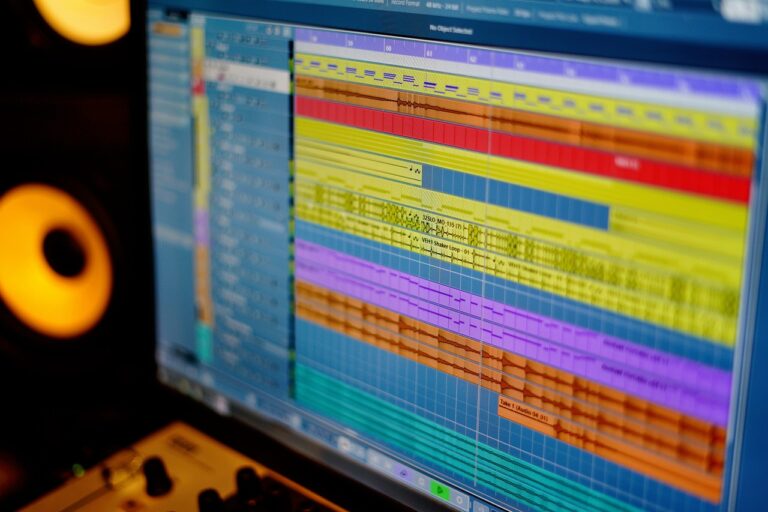Bus-Powered Vs Self-Powered Audio Interfaces Explained
Bus-powered audio interfaces draw power directly from your computer’s USB port, offering excellent portability and quick setup but limiting performance to 2.5-4.5 watts, which restricts phantom power and input capacity. Self-powered interfaces use external adapters, delivering over 22 watts for superior preamp quality, multiple simultaneous inputs, and reduced noise, though they’re heavier and require additional setup time. Bus-powered units excel for mobile recording and home studios, while self-powered models suit professional applications requiring consistent performance and multiple microphone support—though understanding the specific technical implications will help you optimize your particular recording workflow.
We are supported by our audience. When you purchase through links on our site, we may earn an affiliate commission, at no extra cost for you. Learn more.
Notable Insights
- Bus-powered interfaces draw power from USB connections (2.5-4.5 watts) while self-powered units use external adapters providing over 22 watts.
- Self-powered interfaces deliver superior audio quality with stable voltage regulation, reduced noise, and better preamp performance than bus-powered models.
- Bus-powered units offer greater portability, weighing 1-3 pounds with plug-and-play setup, while self-powered interfaces weigh 5-15 pounds requiring additional adapters.
- Bus-powered interfaces struggle with high-impedance headphones above 250 ohms and may require powered USB hubs for multiple device connections.
- Bus-powered models provide lower entry costs starting around $40, while self-powered interfaces cost more but offer professional-grade performance.
Understanding Power Sources in Audio Interfaces
When you’re choosing an audio interface, the power source decision fundamentally shapes your entire recording setup’s capabilities, reliability, and potential limitations.
Bus-powered interfaces draw energy directly from your computer’s USB connection, which means they’re inherently limited by what that port can deliver, typically around 2.5 watts for USB 2.0 or 4.5 watts for USB 3.0. Many popular models like the PreSonus AudioBox 96 and Arturia MiniFuse 1 are USB bus-powered, eliminating the need for bulky power adapters while maintaining portability. Lightweight designs like the M-Audio M-Track Duo at 12.7 ounces enhance portability with USB-powered options that eliminate reliance on cumbersome power supplies when on the go.
Self-powered interfaces, on the other hand, use dedicated external power supplies that manufacturers specifically design for ideal power quality and component compatibility. These mains-powered units can deliver over 22 watts of total power, providing substantially more headroom for demanding audio processing tasks.
This fundamental difference affects everything from the types of microphones you can use to the overall audio fidelity your system achieves, making it essential to understand how each approach impacts your specific recording needs. When evaluating audio interface software or drivers, community engagement can help verify compatibility and resolve any potential issues with your chosen power configuration.
Portability and Mobility Considerations
When you’re choosing an audio interface, you’ll quickly discover that portability isn’t just about grabbing your gear and going—it’s about understanding how weight, size, and power requirements will impact every aspect of your mobile recording setup.
Bus-powered interfaces typically weigh less and take up minimal space in your bag, while self-powered units often require you to pack additional adapters, cables, and sometimes even power strips for multi-device setups.
I’ve learned through countless studio moves and location recordings that the complexity of your travel setup can make or break a session, especially when you’re working under tight deadlines or in unfamiliar environments where every ounce and every cable matters. Most portable interfaces feature plug-and-play setups that eliminate the need for complex driver installations when moving between different recording locations. Self-powered interfaces enable standalone operation without needing a computer connection, which can significantly streamline your mobile recording workflow. Cross-referencing specifications from multiple manufacturer sources helps ensure you’re getting accurate power consumption and compatibility details before committing to a portable setup.
Compact designs like the AudioBox 96 USB make excellent choices for mobile recording setups where space and weight constraints are primary concerns.
Weight and Size
Portability becomes a critical factor when you’re choosing an audio interface, and I’ve learned that the difference between a compact bus-powered unit and a hefty externally-powered model can make or break your mobile recording plans.
Bus powered advantages include markedly reduced weight and streamlined design, while self powered drawbacks manifest as bulkier profiles requiring separate adapters. The compact design of bus-powered interfaces delivers genuine mobility enhancement through weight considerations that favor spontaneous recording sessions.
Key portability benefits include:
- Travel efficiency – eliminating power adapters reduces equipment bulk by 40-60%
- Setup speed – compact units enable 2-minute configuration versus 10-minute traditional setups
- Storage convenience – smaller footprints fit standard laptop bags without dedicated cases
Size comparison reveals bus-powered models typically weigh 1-3 pounds compared to self-powered units averaging 5-15 pounds, making portability benefits undeniable for mobile applications. The versatile placement capability of USB-powered interfaces allows engineers to position them directly in live rooms or next to performers for optimal recording convenience. This mobility advantage particularly benefits home producers who need flexible recording solutions across different locations and environments.
Power Adapter Requirements
Although weight considerations matter tremendously for mobile recording, I’ve discovered that power adapter requirements create the most significant practical differences between interface types, fundamentally shaping how and where you’ll actually use your gear.
Bus-powered interfaces draw their energy directly from USB ports, eliminating external adapters but limiting you to 2.5 watts on USB 2.0 connections, which restricts performance capabilities and headphone driving power.
Self-powered interfaces require wall adapters, adding setup complexity but delivering superior power efficiency through dedicated voltage regulation that guarantees consistent performance regardless of your computer’s USB limitations.
You’ll find that external power sources provide stable voltage regulation, reducing electrical noise while enabling higher-quality preamps and robust headphone amplification that simply isn’t possible through USB bus power alone. High-end bus-powered devices like professional interfaces may require 900mA current to operate properly, which exceeds what many standard USB ports can reliably deliver. MacBook users should be particularly aware that power delivery limitations are common when connecting multiple USB-powered devices simultaneously.
Travel Setup Complexity
Beyond power requirements, the physical realities of mobile recording setups reveal how considerably interface design choices impact your actual workflow when you’re working outside your home studio.
Bus-powered units streamline travel logistics by eliminating bulky power adapters, reducing your gear footprint considerably while improving setup efficiencies through simplified cable management.
When I’m packing for location sessions, the difference becomes immediately apparent:
- Single cable connectivity reduces packing complexity and eliminates forgotten adapter scenarios
- Lighter overall weight makes extended carrying sessions more manageable during multi-location shoots
- Faster deployment time means quicker setup when clients are waiting or daylight is fading
However, you’ll need to verify your laptop’s USB power output matches your interface’s requirements, as insufficient power can compromise performance during critical recording moments, potentially complicating sessions that demand consistent, reliable operation. Connecting multiple bus-powered devices to your laptop can reduce the overall bus power available to each device, which becomes especially problematic when running audio interfaces alongside other USB peripherals during complex recording sessions.
Cost Analysis and Budget Factors
When you’re shopping for an audio interface, the power source fundamentally shapes your budget in ways that extend far beyond the initial purchase price.
Bus-powered interfaces typically offer more affordable entry points, with options like the Behringer UMC22 starting around $40, making them ideal when you’re working within tight budget constraints while still needing basic audio versatility.
Self-powered models generally cost more upfront due to additional components and dedicated power supplies, but they often provide better long-term value through superior performance and durability.
You’ll find that budget interfaces usually include essential features like single mic preamps, 48-96kHz sample rates, and standard connectivity options, which are sufficient for home recording needs, though professional environments may justify investing in higher-end, self-powered interfaces for consistency and reliability. Professional-grade converters that compete with high-end gear can provide 24-bit/192kHz recording capabilities even in affordable interfaces under $500. For serious creators, establishing a budget range of $150-250 typically ensures you won’t need frequent upgrades while getting professional-grade performance. These budget audio interfaces can later serve dual purposes as portable recording solutions when you need to work outside your main studio setup.
Power Limitations and Performance Constraints

When you’re choosing an audio interface, you’ll quickly discover that power source isn’t just a technical detail—it’s a fundamental factor that directly impacts your recording capabilities, sound quality, and overall performance stability.
Bus-powered interfaces, while convenient for their portability and single-cable setup, face inherent limitations from USB power constraints that can restrict phantom power availability, limit simultaneous input channels, and potentially introduce electrical noise into your signal chain.
I’ve seen countless home studio setups where users initially prioritize portability over power stability, only to later encounter frustrating disconnections, reduced headroom, or compromised audio quality during critical recording sessions. These issues become particularly apparent when interfaces struggle to maintain consistent 24-bit/192kHz conversion quality under power limitations.
Professional interfaces with ultralow-noise preamps often require dedicated power supplies to deliver their full performance potential and maintain signal integrity across multiple channels.
Bus Power Limitations
The Achilles’ heel of bus-powered audio interfaces lies in their fundamental dependence on USB power delivery, which creates a cascade of limitations that can greatly impact your recording setup’s performance and reliability.
When you’re drawing from that 500mA current capacity ceiling, every component in your interface must compete for precious power resources, often forcing manufacturers to make compromises that directly affect audio quality.
The most significant bus power limitations include:
- Phantom power constraints that can’t adequately support professional condenser microphones
- Dynamic range compression when approaching power limits, leading to potential clipping
- Inconsistent performance during battery operation or with aging USB ports
These interface limitations become particularly problematic when your power demand exceeds what the USB standard can deliver, creating device compatibility issues that’ll frustrate even experienced engineers.
Performance Impact Analysis
Although manufacturers cleverly engineer bus-powered interfaces to maximize every milliwatt of available USB power, I’ve observed that these clever workarounds inevitably create a domino effect of performance compromises that’ll impact your recordings in ways you might not immediately notice.
| Power Limitation | Performance Impact |
|---|---|
| Noise Introduction | Background hiss, reduced audio clarity |
| Power Fluctuations | Signal degradation, dynamic range loss |
| Limited Headroom | Clipping, distortion during peaks |
| Phantom Power Issues | Inadequate condenser mic performance |
| Component Restrictions | Lower-quality preamps, fewer channels |
The most significant concern I’ve encountered involves signal degradation when your computer’s power state changes, particularly during battery operation, which directly affects audio clarity and can introduce unwanted artifacts that contaminate your otherwise pristine recordings.
Making the Right Choice for Your Needs

After you’ve mastered the art of fixing those inevitable technical hiccups, you’re ready to tackle what I consider the most important decision in your audio journey: selecting an interface that actually matches your recording goals, budget constraints, and workflow preferences.
Your choice fundamentally depends on three critical factors that determine interface versatility and workflow optimization:
Three critical factors determine your audio interface choice: recording environment, power requirements, and equipment load demands.
- Recording environment: Bus-powered units excel in mobile setups, while self-powered interfaces dominate studio configurations.
- Power requirements: High-ohm headphones and demanding peripherals need self-powered units for stable operation.
- Equipment load: Multiple devices and complex routing favor self-powered interfaces over bus-powered alternatives.
Bus-powered interfaces offer unmatched portability and reduced noise through mains ground isolation, making them perfect for laptop-based recording.
Self-powered units provide superior power handling and device compatibility, though they risk ground loop issues requiring careful setup management.
Frequently Asked Questions
Can I Use Multiple Bus-Powered Interfaces Simultaneously on One Computer?
You can use multiple bus-powered interfaces simultaneously, though you’ll face significant bus powered limitations and hardware compatibility challenges.
Windows requires ASIO4ALL or similar drivers that often introduce sync issues, while macOS handles aggregate devices more naturally.
Power constraints across USB ports can cause audio dropouts, noise, and instability when running multiple devices concurrently, making this setup problematic for professional applications.
Do Self-Powered Interfaces Consume Significant Electricity Affecting My Power Bill?
Your self-powered interface’s power consumption won’t break the bank, honestly.
These units typically draw 3-5 watts during operation, which translates to roughly $3-4 annually in electricity costs if you’re running it 24/7.
Even my RME Babyface Pro FS, which I leave connected constantly, consumes about the same energy as a small LED bulb, making the financial impact completely negligible.
Will My Laptop Battery Drain Faster When Using Bus-Powered Interfaces?
Yes, your laptop’s battery efficiency will definitely take a hit when you’re using bus-powered interfaces, since they draw all their operational power directly from your USB port.
I’ve noticed this impact becomes particularly pronounced when phantom power‘s feeding condenser mics, fundamentally forcing your laptop’s power management system to work overtime, which translates to noticeably shorter battery life during recording sessions.
On a final note
Your audio interface choice ultimately depends on your specific recording environment, mobility requirements, and performance expectations. If you’re primarily recording at home with consistent power access, self-powered units offer superior headroom and reliability. However, if portability matters more than maximum performance, bus-powered interfaces provide excellent convenience without sacrificing too much quality. Consider your budget, channel count needs, and long-term goals before deciding—there’s no universally wrong choice here.