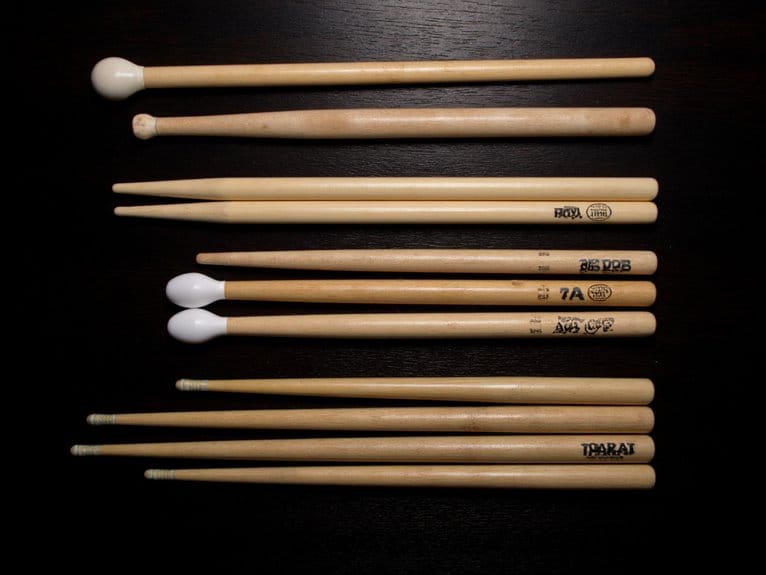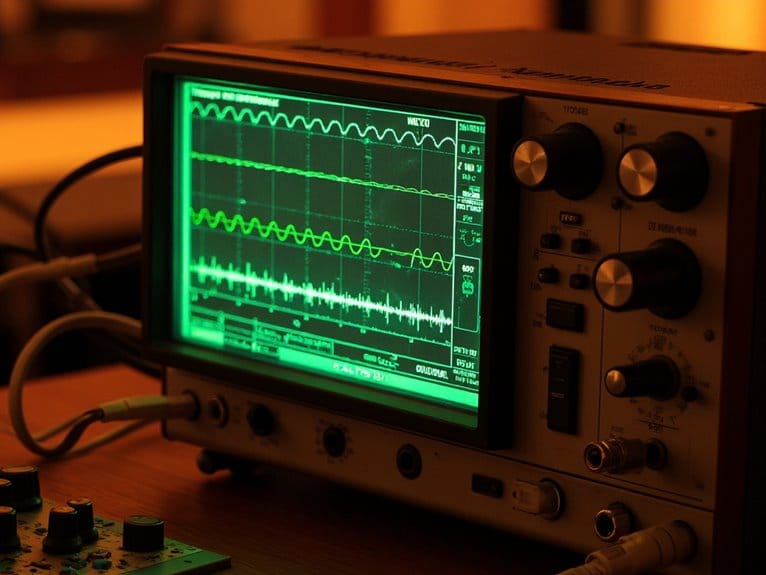Audio Interface Vs Sound Card: Key Differences Explained
Audio interfaces are designed for professional recording with multiple XLR inputs, studio-grade preamps, and 24-bit converters starting around $100, while sound cards focus on enhancing your computer’s basic audio output for gaming and multimedia, typically ranging $50-$300 with limited 1/8″ inputs. You’ll get superior recording quality and low-latency monitoring with interfaces, whereas sound cards excel at gaming audio enhancement and general playback. Understanding these distinctions will help you choose the perfect solution for your specific audio needs.
We are supported by our audience. When you purchase through links on our site, we may earn an affiliate commission, at no extra cost for you. Learn more.
Notable Insights
- Audio interfaces prioritize professional recording with multiple XLR/TRS inputs and preamps, while sound cards focus on basic audio output and gaming.
- Interfaces offer superior audio quality with 24-bit/192kHz converters compared to sound cards’ standard 16-bit/48kHz conversion capabilities.
- Sound cards use basic 3.5mm jacks with limited inputs, whereas interfaces provide professional XLR, TRS, and MIDI connections with phantom power.
- Audio interfaces excel at multi-track recording and low-latency monitoring, while sound cards are optimized for multimedia playback and gaming audio.
- Price ranges differ significantly: sound cards cost $50-$300 for gamers, while professional audio interfaces range from $100 to thousands of dollars.
What Are Audio Interfaces and Sound Cards?
While many people use the terms interchangeably, audio interfaces and sound cards serve distinctly different purposes in your audio setup, and understanding these differences can save you from making costly mistakes when building your recording or playback system.
Audio interface features typically include multiple inputs for simultaneous recording, high-quality preamps for microphones, and professional-grade A-D converters that deliver superior sound quality for music production.
Audio interfaces deliver professional-grade recording capabilities with multiple inputs, quality preamps, and superior converters for serious music production.
Sound card uses, however, focus primarily on audio output to speakers or headphones, featuring basic analog-to-digital converters and minimal input capabilities. Onboard sound chips can consume CPU resources for processing audio, whereas dedicated audio interfaces reduce this computational load on your system.
You’ll find that audio interfaces connect via USB, Firewire, or PCIe connections and often include MIDI support, while sound cards usually rely on standard 3.5mm jacks for their limited connectivity options. PCIe cards generally deliver lower latency performance compared to their USB counterparts due to their direct connection to the motherboard.
Professional audio interfaces commonly support 24-bit/192kHz resolution recording capabilities, ensuring superior audio fidelity compared to basic sound cards. Many interfaces also include essential features like phantom power for condenser microphones and zero-latency monitoring for real-time recording sessions.
Primary Functions and Design Philosophy

Beyond these basic distinctions lies a fundamental philosophical divide that shapes how audio interfaces and sound cards approach their respective roles in your audio chain.
Audio interfaces prioritize professional multi-track recording techniques, featuring external designs that isolate sensitive components from computer interference while supporting complex signal routing through multiple XLR and TRS inputs. They’re built around low-latency performance for real-time monitoring during live sessions.
Sound cards, conversely, embrace a consumer-focused philosophy emphasizing cost-effective internal integration, typically offering single-track recording capabilities with basic signal routing options. Sound cards effectively offload work from the CPU during intensive audio processing tasks, reducing system strain compared to integrated audio solutions.
While sound cards excel at multimedia playback and gaming audio, they sacrifice the advanced recording techniques and flexible signal routing that audio interfaces provide for serious music production, podcasting, and sound engineering applications. Audio interfaces perform crucial analog-to-digital conversion that transforms microphone and instrument signals into digital data your computer can process.
Audio Quality and Conversion Technology
When you’re comparing audio interfaces to sound cards, the most significant difference lies in their converter technology, which determines how accurately your digital audio gets transformed into analog signals and vice versa.
Most consumer sound cards stick with basic 16-bit/48kHz converters that work fine for gaming and casual listening, but they’ll leave serious gaps in quality when you’re recording or mixing professional content.
Audio interfaces step up with 24-bit/48kHz as their starting point, often reaching 32-bit/384kHz resolutions that capture every nuance of your source material, making them essential tools for anyone who needs studio-grade accuracy in their recordings. Professional audio interfaces like the Focusrite Scarlett series utilize 24-bit/192kHz converters to ensure pristine audio capture for demanding recording applications. Audio interfaces feature robust analog circuits that deliver superior conversion quality compared to the basic input components found in typical sound cards. Professional models like RME’s interfaces can handle up to 192 kHz sampling rates, ensuring exceptional fidelity for the most demanding recording scenarios. Sound cards often enhance the bass frequencies during playback, which can color your audio and make it less suitable for critical listening applications.
Converter Quality Differences
The heart of any audio recording setup lies in its conversion technology, where analog signals transform into digital data and back again through sophisticated circuitry that directly impacts your final sound quality.
When you’re comparing audio interfaces to sound cards, the converter performance becomes a vital differentiator that affects signal fidelity throughout your entire recording chain.
Professional audio interfaces typically employ higher-grade converters with better dynamic range, lower noise floors, and more accurate frequency response than standard sound cards.
These differences manifest in cleaner recordings with greater detail preservation. Audio interfaces connect to computers through various connection methods including USB, FireWire, PCI or PCMIA ports for optimal data transfer.
With 20 years of recording experience, the importance of quality converters becomes evident when pursuing beautiful recordings in home studio environments.
- Crystal-clear vocal recordings capturing every breath and nuance
- Instruments maintaining their natural harmonic richness and presence
- Eliminated background hiss during quiet passages
- Precise stereo imaging with distinct left-right separation
- Transparent playback revealing subtle mix details you’ve never heard before
Resolution and Bit Depth
While converter quality sets the foundation for audio excellence, bit depth and sample rate specifications determine exactly how much detail your recordings can capture and reproduce.
Audio interfaces typically support 24-bit or 32-bit depths with sample rates reaching 192kHz, while sound cards often max out at lower specifications that limit their resolution impact on professional work.
The bit depth differences between these devices markedly affect dynamic range and noise floor performance.
I’ve found that 32-bit audio interfaces can handle resolutions up to 384kHz, providing considerably more nuanced sound quality than standard sound cards.
This expanded bit depth allows you to capture subtle audio details that would otherwise be lost, making audio interfaces essential for professional recording applications where every sonic element matters.
Input Capabilities and Recording Features

If you’re serious about recording music, the input capabilities between audio interfaces and sound cards represent one of the most significant dividing lines in your decision-making process.
Audio interfaces offer multiple XLR, TRS, and MIDI connections with dedicated preamps, while sound cards typically limit you to basic 1/8″ jacks and single-track recording.
The recording flexibility becomes immediately apparent when you’re trying to capture multiple instruments simultaneously—interfaces excel here with high-quality ADCs, phantom power for condenser mics, and superior dynamic range that sound cards simply can’t match. Professional interfaces should provide a dynamic range specification of 106dB or higher to prevent distortion across varying sound levels.
Key input and recording advantages include:
- Professional XLR inputs with dedicated preamps for pristine microphone signals
- Simultaneous multi-track recording capabilities for full band sessions
- High-resolution ADC conversion supporting 24-bit/192kHz specifications
- MIDI connectivity for seamless digital instrument integration
- Phantom power delivery for condenser microphones
Modern audio interfaces utilize Class A preamps to ensure clear and professional sound quality that meets studio-grade production standards.
Output Options and Monitoring Solutions

When you’re evaluating output capabilities, you’ll find that audio interfaces typically provide professional-grade monitor outputs with balanced XLR and TRS connections, while sound cards often limit you to basic stereo outputs through mini-jack or RCA connections.
The headphone amplification quality represents another vital distinction, as audio interfaces feature dedicated headphone amps with sufficient power to drive high-impedance studio headphones, whereas sound cards frequently struggle with inadequate amplification that can’t properly power professional monitoring equipment. Balanced outputs are essential for minimizing interference and maintaining signal integrity throughout your monitoring chain.
I’ve noticed many producers initially underestimate this difference until they experience the clarity and volume headroom that comes from proper headphone amplification in professional audio interfaces. Audio interfaces deliver a flatter, neutral sound representation that enhances detail resolution, allowing you to hear subtle nuances in your mix that consumer sound cards often mask or color.
Professional Monitor Outputs
The backbone of professional audio work lies in accurate monitoring capabilities, where audio interfaces absolutely dominate sound cards through their sophisticated output architectures and precision engineering.
When you’re implementing advanced monitoring techniques with proper sound isolation, you’ll appreciate how audio interfaces deliver balanced line outputs with superior impedance matching, typically around 230Ω for professional equipment compatibility.
- Crystal-clear audio streaming through balanced XLR outputs into your studio monitors
- Multiple headphone feeds allowing separate artist and engineer monitoring setups
- Real-time signal routing through dedicated software control panels
- High-resolution 24-bit/192 kHz audio feeding into reference-grade monitoring systems
- Optical and S/PDIF connections expanding your monitoring chain possibilities
Professional interfaces often include speaker switching functionality that enables seamless A-B comparison between different monitor sets for comprehensive mix evaluation. Sound cards simply can’t compete with these professional-grade monitoring solutions, offering limited outputs that restrict your ability to create thorough monitoring environments essential for serious audio production work.
Headphone Amplification Quality
Exceptional headphone amplification separates professional audio interfaces from basic sound cards more dramatically than most producers realize, since the quality of your headphone output directly determines how accurately you’ll hear every nuance in your mix.
Audio interfaces deliver superior headphone quality through dedicated amplifier circuits, balanced outputs, and higher signal-to-noise ratios compared to integrated sound card solutions that often introduce unwanted noise and distortion.
The amplification benefits become immediately apparent when you’re monitoring critical details during tracking sessions, as reference-quality amplifiers provide sufficient power for high-impedance headphones while maintaining clarity across the entire frequency spectrum.
You’ll notice improved dynamic range, reduced background hiss, and cleaner transient response that makes professional mixing decisions far more reliable than relying on standard computer audio outputs.
Connectivity and Hardware Integration

Since connectivity options largely determine how well your audio gear integrates with your existing setup, I’d argue that understanding the fundamental differences between audio interfaces and sound cards becomes essential for making the right choice.
Audio interfaces excel in connectivity standards, offering multiple input types like XLR, TRS, and various digital connections through USB, FireWire, or Thunderbolt ports. Sound cards, while limited to internal PCIe slots, can offload CPU processing but sacrifice hardware flexibility.
Audio interfaces prioritize versatile connectivity while sound cards focus on internal processing power at the expense of input flexibility.
- Desktop rackmountable interfaces sprawling across your studio desk with glowing LED meters
- Compact portable units tucked into laptop bags for mobile recording sessions
- Internal sound cards nestled deep within computer towers, invisible yet powerful
- External satellite controllers positioned within arm’s reach for intuitive operation
- Expandable modular systems growing alongside your evolving audio production needs
Microphone Preamps and Signal Processing

When you’re comparing audio interfaces to sound cards for recording, the microphone preamp section becomes absolutely critical since it directly affects how your vocals and instruments will sound in your final recordings.
You’ll find that audio interfaces consistently deliver superior preamp quality with cleaner signal amplification, lower noise floors that preserve the subtle details in your performances, and noticeably better signal boost capabilities that can handle everything from whisper-quiet ribbon microphones to thunderous drum overheads.
I’ve tested dozens of both categories over the years, and while sound cards have improved dramatically, they still can’t match the dedicated preamp circuitry that audio interfaces offer, especially when you’re pushing gain levels or working with demanding microphones that require substantial clean amplification. High-end audio interfaces can achieve impressive specifications like a noise floor as low as -120dB, which is essential for capturing pristine recordings without unwanted background hiss.
Professional-grade audio interfaces typically provide 25-75dB of clean gain for optimal performance, with dynamic microphones requiring 40-60dB gain while condensers usually need 25-35dB to capture their full potential.
Preamp Quality Comparison
While I’ve spent countless hours comparing audio gear over the years, I can tell you that the preamp quality difference between audio interfaces and sound cards represents one of the most significant factors in your recording setup’s overall performance.
In my preamps comparison testing, audio interfaces consistently deliver superior recording fidelity through dedicated solid-state circuits that provide cleaner gain without introducing unwanted noise or distortion.
Sound cards, designed primarily for basic consumer needs, typically feature minimal preamp technology that compromises your audio quality with higher noise floors and less transparent sound reproduction.
- Crystal-clear vocal recordings with virtually silent backgrounds
- Warm, natural instrument tones without harsh digital artifacts
- Professional studio-quality sound from affordable home setups
- Multiple simultaneous recordings without signal degradation
- Clean amplification that preserves your original performance’s nuances
Signal Boost Capabilities
The magnitude of signal boost capabilities reveals where audio interfaces truly separate themselves from traditional sound cards, particularly when you’re dealing with microphone preamps and the complex signal processing demands of modern recording environments.
Audio interfaces employ sophisticated signal boost mechanisms that deliver superior analog-to-digital conversion with minimal noise introduction, typically achieving signal-to-noise ratios exceeding 100 dB for professional applications.
Their amplification techniques utilize dedicated circuitry and higher-quality components that maintain signal integrity throughout the gain stage, while sound cards rely on basic amplification adequate only for voice calls or simple playback scenarios.
This fundamental difference in engineering approach means you’ll experience dramatically cleaner signal paths, expanded dynamic range, and the headroom necessary for studio-grade recording when choosing interfaces over standard sound cards.
Noise Floor Performance
Understanding noise floor performance becomes critical when you’re evaluating how effectively your recording setup captures clean audio, and I’ve found that the fundamental differences between audio interfaces and sound cards create dramatically different experiences in real-world recording scenarios.
Sound cards typically deliver superior noise suppression through better shielding and isolation, which translates to cleaner recordings with fewer unwanted artifacts.
Audio interfaces, however, present more complex noise floor nuances since their built-in preamps can fluctuate with gain adjustments, particularly when you’re recording quiet sources that require higher gain settings.
- Whisper-quiet vocals emerging crystal clear without background hiss
- Delicate acoustic guitar fingerpicking captured without electrical interference
- Room tone recordings maintaining pristine silence between spoken passages
- High-gain amplifier recordings preserving signal clarity without unwanted buzz
- Professional studio-quality isolation eliminating computer fan noise completely
Multi-Track Recording Capabilities

Multi-track recording represents one of the most significant differences between audio interfaces and sound cards, and I’ve found this distinction becomes essential when you’re trying to capture more than one instrument or microphone simultaneously.
Audio interfaces excel at simultaneous multi-track recording across all available input channels, while sound cards typically limit you to recording one track at a time, which frankly makes complex recording projects nearly impossible.
The multi-track advantages become obvious when you’re working with recording software like Pro Tools or Logic Pro, where interfaces provide dedicated XLR inputs, built-in preamps, and ASIO drivers that handle multiple audio streams without breaking a sweat.
Sound cards, on the other hand, usually rely on basic stereo line-ins and generic drivers that struggle with multi-channel recording demands.
Even budget-friendly audio interfaces deliver 24-bit resolution and higher sampling rates that ensure professional-quality multi-track recordings without breaking the bank.
Professional Vs Consumer Applications

When you’re considering whether to invest in an audio interface or stick with a sound card, I’ve learned that your intended application makes all the difference in determining which device will actually serve your needs.
Professional applications demand pristine audio fidelity, multi-channel recording capabilities, and ultra-low latency performance that only dedicated interfaces can deliver.
Meanwhile, consumer applications like gaming, streaming videos, or casual music listening work perfectly well with standard sound cards that prioritize convenience and cost-effectiveness over studio-grade specifications.
Your home studio requirements will dictate which path makes financial sense:
- Recording multiple instruments simultaneously through XLR and TRS connections
- Capturing vocals with phantom-powered condenser microphones for professional releases
- Monitoring real-time audio without distracting latency during live sessions
- Integrating MIDI controllers and synthesizers into complex production workflows
- Achieving broadcast-quality audio fidelity for podcasting and content creation
Form Factor and Physical Design

Two fundamental approaches to audio hardware design couldn’t be more different when I examine how audio interfaces and sound cards physically integrate into your workspace.
Audio interfaces embrace an external form factor that prioritizes accessibility, featuring robust metal chassis with front-facing controls, LED meters, and multiple I/O connections that you can easily reach during recording sessions. Their design aesthetics emphasize professional functionality with clear labeling and tactile feedback mechanisms that enhance workflow efficiency.
Sound cards, conversely, adopt an internal form factor as PCIe components hidden within your computer case, offering minimal visual presence beyond rear-panel connectors.
While this approach saves desk space and protects components from damage, it sacrifices the hands-on control and visual feedback that characterizes professional audio interface design, resulting in software-dependent operation.
Control Features and User Interface
Beyond their physical differences, audio interfaces and sound cards diverge dramatically in how they handle user interaction and control mechanisms, with interfaces offering tactile hardware controls that I can adjust in real-time during recording sessions.
Sound cards, being primarily internal components, rely heavily on software-based control panels for adjustments, which frankly isn’t ideal when you’re mid-session and need quick level changes.
Audio interfaces shine with their user interface design, providing immediate access to essential functions through physical knobs, buttons, and meters.
- Dedicated input gain knobs for each channel glowing softly in my dimly lit studio
- LED input meters dancing with signal levels, warning me before clipping occurs
- Phantom power switches clicking satisfyingly when engaging condenser microphones
- Headphone volume controls responding instantly to my frantic adjustments during takes
- Monitor output selectors allowing seamless switching between different speaker sets
Price Range and Market Positioning

When you’re weighing your audio equipment options, understanding the stark price differences between budget and professional tiers becomes essential, as sound cards typically range from $50 to $300 while audio interfaces can span from $100 to several thousand dollars depending on your specific needs.
I’ve noticed that entry-level sound cards often target gamers seeking enhanced audio immersion without breaking their budget, whereas professional audio interfaces command higher prices due to their superior converters, multiple I/O options, and studio-grade components that serious producers actually require.
The value proposition shifts dramatically between these categories, since you’ll find budget sound cards excel at gaming enhancement and casual music listening, while professional audio interfaces justify their premium pricing through features like ultra-low latency, pristine signal conversion, and extensive connectivity that directly impacts your recording quality.
Budget Vs Professional Tiers
Understanding the financial landscape of audio equipment becomes essential when you’re deciding between an audio interface and a sound card, as both categories span dramatically different price ranges that directly correlate with their intended market positioning and feature sets.
Budget consideration becomes vital since entry-level audio interfaces under $100 offer better sound quality than integrated options, while professional models exceeding $500 deliver crystal-clear audio with dedicated processing chips.
Performance expectations vary considerably between tiers, with mid-range interfaces ($150-$300) providing adequate features for home studios, whereas high-end sound cards target serious gamers and audiophiles with advanced digital-to-analog conversion.
- Entry-level interfaces sitting on cluttered bedroom desks alongside affordable headphones
- Professional studios featuring rack-mounted interfaces with glowing LED indicators
- Gaming setups with sound cards enhancing explosive battlefield audio
- Home recording spaces where budget interfaces capture acoustic guitar sessions
- High-end production facilities utilizing interfaces with multiple XLR inputs
Value Proposition Analysis
Price tiers tell only part of the story when evaluating audio interfaces versus sound cards, as the real value emerges from examining how each product category positions itself within distinct market segments and delivers features that justify their respective price points.
| Feature | Sound Cards ($50-$300) | Audio Interfaces ($100-$1000+) |
|---|---|---|
| Target Users | Gamers, casual listeners | Musicians, producers, professionals |
| Primary Value | Enhanced playback, basic recording | Multi-track recording, professional quality |
| Key Features | Improved audio over integrated chips | Dedicated preamps, low latency, MIDI |
| Recording Capability | Single track, limited inputs | Simultaneous multi-channel recording |
| Market Position | Intermediate upgrade solution | Professional workflow foundation |
The value enhancement you’ll experience depends entirely on your specific needs, with sound cards offering modest user experience improvements for everyday computing, while audio interfaces provide extensive solutions for serious audio production.
Studio and Home Recording Considerations

Although both audio interfaces and sound cards can technically handle recording duties, there’s a fundamental difference in how they approach studio and home recording that’ll markedly impact your results.
Audio interfaces prioritize input quality with dedicated preamps, multiple simultaneous inputs, and professional-grade analog-to-digital conversion, making them essential for serious studio setup configurations.
Audio interfaces deliver professional-grade input quality and multi-channel recording capabilities that serious studio setups absolutely require.
Sound cards focus primarily on output quality, offering limited input capabilities that work fine for basic tasks but fall short when you’re implementing advanced recording techniques.
The external connectivity of interfaces also reduces electrical interference from your computer’s internal components, ensuring cleaner recordings.
- Multiple XLR inputs accepting microphones simultaneously for band recordings
- Dedicated instrument inputs for guitars and bass without additional equipment
- Real-time monitoring through headphones without noticeable delay
- Professional preamps boosting weak microphone signals cleanly
- External placement away from computer noise and electromagnetic interference
Gaming and General Computer Audio

When you’re deep into a gaming session or just enjoying music on your computer, the choice between a sound card and audio interface takes on completely different priorities compared to studio recording scenarios.
Sound cards excel at gaming immersion through features like 7.1 surround sound and bass boost, which create those heart-pounding explosions and spatial awareness you need for competitive play. They’re designed internally, keeping your setup clean while delivering enhanced entertainment value over flat response curves.
Audio interfaces, however, prioritize audio fidelity with neutral reproduction that’s honestly overkill for gaming. While they offer superior conversion quality, you won’t benefit from their multiple inputs or studio-grade features during casual computer use, making sound cards the more practical choice for gaming and general audio enjoyment.
Making the Right Choice for Your Needs

How do you navigate the decision between an audio interface and sound card when both seem capable of handling your audio needs?
I’ve found that matching your specific requirements with each device’s strengths prevents costly mistakes and guarantees peak performance for your intended audio format.
Consider these key scenarios when making your choice:
- Home studio producer recording live instruments needs multiple mic inputs with minimal signal distortion.
- Casual gamer streaming gameplay requires basic audio output without professional recording features.
- Podcast creator demanding crystal-clear voice capture benefits from dedicated preamps and low-latency monitoring.
- Music enthusiast enjoying high-resolution playback needs quality D-A conversion without recording complexity.
- Content creator mixing live vocals with software instruments requires real-time processing capabilities.
Ultimately, your workflow determines whether you need the thorough recording capabilities of an interface or the streamlined functionality of a sound card.
Frequently Asked Questions
Can I Use an Audio Interface and Sound Card Simultaneously on One Computer?
Yes, you can run both devices simultaneously on one computer, though you’ll need driver aggregation software like ASIO4ALL to manage audio routing effectively.
I’ve found that compatibility issues often arise between different manufacturers’ drivers, requiring careful setup and occasional troubleshooting.
While this configuration expands your input/output options considerably, you’ll need to configure latency compensation and signal routing properly to avoid timing problems during recording sessions.
Do Audio Interfaces Work With Tablets and Smartphones for Mobile Recording?
You’ll find that tablet compatibility with audio interfaces remains frustratingly hit-or-miss, requiring USB OTG support and specific adapters that don’t always guarantee success.
While mobile recording is technically possible, you’re dealing with limited processing power, unpredictable app compatibility, and potential power drainage issues that’ll require external power sources for reliable operation.
Will Switching From Sound Card to Audio Interface Require New Recording Software?
You won’t need new recording software when changing to an audio interface, as software compatibility remains excellent across most DAWs like Ableton, Logic Pro, and Pro Tools.
Your existing plugins and recording programs will work seamlessly, though you’ll configure new input/output settings and likely install ASIO drivers for best performance.
The shift actually improves recording quality while keeping your familiar software workflow intact.
Can Old Sound Cards Be Upgraded With Better Converters or Preamps?
Unfortunately, you can’t upgrade old sound cards with better converters or preamps due to sound card limitations that make upgrading components nearly impossible.
I’ve found that DACs, ADCs, and preamps are typically soldered directly onto the motherboard or integrated into non-removable circuits, making hardware modifications impractical and risky.
Your best bet is investing in an external audio interface instead.
Do Audio Interfaces Consume Significantly More Power Than Internal Sound Cards?
Yes, you’ll find that audio interfaces consume considerably more power than internal sound cards, with power consumption ranging from 2.5 to 12+ watts compared to sound cards’ minimal motherboard power draw.
This difference stems from interfaces providing phantom power, multiple preamps, and high-quality converters, while sound cards prioritize power efficiency over professional features. This makes interfaces less battery-friendly but markedly more capable.
On a final note
You’ll find that choosing between an audio interface and sound card ultimately depends on your specific needs, budget constraints, and technical requirements. If you’re recording music, podcasting, or need professional-grade audio conversion with multiple inputs, an audio interface offers superior flexibility and sound quality. However, if you’re primarily gaming, streaming, or handling basic computer audio tasks, a dedicated sound card might provide better value and simpler integration with your existing setup.