Audio Interface Latency: Causes and Solutions
Audio interface latency occurs when there’s a delay between your input signal and what you hear back, typically caused by analog-to-digital conversion, buffer sizes, and connection types. You’ll experience round-trip delays ranging from 5-15ms depending on whether you’re using USB 2.0 (slower) or Thunderbolt (faster) connections. Reduce latency by lowering buffer sizes to 64 samples, using quality drivers, and enabling zero-latency monitoring features that bypass your DAW’s processing entirely for real-time performance.
We are supported by our audience. When you purchase through links on our site, we may earn an affiliate commission, at no extra cost for you. Learn more.
Notable Insights
- Audio interface latency stems from analog-to-digital conversion, buffer sizes, hardware connections, and driver efficiency affecting real-time performance.
- Smaller buffer sizes (64 samples) reduce latency for live performance while larger buffers (1024 samples) provide stability in heavy sessions.
- USB-C connections achieve 5.782ms latency compared to USB 2.0’s 10.363ms, with Thunderbolt offering the fastest professional-grade performance.
- Zero-latency direct monitoring bypasses DAW processing entirely, eliminating delays during recording sessions and live performance situations.
- Optimize latency by configuring proper buffer sizes, disabling unnecessary plugins, and maintaining updated drivers for seamless audio workflow.
What Is Audio Interface Latency and Why Does It Matter
Timing—that’s what separates a professional recording from an amateur mess, and if you’ve ever felt like your audio interface is playing tricks on you during a session, latency is probably the culprit.
Audio interface latency represents the delay between when sound enters your system and when it emerges, affecting your audio performance in ways that’ll make you question your musical abilities. This delay occurs due to processing in your interface, drivers, operating system, and DAW, creating a domino effect that disrupts natural tempo and rhythm. The signal conversion processes involved with analog-to-digital and digital-to-analog converters are fundamental contributors to this unavoidable delay.
When you’re recording and need real time feedback, high latency becomes your worst enemy, causing musicians to lose timing and making monitoring nearly impossible during live sessions. Optimizing buffer settings in your recording software can significantly reduce this delay and improve your recording experience.
Types of Latency That Affect Your Audio Setup

Understanding the enemy you’re fighting starts with knowing exactly which type of latency is sabotaging your recording session, because let’s face it, not all delays are created equal.
Round trip latency measures your complete audio journey from microphone to speakers, encompassing every millisecond of delay you’ll actually hear while monitoring. Processing latency occurs when your DAW or plugins chew through calculations, adding computational delays that stack up quickly with complex effects chains.
| Latency Type | What It Affects |
|---|---|
| Input Latency | Microphone to DAW delay |
| Output Latency | DAW to speaker delay |
| Buffer Latency | Data waiting in memory |
| Processing Latency | Plugin computation time |
| Round-Trip Latency | Complete signal journey |
Each type contributes differently to your overall delay, and identifying which one’s causing your headaches determines your solution strategy. Most people won’t even notice these delays when they stay below 10 ms, making this your target threshold for professional recording sessions. Comb filtering happens when two sound sources blend with slight delays, creating unwanted acoustic interference that can muddy your recordings.
Primary Causes of Audio Interface Latency
When you’re experiencing frustrating delays between hitting a key and hearing the sound, you’re encountering latency that stems from three fundamental bottlenecks in your audio chain.
Your interface processes incoming signals through multiple stages of analog-to-digital conversion, while simultaneously managing buffer sizes that determine how much audio data gets processed in each cycle, creating inevitable delays that compound with each step. Understanding that 10 ms or less represents the threshold where latency becomes imperceptible helps you set realistic targets for your audio setup optimization.
I’ve found that hardware connection speeds, whether you’re using USB 2.0, USB-C, or Thunderbolt, act as the final gatekeeper that can either accelerate or throttle your audio data flow, making the difference between professional-grade performance and amateur frustration. Additionally, every plug-in in your signal chain contributes its own processing delay, which means that larger buffer sizes become necessary during complex sessions to prevent audio artifacts, though this comes at the cost of increased monitoring latency.
Signal Processing Delays
Although digital audio technology has revolutionized music production, the fundamental challenge of signal processing delays remains one of the most persistent issues I’ve encountered in my years of working with audio interfaces.
When you’re dealing with audio processing, every component in your signal chain introduces measurable delays that accumulate throughout the entire system.
Understanding where these delays originate helps with effective latency optimization:
- Hardware processing – Your mixers and processors need time to handle incoming signals.
- Digital signal processing – Real-time effects like EQ and reverb add computational overhead.
- ADC conversion – Analog-to-digital transformation requires processing time for accurate signal translation.
- Interface design – Internal architecture efficiency directly impacts signal transmission speed.
- Physical connections – Cables and connectors contribute measurable, albeit small, transmission delays.
The impact becomes particularly problematic during live performances where musicians require immediate audio feedback to maintain timing and stay in sync with other performers. These delays can significantly affect real-time feedback necessary for proper musical execution. For optimal recording conditions, maintaining latencies at 10 milliseconds or less prevents disruption to the recording process and ensures musicians can perform naturally.
Buffer Size Impact
If there’s one setting that’ll make or break your recording experience, it’s your buffer size configuration, which directly controls how much audio data your interface processes at once. This setting creates a direct trade-off between latency and system stability, affecting everything from live performance considerations to studio workflow efficiency.
| Buffer Size | Latency @ 44.1kHz | Best Use Case |
|---|---|---|
| 64 samples | ~1.5ms | Live performance |
| 256 samples | ~5.8ms | Balanced recording |
| 1024 samples | ~23ms | Perceptible differences |
Buffer size optimization requires understanding your priorities: smaller buffers deliver the immediacy you need for live tracking, while larger buffers provide the stability necessary for plugin-heavy sessions. I’ve found that most home studios benefit from 256 samples as their sweet spot. Keep in mind that people can notice differences between 3 ms and 10 ms, so your buffer size choice directly impacts the perceived responsiveness of your setup. The quality of your audio interface drivers plays a crucial role in how efficiently your buffer processes data and determines the actual latency you’ll experience.
Hardware Connection Bottlenecks
While buffer settings get most of the attention in latency discussions, the physical connections between your audio interface and computer often represent the most significant bottleneck in your signal chain, creating delays that no software optimization can overcome.
The connection types you choose directly impact how quickly data transfer occurs between your interface and computer, with older standards like USB 2.0 introducing measurable delays that even the best drivers can’t eliminate.
- USB 2.0 limitations create bandwidth restrictions that force audio data into slower processing queues.
- Thunderbolt and PCIe connections offer superior performance through higher bandwidth and dedicated data paths.
- Wireless connections introduce unpredictable delays compared to their wired counterparts.
- Network/Ethernet setups can optimize professional installations through dedicated audio protocols.
- Interface compatibility with your computer’s hardware determines maximum achievable performance levels.
How Audio Interface Quality Impacts Performance

Your audio interface’s quality directly determines how efficiently it processes audio signals, with driver optimization serving as the foundation for minimal latency performance.
I’ve noticed that poorly designed drivers can add unnecessary processing delays, while manufacturers who invest in efficient driver architecture typically deliver interfaces that respond faster to your input commands.
The connectivity method you choose—whether USB, Thunderbolt, or PCIe—creates significant speed differences in data transfer rates, ultimately affecting how quickly your audio travels from input to output. Professional interfaces often feature ultra-low-noise preamps that minimize signal degradation and contribute to faster, cleaner audio processing.
High-quality interfaces feature zero-latency monitoring capabilities that allow you to hear your input signal in real-time without any processing delays, preventing performance disruptions during live streaming sessions.
Driver Efficiency Impact
When examining audio interface performance, I’ve found that driver efficiency serves as the invisible backbone determining whether you’ll experience seamless recordings or frustrating latency issues that derail creative sessions.
Your driver performance directly influences how quickly analog signals convert to digital data, while driver compatibility guarantees your DAW communicates effectively with your hardware.
Quality drivers like ASIO minimize roundtrip latency through optimized data management, making the difference between professional-grade recordings and amateur setbacks.
Here’s what efficient drivers provide:
- Low-latency processing for real-time monitoring without delay
- Stable performance preventing audio dropouts during critical sessions
- Regular updates maintaining compatibility with evolving software
- Optimized buffer management reducing CPU strain
- Industry-standard protocols ensuring broad software support
High-performance brands consistently deliver reliable drivers that transform your recording experience.
Connectivity Speed Differences
Three fundamental connection types define your audio interface’s performance ceiling, and I’ve consistently observed how Thunderbolt, USB-C, and traditional USB 2.0 connections create dramatically different recording experiences that either accelerate or throttle your creative workflow.
When conducting connectivity comparison tests, USB 2.0 interfaces like the Behringer U-Phoria UMC22 consistently deliver latency around 10.363ms, while USB-C models such as the Focusrite Scarlett 2i2 achieve approximately 5.782ms.
This bandwidth efficiency difference directly impacts your multi-channel recording capabilities, with USB 2.0’s 280Mbps limitation causing dropouts during complex sessions, whereas USB 3.0’s 3.2Gbps throughput and Thunderbolt’s superior speeds eliminate buffering delays, reduce jitter, and provide the headroom necessary for professional-grade, low-latency monitoring.
The Role of Your Computer and CPU in Latency Issues
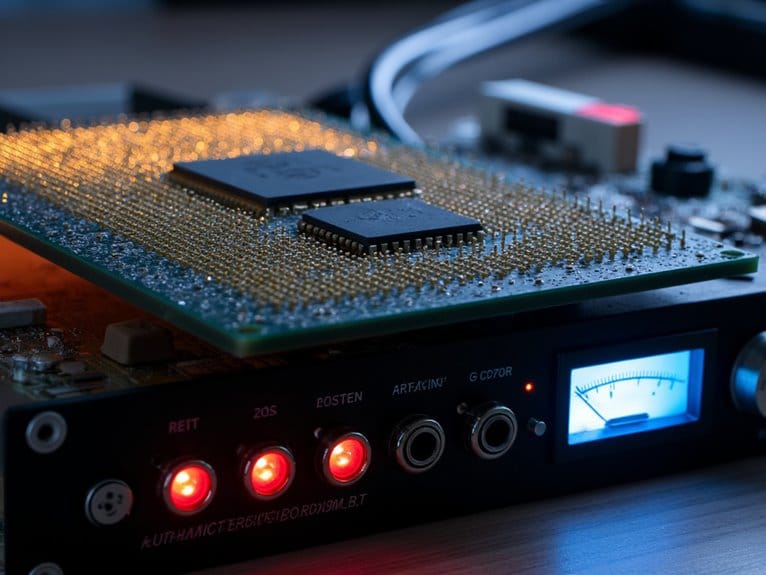
While many producers focus entirely on their audio interface when troubleshooting latency problems, I’ve found that the computer’s CPU often plays an equally critical role in determining how responsive your recording setup actually feels.
Your CPU Performance directly impacts how quickly audio data gets processed, with slower processors creating noticeable delays during real-time recording.
A sluggish CPU creates the frustrating delays that make real-time recording feel unresponsive and disconnected from your performance.
Through my testing, I’ve discovered several key factors that dramatically affect latency:
- Multi Core Optimization distributes audio processing tasks across multiple cores, preventing bottlenecks.
- Closing Background Applications frees essential CPU resources for dedicated audio processing.
- Driver Updates improve processing efficiency and eliminate outdated algorithms causing delays.
- Higher sample rates increase CPU workload while simultaneously reducing latency.
- USB interfaces demand more CPU overhead compared to Thunderbolt’s direct memory access approach.
- Multi Core Optimization distributes audio processing tasks across multiple cores, preventing bottlenecks.
Implementing ASIO drivers instead of generic Windows drivers provides another significant performance boost by bypassing the operating system’s audio layer entirely.
Buffer Size Settings and Their Effect on Delay

CPU performance certainly matters for latency management, but I’ve learned through countless recording sessions that your buffer size settings often make the biggest practical difference in how responsive your system feels.
Your buffer size directly controls latency using this calculation: buffer size divided by sample rate equals delay in milliseconds, so a 256-sample buffer at 96 kHz creates roughly 2.7 ms of latency.
Understanding buffer size trade offs becomes vital because smaller buffers reduce delay but stress your CPU harder, while larger buffers improve stability at the expense of responsiveness.
Since latency perception becomes noticeable between 3-10 milliseconds, I typically start with 128-256 samples for recording, then increase during mixing when real-time response isn’t critical.
Budget-conscious users can still achieve professional results with affordable interfaces that include zero-latency monitoring capabilities, eliminating the delays that occur during live recording sessions.
Professional interfaces with 48V phantom power support can accommodate a wider range of microphones while maintaining optimal signal integrity throughout the recording chain.
Practical Solutions to Minimize Audio Delay

While understanding your interface’s technical specifications provides the foundation for low-latency performance, I’ve learned that proper configuration and strategic workflow adjustments often deliver more dramatic improvements than expensive hardware upgrades ever could.
Your soundcard selection matters, but optimizing buffer sizes and sample rates transforms performance immediately. Through countless studio sessions, I’ve discovered that balancing these settings reduces latency while preventing CPU overload.
| Operating System | Driver Type | Typical Latency |
|---|---|---|
| Windows | ASIO | 5-10 ms |
| macOS | Core Audio | 1-5 ms |
| Linux | JACK/ALSA | 2-8 ms |
| Windows | DirectSound | 20-40 ms |
| Generic | Standard | 50-200 ms |
Direct latency monitoring bypasses computer processing entirely, eliminating delay during recording. Many modern interfaces offer zero-latency monitoring capabilities that allow real-time feedback without any noticeable delay. Disable unnecessary plugins and background processes to maximize real-time performance, ensuring your interface delivers professional results. Professional interfaces like the Motu M2 achieve ultra-low 2.5 ms latency through advanced DAC technology, demonstrating how proper hardware design significantly impacts recording accuracy.
Different audio environments present unique challenges that standard solutions don’t always address effectively. Professional podcast setups benefit significantly from zero-latency monitoring features that provide real-time feedback without processing delays.
Frequently Asked Questions
Can Wireless Audio Interfaces Achieve the Same Low Latency as Wired Connections?
Currently, you can’t achieve identical low latency with wireless technology compared to wired connections, though advanced protocols like WIDI get remarkably close at 3ms versus typical wired’s 1-10ms range.
I’ve found that latency comparisons show Bluetooth still lags at 224ms, while signal stability and connection distance greatly impact performance.
However, emerging wireless standards are rapidly closing this gap for most practical applications.
Does Using Multiple Audio Interfaces Simultaneously Increase Overall System Latency?
You’ll definitely experience increased latency when running multiple interfaces simultaneously, primarily due to driver overhead and audio interface compatibility challenges.
I’ve found that managing multiple data streams forces your system to work harder, requiring larger buffers and more CPU resources, which fundamentally adds delay.
While proper synchronization and optimized drivers can minimize this impact, you’re essentially adding complexity to your signal path that increases overall system latency.
How Does Room Temperature Affect Audio Interface Latency Performance?
Room temperature doesn’t greatly impact your audio interface’s digital latency performance, since processing delays stem from software buffering and driver efficiency rather than ambient conditions.
However, extreme temperatures can affect hardware stability, potentially causing timing irregularities or system instability that indirectly influences audio performance.
I’ve found maintaining moderate studio temperatures between 65-75°F guarantees ideal hardware operation and consistent low-latency performance without thermal stress complications.
Can Vintage Analog Gear Add Significant Latency to Modern Digital Setups?
Vintage equipment won’t directly add digital latency since it’s purely analog, but you’ll face conversion delays when integrating these pieces into your digital workflow.
The analog signal must pass through A/D converters, creating measurable latency around 2-6 milliseconds depending on your interface quality, buffer settings, and system configuration.
While vintage gear itself operates in real-time, the digital conversion process introduces the delays you’ll actually notice during recording.
Is Latency More Noticeable With Certain Musical Instruments Than Others?
You’ll definitely notice latency varies dramatically between instruments, with drummers being most sensitive since they need that immediate tactile response.
When I’m playing electric guitar through amp sims, even 5-10ms feels sluggish and throws off my timing, while digital piano players often tolerate slightly higher latencies since the attack isn’t as percussive.
Wind instruments are surprisingly forgiving since breath control naturally introduces delay.
On a final note
You’ve now got the complete roadmap for conquering latency issues, from understanding buffer settings and driver optimization to selecting quality interfaces with proper connectivity. I’ll admit, chasing perfect latency can become obsessive, but you don’t need zero-millisecond performance for most applications. Focus on your specific needs, whether that’s live monitoring during recording or real-time effects processing, and you’ll find the sweet spot between performance and practicality.







