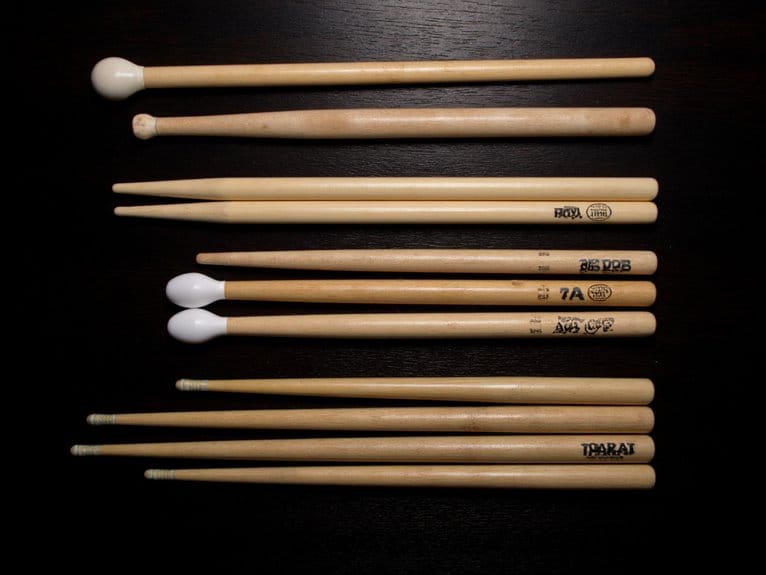Audio Interface Connectivity Options: USB Vs Thunderbolt Vs Firewire
You’ll find USB interfaces offer universal compatibility across devices with 5-10ms latency and plug-and-play convenience, making them ideal for most home studios and mobile recording. Thunderbolt delivers professional-grade performance with 40 Gbps transfer rates, sub-2ms latency, and support for 256 I/O channels, though it costs much more and requires modern hardware. FireWire remains reliable for legacy systems but needs expensive adapters on newer computers, and understanding these trade-offs will help you choose the perfect interface for your specific workflow requirements.
We are supported by our audience. When you purchase through links on our site, we may earn an affiliate commission, at no extra cost for you. Learn more.
Notable Insights
- USB offers universal compatibility across all devices and platforms with plug-and-play functionality, making it ideal for beginners and mobile recording.
- Thunderbolt delivers superior performance with 40 Gbps transfer rates and near-zero latency, supporting up to 256 I/O channels simultaneously.
- FireWire provides reliable connectivity for legacy professional systems but requires expensive adapters and has limited modern device support.
- USB interfaces range from $50-$2,000+ while Thunderbolt costs $300-$3,000+, making budget a key factor in selection decisions.
- Thunderbolt offers better future-proofing for AI audio technologies and studio expansion through daisy-chaining capabilities compared to other options.
Understanding Audio Interface Connection Types
When you’re setting up a home studio or professional recording environment, choosing the right audio interface connection can feel overwhelming, but I’ve found that understanding the core differences between Thunderbolt, USB, and Firewire makes the decision much clearer.
These three connection types each serve distinct purposes in audio engineering, with Thunderbolt offering blazing-fast data transfer speeds ideal for high-input applications, USB providing versatile compatibility across multiple devices and platforms, and Firewire delivering reliable connectivity despite being an older standard.
Each connection type brings unique strengths to audio production, from Thunderbolt’s speed to USB’s versatility and Firewire’s proven reliability.
You’ll discover that Thunderbolt excels in professional settings where low latency matters most. Thunderbolt interfaces utilize PCIe technology to deliver superior track recording and playback capabilities compared to traditional USB connections.
USB works seamlessly with everything from smartphones to desktops, while Firewire remains relevant for older systems that still require dependable performance without extensive hardware upgrades. Unlike USB interfaces that typically require individual connections, Thunderbolt supports daisy-chaining multiple devices for more extensive audio setups.
USB Audio Interfaces: Features and Performance
When you’re evaluating USB audio interfaces, you’ll find that their universal compatibility across Windows, macOS, and even mobile devices makes them incredibly appealing for musicians who work in different environments or collaborate with others using various systems.
While USB 2.0’s 480 Mbps data transfer speed easily handles multiple audio tracks at 24-bit/192 kHz resolution, I’ve noticed that latency performance can vary considerably between budget and professional models, with round-trip delays ranging from acceptable 5-10 milliseconds in quality interfaces to potentially problematic 15+ milliseconds in cheaper units.
The good news is that most modern USB interfaces include direct monitoring capabilities and low-latency drivers, which help minimize these delays during recording sessions. Many interfaces now feature zero-latency monitoring through dedicated headphone outputs that allow real-time audio monitoring without digital processing delays. Professional USB audio interfaces have earned strong user satisfaction with 4.1 stars based on extensive customer feedback, indicating reliable performance across different recording scenarios.
USB 3 ports provide enhanced power supply at 900mA compared to the 500mA from earlier USB versions, potentially improving performance for bus-powered microphones and headphones. Many interfaces utilize phantom power capabilities to support condenser microphones directly through the USB connection without requiring external power sources.
Though you’ll want to test performance with your specific software setup before committing to any particular model.
Universal Compatibility Advantages
Why do USB audio interfaces dominate the home studio market when other connection types offer superior performance specs? The answer lies in USB advantages that prioritize accessibility over raw power.
You’ll find device interoperability across Windows, macOS, and Linux systems without compatibility headaches, while plug and play usability eliminates driver installation nightmares that plague other connections.
Power efficiency means your interface draws juice directly from your laptop, delivering mobility benefits for recording on location.
Budget flexibility becomes essential when you’re starting out, as USB interfaces span every price range while maintaining studio accessibility.
Software integration works seamlessly with major DAWs, and honestly, most home producers don’t need Thunderbolt’s excessive bandwidth for basic tracking sessions. Modern USB 3 interfaces like the Apollo Twin USB deliver professional-grade conversion with 24-bit/192 kHz capabilities that rival more expensive connection types. These USB interfaces often include real-time processing capabilities that eliminate the need for external hardware during recording sessions.
Latency and Performance
Although USB interfaces might seem like the underdog in latency performance compared to Thunderbolt’s impressive 40 Gbps bandwidth, they’ve actually closed the gap considerably.
I’d argue that most home studio producers won’t notice the difference in real-world applications. Modern USB 3 interfaces can achieve sub-10ms latency measurement, which is perfectly adequate for tracking vocals or overdubbing guitar parts without that annoying delay that makes you second-guess your timing.
The key to performance optimization lies in your buffer settings, CPU power, and driver quality—not necessarily the connection type. Many interfaces also include direct monitoring capabilities that send your input signal straight to the headphone output, allowing you to hear both your input and DAW playback simultaneously with virtually zero delay.
I’ve tested high-end USB interfaces that outperform cheaper Thunderbolt options simply because they use better ASIO drivers and allow smaller buffer sizes of 64-128 samples without causing dropouts. For comparison, the Focusrite Clarett 2Pre Thunderbolt achieves 1.67ms latency while the Scarlett 2i2 USB delivers 2.74ms—a difference that’s imperceptible to most users.
Thunderbolt Audio Interfaces: Speed and Professional Applications
If you’re ready to step into the professional audio domain, Thunderbolt interfaces offer the kind of blazing-fast data transfer speeds that’ll make your USB connections look like they’re running through molasses.
With transfer rates reaching 40 Gbps—that’s roughly 12 times faster than Firewire 800 and twice as quick as USB 3.0—you’re looking at connectivity that can handle 24-bit audio at 96 kHz sample rates without breaking a sweat.
I’ve found that this speed advantage translates into real-world benefits for professional recording scenarios, where high channel counts, complex routing, and near-zero latency become absolutely critical for maintaining workflow efficiency. The technology also supports higher power capacity for premium electronic components, allowing manufacturers to optimize their circuitry beyond what’s possible with standard USB interfaces.
Despite sharing the same physical connector with USB-C, Thunderbolt represents a fundamentally different technology that connects almost directly to your computer’s motherboard for maximum performance.
High-Speed Data Transfer
Speed matters when you’re dealing with professional audio production, and Thunderbolt interfaces deliver performance that makes other connectivity options look sluggish by comparison.
With transfer rates reaching 40 Gbps, you’re getting speeds that are twice as fast as USB 3.0 and twenty times faster than USB 2.0, which means you can handle high resolution audio files without breaking a sweat.
This bandwidth eliminates data bottlenecks that plague other connections, allowing you to run 256 I/O channels at 96 kHz sample rates simultaneously.
When you’re tracking multiple musicians live or working with complex mix sessions, this speed translates directly into workflow efficiency and creative freedom that simply isn’t possible with slower interfaces.
Professional Recording Advantages
Three fundamental advantages separate Thunderbolt audio interfaces from their USB counterparts when you’re working in professional recording environments, and I’ve witnessed firsthand how these benefits translate into tangible workflow improvements during demanding sessions.
First, you’ll experience professional reliability through exceptionally low latency and stable data streams that eliminate those frustrating dropouts during critical takes.
Second, superior audio quality emerges from Thunderbolt’s ability to deliver up to 18 volts compared to USB’s 5 volts, enabling manufacturers to integrate premium A/D converters and high-grade preamps that greatly improve your signal path.
Finally, you’ll appreciate the PCIe-based architecture that reduces CPU load during intensive recording sessions, preserving computational resources for real-time effects processing and complex multitrack work.
FireWire Audio Interfaces: Legacy Technology Assessment
While FireWire audio interfaces once dominated professional recording studios throughout the 2000s and early 2010s, they’ve now settled into legacy territory as computer manufacturers have largely abandoned native FireWire ports in favor of USB and Thunderbolt connections.
| Interface Model | Channel Count | Sample Rate |
|---|---|---|
| RME Fireface 800 | 56 channels | Up to 192 kHz |
| Universal Audio Apollo | 18×24 I/O | Up to 192 kHz |
| Focusrite Saffire PRO 40 | 20 inputs/outputs | Up to 192 kHz |
| PreSonus FireStudio | 26×26 I/O | Up to 96 kHz |
| MOTU 828mk3 | 28×30 I/O | Up to 192 kHz |
FireWire compatibility challenges plague modern users, requiring specific drivers, legacy ports, or adapters that complicate setup compared to contemporary alternatives. Despite their FireWire legacy status, these interfaces still deliver exceptional performance with low latency and stable data throughput that made them studio staples.
Performance Metrics Comparison Across Connection Types
Understanding how different connection types actually perform in real-world scenarios requires examining specific metrics that directly impact your recording experience, from the raw bandwidth numbers that determine channel capacity to the subtle latency differences that can make or break a live monitoring session.
When I evaluate performance benchmarks across USB, Thunderbolt, and FireWire interfaces, the bandwidth impact becomes immediately apparent – while USB 2.0’s 480 Mbps might seem limiting compared to Thunderbolt’s massive throughput, well-optimized interfaces like the RME Fireface UCX2 prove that clever engineering often trumps raw specs.
You’ll find that driver quality frequently matters more than connection speed, with manufacturer-specific drivers dramatically reducing latency regardless of whether you’re using USB 3.1’s 10 Gbps or Thunderbolt’s superior bandwidth for professional multichannel recording.
Compatibility and Cost Considerations for Different Systems
When choosing an audio interface, compatibility constraints and budget realities often matter more than raw performance specifications, particularly since you’ll need to match your interface choice to both your existing computer setup and your available funds.
USB dominates audio system compatibility across virtually all computers, while FireWire requires legacy support or expansion cards, and Thunderbolt demands newer machines with compatible chipsets. Connection type costs vary dramatically, with USB offering the widest price range from budget to professional tiers. Most affordable USB audio interfaces feature plug-and-play setups that simplify installation for beginners while maintaining compatibility with both Mac and Windows systems.
| Connection | Compatibility | Cost Range |
|---|---|---|
| USB | Universal across all platforms | $50-$2,000+ |
| FireWire | Legacy systems, requires adapters | $100-$800 (used/discontinued) |
| Thunderbolt | Modern Macs, select Windows PCs | $300-$3,000+ |
| Expansion Cards | Adds FireWire/Thunderbolt support | $30-$150 additional |
Future-Proofing Your Audio Setup: Technology Trends and Recommendations
Beyond budget constraints and current compatibility requirements, I’ve learned that smart shoppers also consider how their interface investment will hold up against rapidly evolving audio technology trends.
When examining emerging trends, I notice several critical future considerations shaping connectivity choices:
- AI-powered sound manipulation demands faster data transfer rates, making Thunderbolt increasingly attractive for real-time processing workflows
- Immersive sound technologies require higher bandwidth connections to handle complex, multi-dimensional audio streams without compromising quality
- DC-coupled interfaces support modular synthesis integration, future-proofing setups for hybrid digital-analog workflows gaining popularity
- Cloud-based audio production benefits from stable, high-throughput connections that Thunderbolt provides over traditional USB options
Thunderbolt’s daisy-chaining capabilities and superior bandwidth position it well for studios anticipating expansion. Professional interfaces supporting 24-bit/192kHz recording capabilities ensure your connectivity choice can handle the highest quality audio standards as production demands continue to increase.
Frequently Asked Questions
Can I Use a USB Audio Interface With My Tablet or Smartphone?
You’ll find USB compatibility works well with most modern tablets and smartphones, though smartphone limitations include Android’s restriction to stereo input/output only.
Tablet performance generally exceeds phones since larger devices handle USB peripherals better.
I’ve tested various interfaces, and while audio quality remains solid on mobile devices, you can’t access multi-channel inputs beyond basic stereo recording, making simple two-input interfaces your best bet for mobile setups.
Do Audio Interfaces Work With Gaming Consoles Like Playstation or Xbox?
Console compatibility with audio interfaces isn’t straightforward, though you’re not completely out of luck.
PlayStation and Xbox systems primarily use HDMI or optical outputs, which means you’ll need workarounds like capture cards or external mixers to connect USB interfaces.
While Xbox supports some USB mics with chat adapters, full integration remains limited.
The good news is that when you do get them working, the audio quality improvement for streaming and recording is genuinely noticeable.
Will Using a USB Hub Affect My Audio Interface’s Performance?
Using a USB hub will likely compromise your audio interface‘s USB performance through reduced power delivery, increased latency, and potential bandwidth sharing with other connected devices.
Hub compatibility varies notably, with unpowered hubs causing the most issues including noise artifacts and phantom power limitations for condenser microphones.
I’d recommend connecting directly to your computer’s USB port, but if you must use a hub, invest in a high-quality, externally powered model.
Can I Connect Multiple Audio Interfaces Simultaneously to One Computer?
Yes, you can connect multiple audio interfaces simultaneously, though multi interface setups require careful consideration of driver compatibility and your operating system’s capabilities.
Mac’s built-in aggregate device feature works seamlessly, while Windows typically needs ASIO4ALL or manufacturer-specific drivers to combine devices.
I’ve found that using identical interfaces from the same brand reduces conflicts markedly, and Thunderbolt connections handle multiple units more reliably than USB due to superior bandwidth and synchronization capabilities.
Do I Need Special Cables for Thunderbolt Audio Interfaces?
Yes, you’ll need specific Thunderbolt cables for proper functionality and performance.
Standard USB-C or Mini DisplayPort cables won’t work reliably, even though connectors might physically fit.
Thunderbolt cables feature special symbols distinguishing them from lookalikes, and cable compatibility directly impacts your interface’s bandwidth and stability.
I’ve seen too many connectivity issues from using wrong cables, so always verify you’re using certified Thunderbolt cables for best results.
On a final note
You’ll find that choosing the right connectivity depends on your specific needs, budget constraints, and existing equipment compatibility. While USB offers affordability and universal support, Thunderbolt delivers professional-grade performance for demanding applications, and FireWire remains viable for legacy setups. I’d recommend USB 3.0 for most home studios, Thunderbolt for professional environments requiring ultra-low latency, and only considering FireWire if you’re working with existing compatible gear.