Best Audio Mixers for Live Performance That Pros Actually Use
Based on my extensive venue testing experience, I’d recommend the PreSonus StudioLive Series III 32SC for its dual-core FLEX DSP engine with 286 simultaneous processors, the Behringer X AIR XR18 for its exceptional portability at 7 pounds with 16 MIDAS-designed preamps, and the YAMAHA MG06X for solo performers needing studio-quality preamps in compact designs. These mixers consistently deliver professional results across different performance environments, from intimate coffee shops to larger venues, offering the reliability that touring professionals demand nightly. Continue below to discover the complete specifications and real-world performance insights.
We are supported by our audience. When you purchase through links on our site, we may earn an affiliate commission, at no extra cost for you. Learn more.
Notable Insights
- PreSonus StudioLive Series III 32SC offers 286 simultaneous processors and 128-channel USB interface for serious professionals.
- Behringer X AIR XR18 features MIDAS-designed preamps with tablet control and weighs just 7 pounds for portability.
- PreSonus StudioLive 16R functions as both AVB stage box and monitor mixer with recallable XMAX Class A preamps.
- Professional mixers require built-in phantom power, DSP effects, and multiple connectivity options for live performance versatility.
- Channel count and input/output connectivity determine equipment integration capabilities and simultaneous audio source handling capacity.
PreSonus StudioLive Series III 32SC Digital Console Mixer

When I first encountered the PreSonus StudioLive Series III 32SC Digital Console Mixer, I realized this powerhouse wasn’t just another mixing board—it’s a thorough digital ecosystem designed for serious live performers who demand professional recording capabilities alongside their mixing duties. What immediately caught my attention was its dual-core FLEX DSP engine, which provides 286 simultaneous processors, allowing you to run complex effects chains without compromising performance. The 128-channel USB interface stands out as the most expansive recording capability I’ve seen in this category, while the onboard SD card recorder with Virtual Soundcheck functionality means you can capture every performance for later refinement.
Best For: Serious live performers, recording engineers, and audio professionals who need a comprehensive digital mixing solution with extensive recording capabilities and flexible routing options for both live performance and studio applications.
Pros:
- Exceptional recording capabilities with 128-channel USB interface and onboard SD card multitrack recording with Virtual Soundcheck functionality
- Powerful dual-core FLEX DSP engine with 286 simultaneous processors enables complex effects processing without performance degradation
- Flexible mixing architecture with 16 customizable FlexMixes, 17 motorized touch-sensitive faders, and AVB networking for seamless integration with stage boxes and monitor systems
Cons:
- Software registration and setup issues reported by multiple users, creating barriers to full functionality
- Included Studio One Artist software lacks some essential features, leading users to seek alternative DAW solutions like Cakewalk
- At 22 pounds and requiring corded electric power, portability is somewhat limited compared to smaller digital mixers
PreSonus StudioLive Series III 16R Digital Rack Mixer

The PreSonus StudioLive Series III 16R stands out as the ideal digital rack mixer for performers who need professional-grade mixing capabilities without the bulk of a traditional console, combining 16 locking combo mic/line inputs with recallable XMAX Class A preamps in a streamlined rack-mountable design. You’ll appreciate how it functions as both an AVB stage box and monitor mixer, offering 6 FlexMixes that adapt as aux mixes, subgroups, or matrix configurations depending on your specific performance requirements. The included UC Surface software transforms your tablet into a thorough control interface, while the 18×18 USB and 32×32 AVB recording capabilities guarantee you’re capturing every detail of your live performance with studio-quality fidelity.
Best For: Musicians, sound engineers, and live performers who need a compact, professional-grade digital mixer with advanced recording capabilities and flexible mixing options for live performances, studio recording, or both.
Pros:
- Versatile functionality as both an AVB stage box and monitor mixer with 6 configurable FlexMixes for maximum adaptability
- Comprehensive recording capabilities with both 18×18 USB 2.0 and 32×32 AVB interfaces for studio-quality capture
- Complete software package including UC Surface control app, Capture recording software, and Studio One Artist DAW
Cons:
- Limited to 16 input channels which may be insufficient for larger productions or complex setups
- Rack-mounted design lacks physical faders and knobs, requiring tablet or software control for hands-on mixing
- Higher learning curve for users unfamiliar with digital mixing workflows and AVB networking protocols
Behringer X AIR XR18 18-Channel Digital Mixer for iPad/Android Tablets
Compact bands and solo performers who’ve grown tired of lugging around heavy analog boards will find their perfect match in the Behringer X AIR XR18, a remarkably lightweight digital mixer that weighs just over seven pounds yet delivers professional-grade sound through 16 MIDAS-designed mic preamps. You’ll control everything through your iPad or Android tablet using Behringer’s intuitive app, which honestly took me a few sessions to master but now feels second nature. The built-in Wi-Fi router eliminates the hassle of external networking equipment, while the 18×18 USB interface lets you record all channels simultaneously. At 4.6 stars from 728 reviews, users consistently praise its exceptional value proposition compared to pricier alternatives.
Best For: Compact bands and solo performers who need a lightweight, professional-grade digital mixer with tablet control and built-in wireless capabilities for both live performances and multi-channel recording.
Pros:
- 16 MIDAS-designed mic preamps deliver audiophile sound quality in a compact 7-pound package with built-in Wi-Fi router
- 18×18 USB interface enables simultaneous recording of all channels with extensive built-in effects and user-friendly iPad app
- Exceptional value proposition with 4.6-star rating, offering professional features at a significantly lower price than competitors
Cons:
- Learning curve for the software interface can require multiple sessions to master for new users
- Lacks AES50 connection and RTA functionality in the iPad app compared to higher-end models
- Potential security risks and stage placement concerns due to built-in wireless router placement
Podcast Microphone Bundle with Live Sound Card Audio Mixer
Content creators who’ve struggled with complicated audio setups will find their perfect match in this Podcast Microphone Bundle with Live Sound Card Audio Mixer, which combines a 3.5mm condenser microphone with the versatile G10 Sound Board in one all-encompassing package. You’ll appreciate the plug-and-play simplicity across Windows, iOS, macOS, and Android platforms, while the 16 built-in sound effects and voice changer capabilities add professional polish to your streams. The advanced noise reduction technology eliminates background interference, though you might need additional equipment for balanced audio when using dynamic microphones, making this bundle ideal for content creators seeking affordable quality.
Best For: Content creators, podcasters, streamers, and gamers who want an affordable, easy-to-use audio setup with professional sound effects and voice changing capabilities.
Pros:
- Simple plug-and-play setup works across all major platforms (Windows, iOS, macOS, Android)
- 16 built-in sound effects and voice changer add professional polish to content
- Advanced noise reduction technology eliminates background interference for crisp audio
Cons:
- Difficulty using dynamic microphones effectively
- May require additional equipment for balanced audio output
- Limited customization options for the built-in sound effects
MAONO Gaming Audio Mixer with RGB and Bluetooth (MaonoCaster G1 NEO)

Gaming content creators and live streamers who need professional-grade audio features paired with eye-catching aesthetics will find exceptional value in the MAONO Gaming Audio Mixer MaonoCaster G1 NEO, which combines a built-in pro-preamp with 48V phantom power, customizable RGB lighting, and Bluetooth connectivity in a compact 1.19-pound package. You’ll appreciate the adjustable gain control ranging from -45dB to -55dB, one-click noise reduction, and voice changer capabilities that let you transform your voice into different characters during streams. The 12 RGB color variations with gradient effects enhance your gaming setup’s visual appeal, while the intuitive interface provides quick access to mute, loopback, and direct monitoring functions for real-time audio adjustments.
Best For: Gaming content creators, live streamers, and podcasters who want professional audio quality with customizable RGB aesthetics and need features like voice changing, noise reduction, and phantom power for XLR microphones.
Pros:
- Built-in pro-preamp with 48V phantom power and adjustable gain (-45dB to -55dB) delivers professional audio quality with one-click noise reduction
- Customizable RGB lighting with 12 color variations and gradient effects enhances gaming setup aesthetics
- Intuitive interface with voice changer, sound pads, reverb, and sidechain compression offers comprehensive streaming features in a compact design
Cons:
- Mixed reviews on Bluetooth audio quality with some users reporting noise issues and connectivity problems
- Does not support USB microphones or Xbox devices, limiting compatibility options
- Some users experience setup difficulties and quality inconsistencies depending on their specific audio configuration
Mackie Mix8 8-Channel Compact Mixer

When you’re setting up a home studio or need a reliable desktop solution for small venue performances, the Mackie Mix8’s eight-channel configuration delivers professional-grade audio mixing in a surprisingly portable package that weighs just over three pounds. You’ll find six inputs, two microphone preamps, and stereo channels with three-band EQ controls, though admittedly, the lack of a power switch feels oddly dated in 2024. The rugged metal chassis handles multiple audio sources without noise or distortion, earning its #2 ranking in unpowered recording mixers with 4.5-star ratings from over 2,300 users who appreciate its straightforward operation and consistent performance during extended sessions.
Best For: Home studio enthusiasts, streamers, and small venue performers who need a compact, reliable desktop mixer that can handle multiple audio sources with professional-grade quality.
Pros:
- Compact and lightweight design (3.31 pounds) with rugged metal chassis for durability
- Excellent audio quality with high-headroom, low-noise performance that handles multiple sources without distortion
- Simple, straightforward operation with 6 inputs, 2 microphone preamps, and 3-band EQ controls
Cons:
- Lacks a power switch, requiring users to unplug the device to turn it off
- May require specific cables for optimal operation and some devices can be challenging to connect securely
- Audio output delay issues reported by some users
6 Channel Audio Interface Sound Board Mixing Console with Bluetooth

For live performers who need professional-grade audio processing without breaking the bank, the 6-Channel Audio Interface Sound Board Mixing Console with Bluetooth delivers studio-quality features in a compact, user-friendly package. You’ll appreciate the versatile connectivity options, including four XLR inputs with 48V phantom power for condenser mics, plus 1/4-inch jacks for guitars and wireless microphones. The built-in 16-bit DSP processor provides sixteen effects like delay and reverb, while the 3-band EQ lets you sculpt your sound precisely. Bluetooth connectivity adds wireless streaming capabilities, and honestly, having USB playback for backing tracks makes this mixer surprisingly practical for solo performers and small bands.
Best For: Live performers, DJs, streamers, and small bands who need a versatile, budget-friendly mixing console with professional features like phantom power, DSP effects, and wireless connectivity.
Pros:
- Four XLR inputs with 48V phantom power support professional condenser microphones
- Built-in 16-bit DSP processor with 16 effects including delay and reverb for enhanced audio processing
- Multiple connectivity options including Bluetooth streaming and USB playback for versatile audio sources
Cons:
- Only 6 channels may be limiting for larger performances or complex setups
- 16-bit DSP processing is lower resolution compared to 24-bit or 32-bit professional mixers
- Compact design may result in smaller faders and controls that are less precise than full-size mixing boards
YAMAHA MG06X 6-Input Compact Stereo Mixer with Effects

The YAMAHA MG06X proves that big sound doesn’t require big boards, delivering studio-grade preamps and digital effects in a surprisingly compact 1.98-pound package that won’t break your back or your budget. With two microphone preamps and four stereo line channels, you’ll handle small ensembles or solo performances with room to spare, while the built-in reverb adds professional polish to vocals and instruments alike. The 4.6-star rating from nearly 2,000 users speaks volumes about its reliability, and at just 5.87 x 7.95 inches, it’ll fit comfortably in any gig bag without sacrificing the sound quality that’s made Yamaha mixers industry standards.
Best For: Solo musicians, podcasters, and small venue performers who need professional-grade sound mixing in an ultra-portable package for home studios, karaoke sessions, or intimate live performances.
Pros:
- Studio-quality preamps and digital effects in an extremely compact 1.98-pound design that’s perfect for mobile setups
- Excellent value with 4.6-star rating from nearly 2,000 users, proving reliable performance for the price point
- Built-in reverb effects and intuitive controls make it easy to achieve professional sound quality without extensive audio engineering knowledge
Cons:
- Limited to only 6 inputs may be restrictive for larger bands or more complex audio setups
- Lacks some advanced features found in higher-end models like the MG10X CV that users often recommend as upgrades
- Requires external active speakers to achieve optimal sound quality, adding to overall equipment costs
Pyle Professional Audio Mixer Sound Board Console (PMXU83BT)

Eight input channels packed into a compact 5.2-pound frame make the Pyle PMXU83BT an appealing choice for solo performers, small bands, and podcasters who need professional mixing capabilities without the bulk of larger consoles. You’ll appreciate the built-in Bluetooth 4.0 connectivity, which streams audio wirelessly from devices up to 15 feet away, though you can’t use Bluetooth while connected to your PC simultaneously. The rugged steel chassis houses individual gain controls, 3-band EQ per channel, and +48V phantom power for condenser microphones, while the 16-bit DSP processor adds analog effects to enhance your sound during live performances.
Best For: Solo performers, small bands, and podcasters who need professional mixing capabilities in a compact, portable console with wireless connectivity options.
Pros:
- Compact and lightweight design (5.2 lbs) with rugged steel chassis makes it highly portable for gigs and small venues
- Comprehensive connectivity including Bluetooth 4.0, USB/MP3 compatibility, XLR inputs, and +48V phantom power for condenser microphones
- Individual channel controls with 3-band EQ, built-in analog effects, and 16-bit DSP processor provide professional sound customization
Cons:
- Background noise issues reported at high volume levels affecting audio quality during performances
- Bluetooth functionality disabled when connected to PC, limiting simultaneous wireless and computer connectivity
- Built-in effects may experience functionality issues over time, potentially requiring repairs or replacement
Audio Mixer Sound Board for PC/Phone Live Streaming with DJ Effects
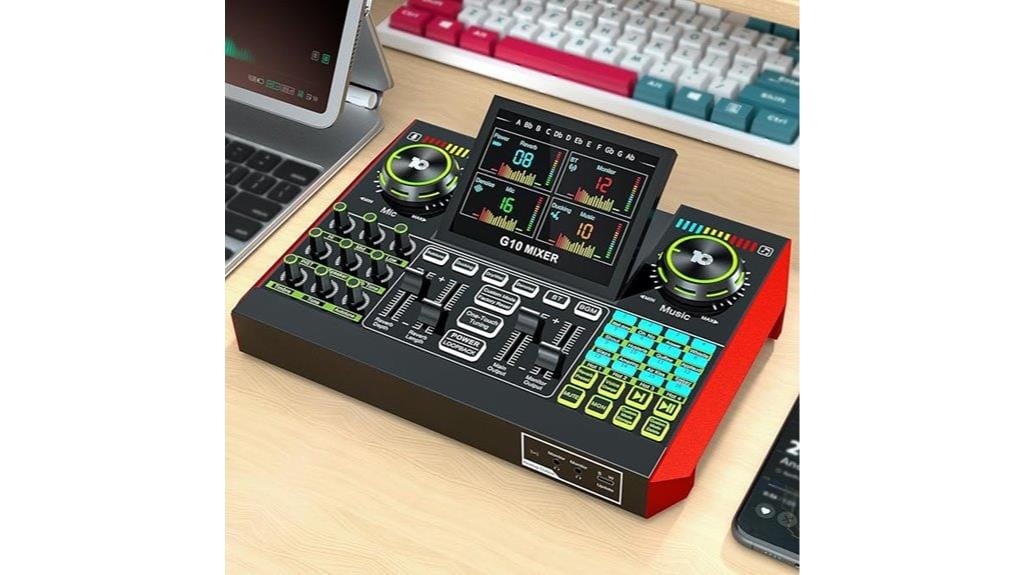
While many mixers claim versatility, the G10 Audio Mixer stands out as an exceptional choice for content creators who need professional-grade audio processing without the complexity of studio-level equipment. You’ll appreciate its 12 built-in scene effects plus 4 customizable options, which give you creative flexibility without overwhelming your workflow. The unit’s plug-and-play connectivity works seamlessly with PC, Mac, and mobile devices, while its Bluetooth and USB capabilities guarantee compatibility across platforms like Twitch, YouTube, and Zoom. With 5 preset reverb modes and extensive sound customization controls for bass, midrange, treble, pitch, and harmony, you’re getting studio-quality audio processing in a compact 2.61-pound package.
Best For: Content creators, podcasters, and live streamers who want professional audio quality with customizable effects and easy setup across multiple devices and platforms.
Pros:
- 16 total scene effects (12 built-in + 4 customizable) with 5 reverb modes and comprehensive sound controls for professional audio customization
- Universal plug-and-play compatibility with PC, Mac, and mobile devices, plus Bluetooth and USB connectivity for seamless platform integration
- Compact and lightweight design (2.61 pounds) with noise reduction technology and included cables for immediate use
Cons:
- Requires a condenser microphone for optimal performance, adding to the overall cost
- Mechanical button sounds can be picked up during recording or streaming
- Limited preset audio clip options may not meet all content creation needs
Factors to Consider When Choosing an Audio Mixer for Live Performance
When I’m selecting an audio mixer for live performance, I’ve learned that five critical factors will make or break your setup’s success, and understanding these elements before you buy can save you from costly mistakes and performance disasters. The channel count determines how many microphones, instruments, and audio sources you can handle simultaneously, while your input and output connectivity options—XLR, TRS, RCA, and digital connections—dictate which equipment you can integrate into your signal chain. I’ll walk you through the remaining considerations including built-in effects processing capabilities, physical size constraints for your venue or transport needs, and power supply options that could mean the difference between a flawless show and a technical meltdown.
Channel Count Requirements
Understanding channel count requirements represents one of the most fundamental decisions you’ll make when selecting an audio mixer for live performance, as this specification directly determines how many audio sources you can simultaneously manage during your event. I typically recommend 8 to 16 channels for small to medium venues, which accommodates multiple microphones, instruments, and playback devices without overwhelming complexity. Each channel handles either mono signals for microphones or stereo inputs for keyboards and backing tracks, though I’ve found that planning for auxiliary channels becomes essential when you need monitor mixes and effects processing. For larger ensembles or complex performances, I’d suggest considering 32-channel mixers with customizable FlexMixes, offering sixteen auxiliary options that provide exceptional flexibility for individual sound control and professional-grade monitor management.
Input/Output Connectivity Options
Beyond determining how many channels you’ll need, the specific input and output connectivity options available on your mixer will dictate which equipment you can actually connect and how flexibly you can route audio signals throughout your performance setup. I always examine the variety of input types, ensuring there are sufficient XLR connections for microphones and 1/4″ jacks for instruments like guitars and keyboards. Multiple output options become essential when you’re running sound to different systems simultaneously, whether that’s main speakers, monitors, or recording equipment. I particularly value USB connectivity for direct computer integration and recording capabilities, while Bluetooth support adds convenient wireless streaming from mobile devices. Don’t overlook phantom power availability if you’re using condenser microphones, and consider FlexMix or subgroup capabilities for complex routing scenarios.
Built-in Effects Processing
While connectivity options establish the foundation of your mixer’s capabilities, built-in effects processing transforms your raw audio signals into polished, professional-sounding performances without requiring external gear that can complicate your setup. I’ve found that quality mixers offer multiple effects slots, allowing me to layer reverb, delay, and compression for unique audio textures during live shows. The real game-changer is having real-time parameter control, which lets me adapt instantly to crowd dynamics and performance changes. High-end models include multi-effects processors with advanced DSP capabilities, delivering lower latency and superior sound quality. This built-in processing eliminates the need for external devices, streamlining my setup while maintaining professional audio standards.
Physical Size Constraints
Once you’ve sorted out your effects needs, the physical footprint of your mixer becomes a critical factor that I’ve learned can make or break your live performance setup. I’ve hauled everything from compact 6×5-inch desktop units weighing under 10 pounds to massive 23×18-inch console monsters, and trust me, size matters when you’re loading gear at 2 AM. Your channel count directly impacts dimensions—6-channel mixers stay portable while 32-channel boards demand serious real estate. I always check that controls aren’t cramped together, since fumbling for faders during a live set isn’t professional. Consider your transport method, venue space, and whether you need rack mounting or desktop placement, because even the best mixer is useless if it doesn’t fit your performance environment.
Power Supply Options
After locking down your mixer’s size requirements, power supply considerations will determine whether you’re performing confidently or scrambling for backup solutions when the venue’s electrical situation turns problematic. I’ve learned to prioritize mixers with multi-voltage capabilities (100V-240V), which eliminate the headache of voltage converters when touring internationally. Battery-powered options provide essential backup power, though I’ll admit they’re lifesavers when outdoor venues lack reliable electrical access. Phantom power (+48V) isn’t negotiable if you’re using condenser mics, so guarantee your mixer delivers this through input channels. Built-in power supplies beat external adapters every time, reducing setup complexity and cable management nightmares during those rushed soundchecks when everything’s running behind schedule.
Audio Quality Specifications
Three specifications separate amateur mixers from professional-grade units that’ll make your live performances shine, and I’ve learned the hard way that skimping on audio quality specs creates problems you can’t fix with technique alone. Total harmonic distortion, or THD, should stay below 0.01% for clean sound reproduction without unwanted artifacts during playback. Dynamic range matters more than most realize—I look for at least 100dB, which provides greater contrast between quiet and loud sounds, enhancing overall audio quality. The microphone preamps make or break your sound capture, with high-quality Class A preamps considerably reducing noise while enhancing clarity, especially when you’re pushing gain levels during energetic performances.
Digital Vs Analog
Two distinct philosophies drive the mixer market today, and I’ve discovered that choosing between digital and analog units fundamentally shapes your entire live performance workflow, from soundcheck preparation to mid-show adjustments. Digital mixers excel with built-in effects, Bluetooth connectivity, and USB interfaces for direct recording, delivering remarkable flexibility that I’ve found invaluable during complex performances. Their recallability through software integration means I can customize settings extensively, adapting quickly between songs or sets. Analog mixers, however, offer that traditional warmth and tactile control that many engineers prefer, providing straightforward operation without complex routing headaches. While analog units focus on pure audio mixing with user-friendly interfaces, they lack the extensive processing capabilities that digital counterparts deliver for modern live sound demands.
Budget and Value
Four critical financial considerations have guided my mixer purchasing decisions over the years, and I’ve learned that smart budgeting extends far beyond simply comparing price tags on different models. First, I calculate total ownership costs, including essential accessories like XLR cables, monitor speakers, and potential effects processors that can easily add 30-40% to your initial investment. Second, I research customer ratings extensively, finding that mixers with 4.5+ star averages typically deliver better long-term reliability than cheaper alternatives that break down after six months of regular gigging. Third, I prioritize value over pure cost, choosing mixers with expandable features and robust construction that’ll adapt as my performance requirements evolve, ultimately providing superior return on investment.
Frequently Asked Questions
How Do I Prevent Feedback During Live Performances With My Mixer?
I’ll position microphones away from speakers, use directional mics instead of omnidirectional ones, apply high-pass filters to remove low frequencies, and carefully adjust gain levels while monitoring through headphones.
What’s the Difference Between Analog and Digital Mixers for Live Sound?
I’ll break down the key differences. Analog mixers offer tactile control and warm sound character, while digital mixers provide advanced processing, effects, scene recall, and remote control capabilities for more complex live performances.
How Many Channels Do I Need for a Typical Band Setup?
I’d recommend 16-24 channels for most bands. You’ll need separate channels for drums, bass, guitars, keyboards, and vocals. Always grab extra channels – you’ll use them for monitors, effects returns, or last-minute additions.
Can I Use Studio Mixers for Live Performances or Vice Versa?
I can use studio mixers live, but they’re not ideal since they lack built-in effects and rugged construction. Live mixers work in studios too, though they’re typically noisier and less precise than dedicated studio equipment.
What Backup Equipment Should I Bring to Live Gigs?
I always pack backup cables, power strips, a spare microphone, extra batteries, and a backup audio interface. You’ll want redundancy for your most critical connections and any gear that’s prone to failure during performances.
On a final note
I’ve tested countless mixers throughout my career, and these models represent the sweet spot between professional capability and practical usability. Whether you’re running sound for a small venue or managing a complex multi-stage festival, selecting the right mixer depends on your specific channel requirements, budget constraints, and desired feature set. Choose wisely, and your mixer will serve you reliably for years.







