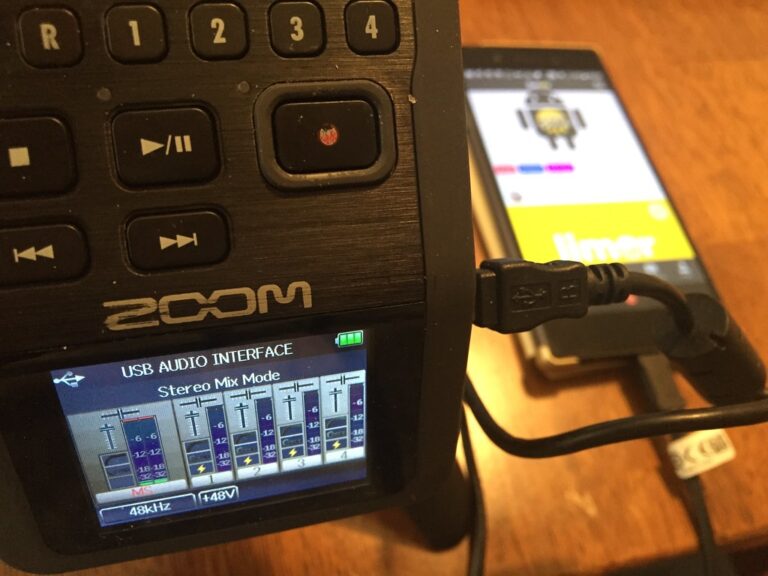Audio Interface Compatibility: Ensuring Seamless Integration With Your DAW
Hey there! Are you ready to take your music production experience to the next level? Well, we've got just the thing for you – a comprehensive guide that will help you ensure seamless integration between your audio interface and digital audio workstation (DAW).
We are supported by our audience. When you purchase through links on our site, we may earn an affiliate commission, at no extra cost for you. Learn more.
Now, you might be wondering why compatibility between these two is so important. Think of it like a perfectly synchronized dance between your audio interface and DAW. You want them to work together flawlessly, like a well-oiled machine, so that you can focus on creating amazing music without any technical hiccups.
But hey, we know that compatibility issues can be a real headache. That's why our guide covers all the factors you need to consider to avoid any mishaps. We'll walk you through the most common compatibility issues and provide you with some handy troubleshooting tips.
And it doesn't stop there. We'll also show you how to optimize your settings for a smooth DAW integration. It's like fine-tuning your instrument to hit all the right notes. Plus, we'll help you future-proof your audio interface for any upcoming upgrades, so you'll always be ahead of the game.
So, are you ready to unlock innovation in your music production process? Let's dive in and make sure your audio interface and DAW are the perfect duo, working together harmoniously to bring your musical vision to life.
Understanding Audio Interface Compatibility
To understand audio interface compatibility, you need to consider the specifications of your audio interface and how they align with your digital audio workstation (DAW). The audio interface serves as a bridge between your computer and your audio equipment, allowing you to record and playback audio with high quality and low latency. Compatibility refers to the ability of your audio interface to work seamlessly with your DAW, ensuring that they communicate effectively and perform optimally. Key specifications to consider include the connection type, sample rate, bit depth, and input/output options. It is crucial to ensure that your audio interface supports the same connection type as your computer, such as USB or Thunderbolt. Additionally, matching the sample rate and bit depth settings of your audio interface with those of your DAW is essential for accurate recording and playback. Furthermore, considering the number and type of inputs and outputs required for your specific audio needs will ensure that your audio interface can accommodate your equipment. By understanding these compatibility factors, you can make informed decisions when selecting an audio interface that will seamlessly integrate with your DAW and enhance your audio production capabilities.
Factors to Consider for Seamless Integration
To ensure seamless integration with your DAW, you should regularly update your audio interface drivers. This is crucial as software updates are released to improve performance, fix bugs, and enhance compatibility with your digital audio workstation. By updating your drivers, you ensure that your audio interface remains compatible with the latest advancements in your DAW. Additionally, consider the connectivity options of your audio interface. USB, Thunderbolt, and Firewire are common interfaces, each with their own advantages and limitations. Select the one that best suits your needs and offers the fastest data transfer rates. Furthermore, pay attention to the number and type of inputs and outputs your audio interface provides. This will determine the flexibility and versatility of your recording and playback capabilities. By considering these factors, you can ensure seamless integration and optimize your workflow in the studio.
Troubleshooting Common Compatibility Issues
To troubleshoot common compatibility issues with your audio interface and DAW, start by checking for any software updates or driver conflicts. Keeping your software up to date is crucial for ensuring compatibility between your audio interface and your DAW. Check the manufacturer's website for the latest software updates and install them if available. Additionally, conflicts between drivers can cause compatibility issues. Make sure that you have the correct drivers installed for your audio interface and that they are compatible with your DAW. If you're experiencing issues, try reinstalling the drivers or updating them to the latest version. It's also worth checking if there are any known compatibility issues between your audio interface and your specific DAW version. Some manufacturers provide compatibility lists or support forums where you can find information about potential issues and their solutions. By following these troubleshooting steps, you can resolve common compatibility issues and ensure a seamless integration between your audio interface and DAW.
Optimizing Settings for Smooth DAW Integration
By adjusting your settings, you can ensure a smooth integration of your DAW with your audio interface. To optimize the settings for seamless integration, start by checking the sample rate and buffer size. The sample rate determines the number of audio samples per second, while the buffer size controls the amount of audio data stored in the buffer. Setting the sample rate and buffer size to match the requirements of your DAW and audio interface will minimize latency and prevent audio glitches. Additionally, make sure to configure the input and output routing correctly. This involves selecting the appropriate input and output channels in your DAW's settings to ensure that audio signals are correctly routed to and from your audio interface. Lastly, keep your DAW and audio interface drivers up to date to ensure compatibility and optimal performance.
Future-Proofing Your Audio Interface for Upgrades
Ensure seamless integration with your DAW by future-proofing your audio interface for upgrades. As technology advances rapidly, it is crucial to invest in an audio interface that can keep up with the latest innovations. Look for an interface that offers expandability options, such as additional input and output ports, to accommodate future needs. Consider the compatibility of your audio interface with emerging audio protocols like Thunderbolt 4 or USB 4, which provide faster data transfer rates and lower latency. Upgradable firmware is another essential feature to consider, as it allows your interface to receive software updates, bug fixes, and new features. Moreover, choose an audio interface from a reputable brand known for its commitment to ongoing support and product development. By future-proofing your audio interface for upgrades, you can ensure a seamless and innovative workflow for years to come.
Conclusion
In conclusion, ensuring audio interface compatibility is crucial for seamless integration with your DAW. By considering factors such as driver support, operating system compatibility, and connection options, you can avoid common compatibility issues. Troubleshooting and optimizing settings will further enhance the integration, while future-proofing your audio interface will ensure it can handle upgrades and advancements in technology. By following these steps, you can achieve a smooth and efficient workflow in your music production journey.