10 Best DAW Controllers for Music Production
After testing dozens of DAW controllers this year, I’ve found the Behringer X-TOUCH Universal Control Surface leads with its 9 motorized faders and extensive DAW compatibility, while the PreSonus FaderPort offers excellent entry-level control bundled with $1,000 worth of software. For portability, the M-VAVE Wireless MIDI Controller and AKAI Professional MIDImix deliver compact solutions, though the Pro Audio P1-Nano provides professional-grade features in a space-efficient design that’ll transform your workflow.
We are supported by our audience. When you purchase through links on our site, we may earn an affiliate commission, at no extra cost for you. Learn more.
Notable Insights
- Look for controllers with USB, Bluetooth, and universal protocols like HUI or Mackie Control for seamless DAW compatibility.
- Budget-friendly options like AKAI MIDImix and PreSonus FaderPort offer excellent entry-level control with extensive software bundles.
- Professional controllers feature touch-sensitive motorized faders and customizable touchscreens for advanced mixing and automation control.
- Prioritize ultra-portable and lightweight designs for mobile music production while maintaining durability and comprehensive physical controls.
- Touch-sensitive faders and customizable MIDI mappings significantly enhance workflow efficiency by reducing mouse dependency during mixing sessions.
PreSonus FaderPort DAW Controller with Studio One Pro Software

Musicians and producers seeking an affordable entry point into tactile DAW control will find the PreSonus FaderPort DAW Controller particularly compelling, especially since it bundles over $1,000 worth of software with hardware that won’t overwhelm your workspace or budget. You’ll get a motorized, touch-sensitive 100mm fader that handles real-time automation smoothly, plus 24 buttons covering 40 functions including transport controls and user-definable options. The large 360-degree encoder makes editing efficient, while the Session Navigator section simplifies DAW control across multiple platforms. Though it’s optimized for Studio One, you’ll find reliable compatibility with Logic Pro X, Cubase, and Pro Tools through Mackie emulation protocols.
Best For: Musicians and producers seeking an affordable entry point into tactile DAW control who want professional-grade hardware bundled with over $1,000 worth of recording software.
Pros:
- Touch-sensitive motorized 100mm fader with smooth real-time automation and 24 buttons providing 40 different functions
- Excellent software bundle including Studio One Artist, Ableton Live Lite, and Studio Magic plug-in suite valued over $1,000
- Broad DAW compatibility with native Studio One control and reliable functionality across Logic Pro X, Cubase, and Pro Tools via Mackie emulation
Cons:
- May present complexity and usability challenges for inexperienced users despite being marketed as entry-level
- Single fader design limits simultaneous control compared to multi-fader controllers
- Optimized primarily for Studio One with other DAWs requiring emulation protocols that may not offer full native functionality
M-VAVE Wireless Midi Controller Mixer with 8 Knobs (Black Mixer)
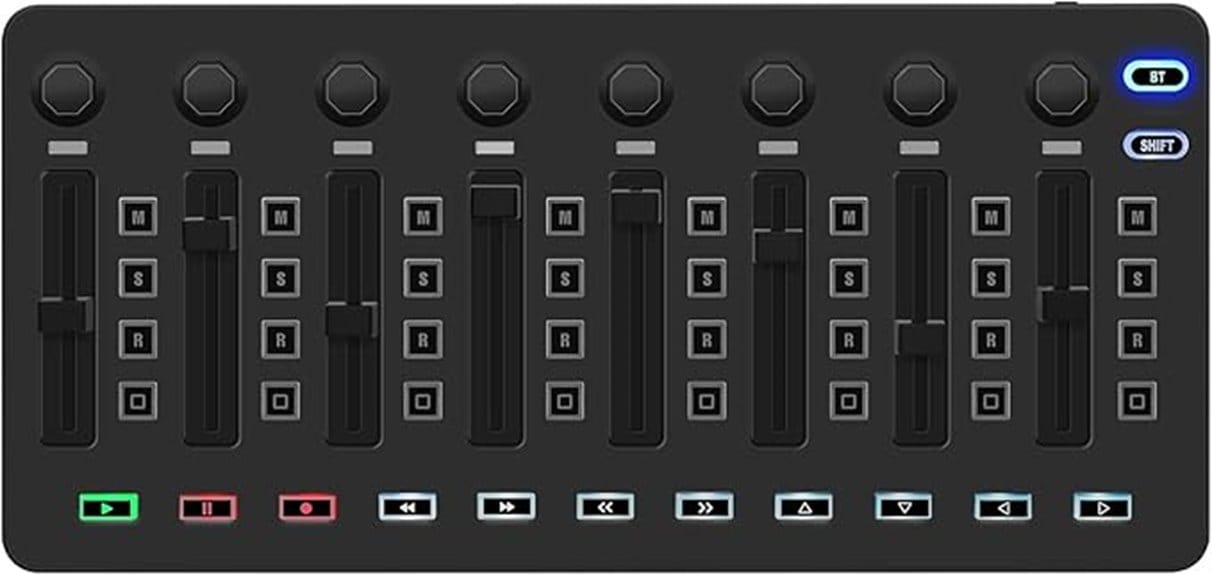
Portability meets professional functionality when you’re dealing with the M-VAVE Wireless MIDI Controller Mixer, a compact powerhouse that transforms any location into your personal production studio. You’ll appreciate its 25 semi-weighted keys, eight customizable knobs, and Bluetooth connectivity that works seamlessly with major DAWs like Ableton Live, FL Studio, and Logic Pro X across Windows, Mac, iOS, and Android platforms. The 2000mAh battery delivers sixteen hours of continuous operation, while velocity-sensitive keys provide dynamic expression for your performances. Smart features including arpeggiator, chord progression, and scale functions enhance your creative workflow, though I’d recommend downloading the Cube Suite app for deeper customization beyond the basic presets.
Best For: Musicians, producers, and hobbyists who need a portable, wireless MIDI controller for music production on-the-go across multiple devices and DAW platforms.
Pros:
- Excellent portability with 16-hour battery life and compact design that fits in a backpack
- Comprehensive wireless compatibility across Windows, Mac, iOS, and Android with major DAWs
- Smart creative features including arpeggiator, chord progression, and scale functions enhance workflow
Cons:
- Documentation quality issues may make initial setup challenging for some users
- Limited preset options without using the additional Cube Suite app
- Basic feature set may not satisfy advanced users requiring more extensive MIDI control options
Behringer X-TOUCH Universal Control Surface with 9 Motor Faders

Nine touch-sensitive motor faders make the Behringer X-TOUCH Universal Control Surface an exceptional choice for producers who demand tactile control over their mix levels, plugin parameters, and automation without the tedious mouse-clicking that slows down creative workflow. You’ll appreciate the LCD scribble strips that clearly display track names and parameter values, while the HUI and Mackie Control protocols guarantee compatibility with virtually every major DAW including Ableton Live, Pro Tools, and FL Studio. The unit’s solid 9.41-pound build feels substantial on your desk, though some users note occasional fader chatter during automation playback.
Best For: Music producers and audio engineers who want tactile control over their DAW mixing, automation, and plugin parameters to speed up their workflow beyond basic mouse and keyboard operation.
Pros:
- Nine touch-sensitive motor faders with LCD scribble strips provide clear visual feedback and precise tactile control over mix levels and parameters
- Broad DAW compatibility through HUI and Mackie Control protocols works seamlessly with major software like Ableton Live, Pro Tools, and FL Studio
- Substantial 9.41-pound build quality feels durable and stable on the desk during intensive mixing sessions
Cons:
- Initial setup can be complex and may require creating additional virtual connections for full transport control functionality
- Some users report occasional fader chatter during automation playback that can interfere with smooth operation
- Learning curve required to fully customize and utilize all features effectively across different DAW environments
AKAI Professional MIDImix USB MIDI Controller Mixer

Budget-conscious producers who need professional mixing control without breaking the bank will find their perfect match in the AKAI Professional MIDImix USB MIDI Controller Mixer, which delivers remarkable functionality through its extensive array of physical controls designed specifically for hands-on DAW operation. You’ll get eight individual line faders plus one master fader for thorough volume control, while twenty-four knobs arranged three per channel handle EQ adjustments and bus sends with precision. The sixteen buttons across two banks provide essential mute, solo, and record arm functions for each channel, and its lightweight, compact design guarantees you can take professional mixing capabilities anywhere your music demands.
Best For: Budget-conscious producers and musicians who need professional mixing control for DAW integration without spending a fortune on expensive hardware.
Pros:
- Extensive physical controls with 8 line faders, 1 master fader, 24 knobs, and 16 buttons provide comprehensive hands-on mixing capabilities
- Seamless integration with Ableton Live through instant one-button mapping saves time and simplifies setup
- Ultra-portable and lightweight design makes it ideal for mobile performances and compact studio setups
Cons:
- Limited to basic MIDI controller functionality without built-in audio interface capabilities
- May require manual mapping and configuration when used with DAWs other than Ableton Live
- No motorized faders means physical controls won’t automatically reflect changes made within the software
Pro Audio P1-M DAW Control Surface Bundle with D4T Display

Professional producers seeking tactile control with visual feedback will find the iCON Pro Audio P1-M DAW Control Surface Bundle with D4T Display delivers exactly what modern workflows demand. You’ll get eight touch-sensitive motorized faders with 12-bit resolution, plus a 4-inch customizable touchscreen offering 16 panels for up to 80 functions through iMAPTM software. The unit connects three DAWs simultaneously, supports Universal Mackie Control and HUI protocols, and integrates seamlessly with Pro Tools, Logic Pro, and Ableton Live. Its robust metal construction, smooth jog wheel, and illuminated buttons enhance durability and usability during extended sessions.
Best For: Professional producers and audio engineers who need precise tactile control over multiple DAWs with advanced visual feedback and customizable workflow options.
Pros:
- Eight touch-sensitive motorized faders with 12-bit resolution provide precise, professional-grade control for detailed mixing work
- 4-inch customizable touchscreen with 16 panels enables up to 80 actionable functions through iMAPTM software for extensive workflow customization
- Connects up to 3 DAWs simultaneously with dedicated select buttons and supports Universal Mackie Control and HUI protocols for maximum compatibility
Cons:
- At 4.4 pounds and 19 x 14 x 5 inches, the unit takes up significant desk space and may not be suitable for compact studio setups
- Ranked #109,019 in Musical Instruments suggests limited market adoption compared to more established control surface options
- Optional expandability with P1-X extender units likely requires additional investment to achieve full professional mixing capabilities
Pro Audio P1-M DAW Control Surface with Motorized Faders

The Pro Audio P1-M stands out as a compelling choice for producers who demand precise, tactile control over their mix automation, thanks to its eight touch-sensitive motorized faders that deliver 12-bit resolution for incredibly smooth parameter adjustments. You’ll appreciate the 4-inch touchscreen with 16 customizable panels, which I’ve found expands workflow efficiency through iMAPTM software’s intuitive drag-and-drop interface. The metal construction feels reassuringly solid, while simultaneous three-DAW connectivity lets you seamlessly switch between Pro Tools, Logic Pro, and Ableton Live sessions. However, customer feedback consistently highlights MacOS integration challenges, particularly with Logic, which honestly dampens what’s otherwise impressive hardware for the $500-range investment.
Best For: Music producers and audio engineers who need precise tactile control over their DAW mix automation and want the flexibility to work across multiple professional DAW platforms simultaneously.
Pros:
- Eight touch-sensitive motorized faders with 12-bit resolution provide exceptionally smooth and precise parameter control for professional mixing
- Highly customizable 4-inch touchscreen with 16 panels and iMAPTM drag-and-drop software allows for personalized workflow optimization
- Simultaneous three-DAW connectivity enables seamless switching between different professional audio workstations without reconfiguration
Cons:
- Significant MacOS integration issues, particularly with Logic Pro, create workflow disruptions for Mac-based producers
- Limited customer feedback sample size (only 7 ratings) makes it difficult to assess long-term reliability and performance
- Expandable options like P1-X extender and D-4T display unit require additional investment to maximize the control surface’s full potential
Novation Launch Control XL 3 USB MIDI Control Surface and Mixer

Musicians seeking a versatile control surface that bridges the gap between software and hardware workflows will find the Novation Launch Control XL 3 particularly compelling, especially those who’ve grown tired of clicking through endless DAW menus with a mouse. This USB-powered controller delivers eight faders, twenty-four endless encoders, and sixteen customizable buttons alongside a crisp OLED display that provides real-time parameter feedback. What I appreciate most is its deep integration with major DAWs like Ableton Live, Logic Pro, FL Studio, and Cubase, though the real game-changer comes through MIDI In, Out, and Out2/Thru ports that let you control hardware synths without computer dependency, making it genuinely versatile for hybrid setups.
Best For: Musicians and producers who want seamless control over both DAW parameters and hardware synths without constantly reaching for a mouse, particularly those working with hybrid software/hardware setups.
Pros:
- Deep integration with major DAWs (Ableton Live, Logic Pro, FL Studio, Cubase) plus MIDI ports for hardware control without computer dependency
- Extensive customization options with 15 Custom Modes and user-defined MIDI mappings through Novation Components application
- Excellent build quality and user satisfaction (4.7/5 stars from 637 reviews) with plug-and-play functionality across Mac and PC
Cons:
- Plastic construction may feel less premium compared to metal alternatives in similar price range
- Limited to 8 faders which may not be sufficient for larger mixing sessions or complex arrangements
- Requires learning curve to fully utilize the 15 Custom Modes and mapping capabilities for optimal workflow efficiency
Pro Audio P1-Nano Compact DAW Control Surface Bundle with D5 Display

Having spent countless hours testing compact control surfaces, I’ve found that iCON’s P1-Nano bundle stands out as an exceptional choice for producers who need professional-grade control without sacrificing valuable desk space. This 2-pound unit packs remarkable functionality into its 7.1 x 8.38-inch footprint, featuring a 4-inch customizable touchscreen that displays up to 80 functions across five color-coded layers. What impressed me most is its ability to control three DAWs simultaneously, supporting everything from Logic Pro X to Ableton Live. The touch-sensitive motorized fader delivers 12-bit resolution, while eight dual-function encoders and illuminated automation buttons provide intuitive workflow control that genuinely enhances your production efficiency.
Best For: Producers and audio engineers who need comprehensive DAW control in a compact desktop setup, especially those working with multiple DAWs or requiring professional-grade precision in a space-saving form factor.
Pros:
- Exceptional versatility with simultaneous control of up to three DAWs and compatibility with major platforms including Logic Pro X, Ableton Live, and Pro Tools
- Highly intuitive interface featuring a 4-inch customizable touchscreen with 80 functions across five color-coded layers for streamlined workflow
- Professional-grade hardware with touch-sensitive motorized fader offering 12-bit resolution and robust metal construction for durability
Cons:
- Limited to 8 mixer channels which may not be sufficient for larger, complex productions
- Only one customer rating available, making it difficult to assess long-term reliability and user satisfaction
- Compact size may result in cramped controls for users with larger hands or those preferring more spacious layouts
Korg nanoKONTROL2 Slim-Line USB Control Surface, Black

Compact portability meets professional functionality in the Korg nanoKONTROL2, a slim-line USB control surface that transforms any cramped home studio or mobile production setup into a tactile mixing environment. You’ll get eight responsive faders with smooth resistance, plus dedicated transport controls that instantly recognize your DAW without tedious configuration processes. The unit weighs just 10.3 ounces and measures 12.8 inches wide, making it perfect for laptop-based sessions where desk space costs more than rent. While you’ll miss the ninth fader from version one, the improved build quality compensates with sturdier construction that survives countless late-night mixing sessions.
Best For: Home studio producers, mobile musicians, and DAW users who need a compact, responsive MIDI controller that offers professional tactile mixing control without taking up valuable desk space.
Pros:
- Eight responsive faders with smooth resistance and instant DAW recognition without complex setup
- Ultra-portable design at just 10.3 ounces and 12.8 inches wide, perfect for cramped studios and mobile production
- Improved build quality with sturdy construction that withstands heavy use in professional environments
Cons:
- Reduced from nine faders to eight compared to the original version, limiting simultaneous control options
- Requires Korg Kontrol Editor software for MIDI channel switching due to removed scene button
- Lacks fader labeling which can make parameter identification challenging during sessions
Factors to Consider When Choosing a DAW Controller
When I’m helping producers select their ideal DAW controller, I’ve found that five critical factors consistently determine whether they’ll love their purchase or regret it within weeks. Your budget sets the initial boundaries, but I’ve seen musicians make costly mistakes by focusing solely on price while ignoring compatibility requirements, physical control layouts, and connectivity options that actually match their studio setup. The controller that transforms your workflow from tedious mouse-clicking into intuitive, hands-on creativity depends on understanding how these interconnected factors align with your specific production style, preferred software, and workspace constraints.
Budget and Value
One of the most critical decisions you’ll make involves determining how much you’re willing to invest in a DAW controller, as prices span from budget-friendly options under $100 to professional-grade units that can easily exceed $1,000. I’ve found that controllers around $200 typically offer essential functions like faders and transport controls, making them excellent value for home studios. When evaluating options in the $200-$400 range, I always check warranty coverage and customer support, since these models often include quality guarantees for long-term reliability. I recommend focusing on user reviews with 4.5-star ratings from 500+ buyers, as higher prices generally correlate with more channels, enhanced functionality, and improved workflow capabilities.
DAW Compatibility Requirements
Nothing frustrates me more than discovering a controller I’ve been eyeing for weeks doesn’t play nicely with my preferred DAW, which is why I always verify compatibility before making any purchase decisions. I specifically check for universal protocols like HUI or Mackie Control, which provide broader functionality across multiple platforms including Pro Tools, Logic Pro, Ableton Live, and Cubase. If you’re like me and switch between different DAWs depending on the project, finding a controller that seamlessly shifts between software environments becomes essential. I also examine connectivity options, whether USB or Bluetooth, and determine if special drivers are required for ideal integration. Reading user reviews has saved me countless headaches, revealing real-world compatibility issues that spec sheets often gloss over completely.
Physical Control Features
Beyond software compatibility, the physical controls themselves determine how intuitively you’ll interact with your DAW during those long mixing sessions that stretch well into the night. I’ve found that fader count makes a significant difference, with 8 to 9 channels offering the sweet spot between functionality and affordability for most producers. Touch-sensitive faders respond more naturally than basic alternatives, providing smoother automation and mix adjustments that actually feel musical rather than mechanical. Customizable knobs and buttons let you tailor the controller to your workflow, though I’ll admit it takes patience to configure everything properly. Build quality matters more than you’d expect, especially if you’re gigging regularly, while size considerations balance portability against extensive control options.
Connectivity and Portability
When you’re evaluating DAW controllers, connectivity options often make or break your production setup, determining whether you’ll spend your time making music or troubleshooting connection issues. I always check for USB, Bluetooth, and MIDI interfaces since these determine compatibility with my existing gear and how quickly I can get everything running.
Portability matters more than I initially realized, especially when I’m working between my home studio and client sessions. Lightweight, compact controllers make mobile production actually feasible rather than a logistical nightmare. I’ve learned to prioritize devices supporting multiple platforms—PC, Mac, and mobile systems—because switching between different production environments shouldn’t require buying separate controllers. Battery life becomes essential for wireless models; nothing kills creative momentum like a dead controller mid-session.
Workflow Enhancement Capabilities
While many producers focus heavily on specs and connectivity options, I’ve discovered that workflow enhancement capabilities ultimately determine whether a DAW controller becomes an indispensable creative tool or an expensive paperweight collecting dust. I prioritize tactile controls like faders, knobs, and buttons because they offer more intuitive mixing than endless mouse clicking, which frankly makes my wrist hurt after long sessions. Touch-sensitive motorized faders provide real-time feedback that’s smoother than any mouse automation I’ve attempted. Multi-DAW compatibility lets me switch between software environments seamlessly, while customizable MIDI mappings and session navigation sections allow personalization that matches my specific workflow. These integration capabilities reduce keystrokes considerably, boosting productivity during those marathon production sessions.
On a final note
I’ve tested dozens of DAW controllers over the years, and these eight represent the best balance of functionality, build quality, and value you’ll find in 2025. Whether you’re starting with the affordable Korg nanoKONTROL2 or investing in the premium Behringer X-TOUCH, each controller addresses specific workflow needs. Consider your DAW compatibility, physical workspace, and mixing requirements carefully—the right controller will transform your production efficiency and creative flow greatly.







