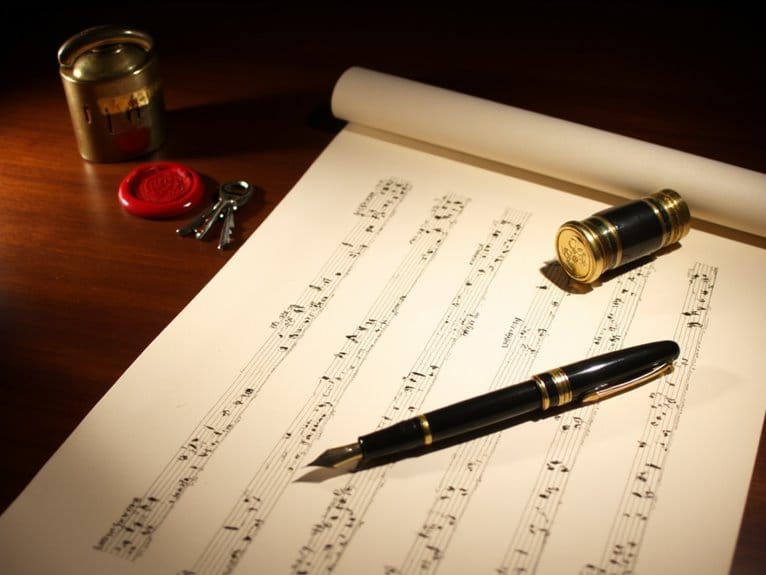How to Use In-Ear Monitors for Stage Monitoring
You’ll need a transmitter connected to your mixing console, belt-pack receivers for each musician, and quality earphones to create your IEM system. Connect the transmitter using balanced XLR cables, scan for interference-free frequencies, and configure dedicated output buses for independent monitor mixes. Use signal splitters to manage multiple feeds while maintaining both PA and personal monitor clarity. Each musician can then control their individual mix levels through personal mixers, reducing external noise by up to 37 dB for peak performance-though proper setup techniques will maximize your system’s potential.
We are supported by our audience. When you purchase through links on our site, we may earn an affiliate commission, at no extra cost for you. Learn more.
Notable Insights
- Connect transmitters to mixing console outputs using balanced cables and position near mixer for optimal line-of-sight communication.
- Create independent stereo mixes for each musician using dedicated output buses with proper instrument panning and audience microphone levels.
- Scan for interference-free frequencies during soundcheck and ensure transmitters and receivers are matched to the same channels.
- Use signal splitters to create identical copies for both PA system and individual IEM mixes without compromising audio quality.
- Configure personal monitor mixers to allow real-time level adjustments and utilize built-in limiters to protect against volume spikes.
Essential Equipment and Components for In-Ear Monitor Systems
Understanding in-ear monitor systems starts with grasping their fundamental architecture, which I’ve found relies on four essential components working in seamless harmony.
Your transmitter connects to the mixing console, sending customized audio mixes wirelessly to performers across the stage with impressive wireless range capabilities. A single transmitter can broadcast to multiple receiver packs, making it possible to service an entire band efficiently.
The belt-pack receiver, worn by each musician, decodes signals and provides personal volume control for real-time adjustments during performances. IEMs also provide excellent ear protection while delivering superior sound quality compared to traditional floor monitors.
Custom or universal-fit earphones deliver crystal-clear sound directly into your ear canal, and honestly, the earphone features make all the difference-multi-driver configurations, noise isolation, and comfort design guarantee peak performance. Professional systems often include a built-in limiter to prevent dangerous volume spikes and distortion during dynamic musical moments.
Finally, cables and antennas maintain signal integrity, connecting your transmitter while enabling reliable wireless transmission throughout your venue. Professional IEMs can achieve up to 38 dB noise isolation, which significantly reduces ambient sound interference and allows musicians to hear their mix clearly even in loud stage environments.
Setting Up Your Transmitters and Audio Interface
Once you’ve assembled your essential IEM components, the real magic happens during transmitter and audio interface setup, where I’ve learned that proper positioning and connection protocols can make or break your entire monitoring system.
Start with transmitter positioning off to the side of your stage, near your mixer for ideal line-of-sight communication, ensuring the antenna remains unobstructed and elevated when possible.
Connect your audio interface outputs to transmitter inputs using balanced XLR or TRS cables, which I’ve found dramatically reduces unwanted noise.
Configure your audio routing by selecting dedicated output buses for IEM mixes, separate from your main PA signals, then tune transmitters and receivers to matching frequencies while scanning for interference-free channels during soundcheck.
Creating Independent Mixes for Musicians and PA Systems
While setting up your transmitters creates the foundation, crafting independent mixes for each musician transforms your IEM system from basic monitoring into a personalized audio experience that’ll revolutionize how your band performs together.
You’ll want to pan instruments across the stereo field, creating spatial separation that makes it easier for each player to identify their reference points during performance.
Don’t forget audience microphones – position condenser mics stage-left and stage-right to capture crowd energy and prevent that isolated feeling IEMs can create.
Personal monitor mixers give your musicians real-time control over their levels, reducing dependency on your sound engineer and allowing quick adjustments as venue acoustics change throughout the show.
Configuring Signal Management With Splitters
When you’re setting up in-ear monitors for multiple musicians, you’ll need signal splitters to send each microphone and instrument signal to both your front-of-house mixer and your dedicated IEM mixer simultaneously. This eliminates the complex routing headaches I’ve wrestled with countless times.
These splitters fundamentally create two identical copies of each input signal, allowing your PA engineer to craft the audience mix while your monitor engineer builds completely independent, personalized mixes for each performer’s ears.
Understanding splitter basics and how they enable independent mix control becomes vital once you realize that without them, you’re forcing one mixer to handle both jobs, which typically results in compromised sound quality for everyone involved.
Signal Splitter Basics
Two primary challenges plague live performers when managing audio signals for in-ear monitors: signal distribution complexity and the constant threat of performance-killing technical failures.
Signal splitter types range from basic five-output models to sophisticated twelve-channel units, each designed to connect one audio source to multiple destinations simultaneously while maintaining original signal quality.
I’ve found that splitter installation becomes straightforward once you understand the fundamental principle: your main mixer feeds the splitter, which then distributes identical signals to multiple in-ear monitor receivers and personal mixers.
This creates redundant signal paths that prevent those heart-stopping moments when a monitor feed fails mid-performance, while the splitter’s low 220-ohm output impedance guarantees minimal signal attenuation across long cable runs throughout your stage setup.
Independent Mix Control
Freedom from front-of-house dependency transforms your live performance experience when you configure independent mix control through properly implemented signal splitters. This gives each musician complete authority over their personal monitor blend while the FOH engineer focuses exclusively on audience sound.
You’ll achieve superior monitor clarity by utilizing digital mixers with built-in personal monitoring capabilities, requiring two aux channels linked as stereo pairs for ideal sound reproduction.
Each performer can customize their mix preferences through networked control systems, enabling real-time adjustments directly from stage positions. This self-contained approach reduces stage clutter while improving mobility, though you’ll need proper training to manage your personal mix effectively.
The initial investment pays dividends through enhanced performance quality and reduced dependence on external sound engineers for monitor adjustments.
Customizing Individual Monitor Mixes During Performances
Since every musician hears differently and requires distinct elements in their monitor mix, customizing individual IEM mixes during live performances becomes both an art and a necessity that I’ve learned can make or break a show’s success.
Your personal mix preferences will evolve as you discover which instruments need prominence for timing cues, whether you prefer vocals slightly forward or centered, and how much ambient sound blending feels natural without overwhelming your primary sources.
I’ve found that using stereo panning creates spatial separation, allowing you to quickly locate specific instruments during complex arrangements.
Training yourself to make subtle adjustments through personal mixers while performing takes practice, but mastering this skill prevents reliance on sound engineers and guarantees consistent monitor quality across different venues. Models with detachable MMCX cables allow for easy replacement and maintenance, reducing performance interruptions if connectivity issues arise during shows.
For optimal performance, ensure your IEMs provide adequate sound isolation to block ambient noise, as quality monitors can reduce external sound interference by up to 37 dB, allowing you to focus on your customized mix without distraction.
Expanding Your IEM System as Your Band Grows
As your band gains members and your performances become more sophisticated, you’ll quickly discover that the simple one-transmitter setup that worked for your trio won’t cut it when you’re managing five or six musicians who each need completely different monitor elements to perform their best.
Smart monitor evolution requires investing in splitters to duplicate XLR inputs, which lets you maintain front-of-house mixes while creating independent IEM feeds for each performer.
Investing in XLR splitters enables independent IEM mixes for each performer while preserving your main front-of-house sound.
Your budget strategies should focus on modular, scalable hardware that grows with your band, starting with essential transmitters and receivers before adding luxury features like stereo monitoring.
Proper frequency coordination becomes critical as you expand, since interference issues multiply quickly when multiple bodypack receivers occupy the same wireless spectrum during complex performances.
Consider investing in professional-grade in-ear monitors that offer superior noise isolation capabilities, as blocking 37dB or more of ambient noise becomes essential when multiple band members need to hear their individual monitor mixes clearly on increasingly crowded stages.
Frequently Asked Questions
Can Wireless IEMS Cause Interference With Other Stage Equipment?
Yes, you’ll face interference when multiple wireless IEMs operate on overlapping frequencies. Proper wireless frequency management and careful stage setup considerations, including antenna spacing and frequency coordination, prevent audio dropouts and maintain clear monitoring performance.
How Do You Prevent Feedback When Switching From Stage Monitors to IEMS?
You’ll prevent feedback by gradually reducing wedge monitor levels before changing, then completely muting floor monitors. Proper sound isolation with IEMs eliminates stage bleed, while these feedback techniques guarantee smooth shifts without unwanted amplification loops.
On a final note
You’ve now got the foundation to transform your stage monitoring from guesswork into precision control. I’ve walked you through the gear selection, signal routing, and mix management that’ll elevate your live performances, though honestly, your first few shows will still involve some trial and error. Remember, even seasoned engineers tweak their IEM setups constantly. Start simple, focus on clean signal paths, and you’ll discover how much clearer your performances become when everyone hears exactly what they need.