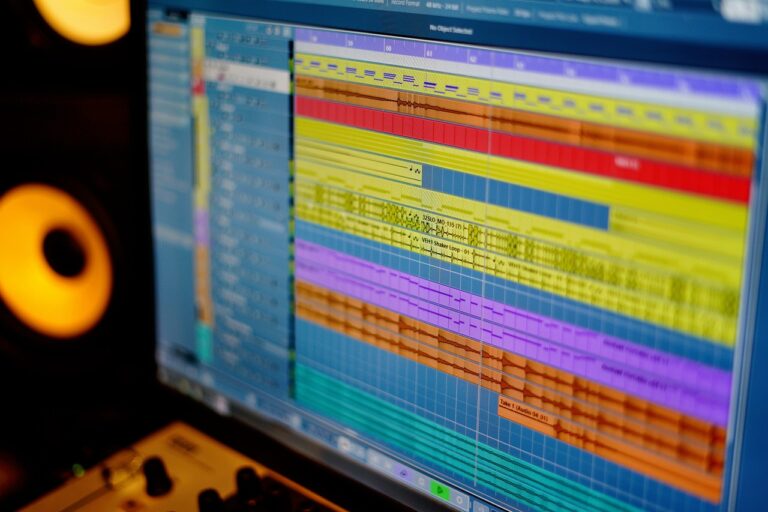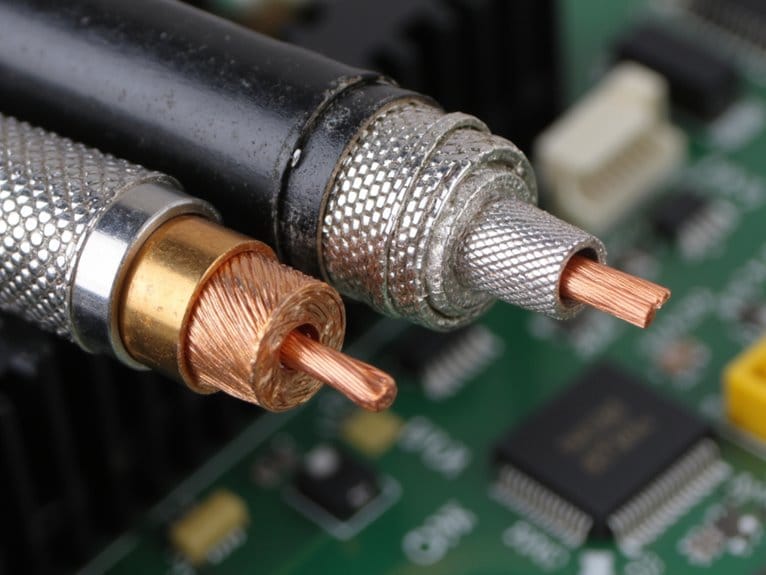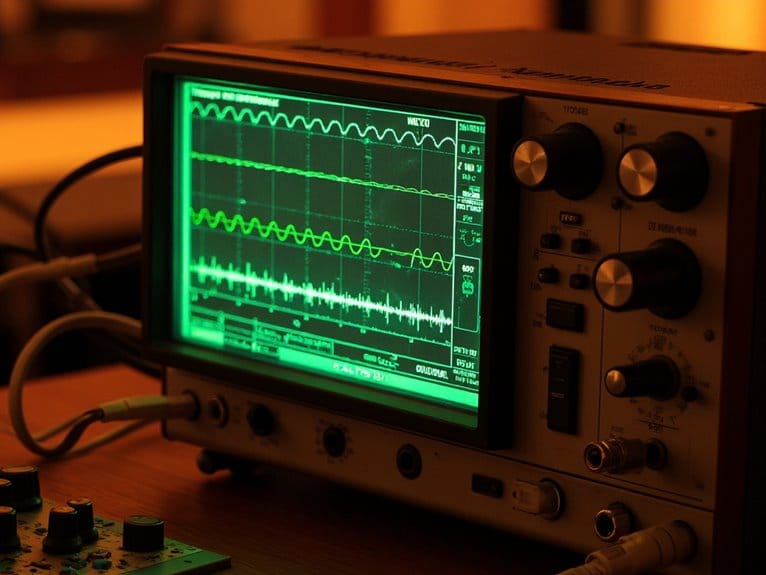Mixer Insert Points and Effects Loops Explained
Mixer insert points route your entire audio signal through external processors like compressors and EQs in series, giving you 100% processing but no wet/dry control, while effects loops use send/return systems that blend processed “wet” signals with original “dry” audio for precise effect mixing. You’ll connect inserts using TRS cables or Y-cables directly into channel strip access points, whereas sends route to auxiliary outputs and return through dedicated inputs. Understanding these fundamental routing differences will transform your approach to professional signal processing.
We are supported by our audience. When you purchase through links on our site, we may earn an affiliate commission, at no extra cost for you. Learn more.
Notable Insights
- Insert points create signal detours to external processors, sending audio out for processing and returning it to the same channel pathway.
- Insert points process 100% of the signal in series, while send/return loops blend processed “wet” effects with original “dry” signals.
- Use insert points for essential processing like compression, EQ, and gating that require complete signal treatment without blending options.
- Send/return loops work best for time-based effects like reverb and delay, allowing multiple channels to share the same effect unit.
- TRS connectors enable insert functionality with tip (send), ring (return), and sleeve (ground) carrying the complete signal loop pathway.
What Are Mixer Insert Points and How Do They Function
While I’ve spent countless hours troubleshooting signal flow issues in studios, I can tell you that mixer insert points are primarily strategic access doors built into your mixer’s audio pathway, allowing you to seamlessly integrate external line-level processors like compressors, gates, and equalizers directly into the signal chain.
These connection points break your signal flow temporarily, routing audio out to external devices and back in again, creating what’s fundamentally a detour for processing.
Insert points create strategic signal detours, temporarily routing audio through external processors before returning to the main pathway.
The insert point versatility becomes apparent when you realize they’re positioned at various strategic locations—after preamps, EQ sections, or before faders, depending on your mixer’s design. Insert jacks often normalize signal flow and allow for easy patching without disconnecting cables.
This positioning enables sophisticated audio processing techniques, letting you apply compression to vocals or gates to drums exactly where they’ll be most effective in your signal path. Unlike auxiliary sends which create parallel processing, inserts provide in-line signal manipulation for direct effect application.
Signal Flow Through Insert Points Step by Step
When you connect an external processor to your mixer’s insert point, you’re fundamentally creating a controlled detour where your audio signal temporarily leaves the channel, gets processed by your external device, and then seamlessly returns to continue its journey through the mixing console.
The insert send path carries your original signal out to the processor through a dedicated output jack, while the return path brings the processed audio back into the channel through a corresponding input connection.
Understanding this round-trip signal flow is essential because it determines how your effects integrate with the channel’s built-in processing, affecting everything from gain staging to the overall sonic character of your mix. Proper gain staging at the insert point prevents clipping and maintains optimal signal levels throughout the processing chain.
If no external device is connected to the insert point, the signal bypasses the insert entirely and continues through the normal channel path without interruption.
Insert Send Path
Through the insert send path, your audio signal travels along a direct, uninterrupted route that’s fundamentally different from the parallel processing you’d find with auxiliary sends.
Your signal flows sequentially from the hard drive, through the insert point where your external processor handles the work, then continues to the fader for level control, and finally reaches the output stage. Unlike sends that create secondary signal paths, inserts become part of your main signal chain, meaning every processing decision directly affects your primary audio. In traditional analog consoles, insert jacks are positioned after the microphone pre-amplifiers to ensure optimal signal flow and processing placement.
This serial connection offers significant insert point benefits, including precise control over individual channels and guaranteed signal integrity. Understanding this signal flow path impacts your ability to shape sounds and expands the creative choices available during your mixing process.
Smart signal processing tips include proper gain staging at each insert stage and selecting processors that complement your overall mix objectives.
Signal Return Processing
Understanding signal return processing requires following your audio’s journey after it’s been processed through an insert point, where the magic happens in how that modified signal finds its way back into your mix.
When you’ve sent your signal out for processing, the return path becomes essential for maintaining signal integrity and achieving your desired sound. The processed audio travels back through your effects routing, where you’ll have control over how much signal enhancement gets blended with your original source.
Here’s how I approach return signal management:
- Monitor return levels to prevent overloading your mixer’s input stages
- Balance wet/dry signals using your aux return controls for ideal blend ratios
- Check phase relationships between processed and dry signals to avoid cancellation issues
Your mixer’s aux returns give you precise control over this processed signal, allowing you to dial in exactly how much character and enhancement you want. Each channel strip manages its individual processed signal independently, ensuring you can tailor the return levels and characteristics for specific audio requirements. This approach significantly reduces CPU load compared to applying individual effects to every track in your mix.
Understanding Effects Loops and Send/Return Systems
While most guitarists understand basic pedal chains, the concept of effects loops and send/return systems often creates confusion, even though these circuits represent one of the most elegant solutions for maintaining signal clarity in your rig. By incorporating effects loops, guitarists can place time-based effects like delays and reverbs after distortion, allowing for a cleaner and more nuanced sound. This arrangement can be particularly beneficial when using good overdrive pedals, as it helps to preserve the details of your playing without muddling the overall tone. Understanding how to effectively implement these systems can significantly enhance your rig’s performance and versatility.
I’ve found that effects loop integration transforms how time-based effects interact with your amplifier’s preamp section, positioning reverbs and delays after distortion and EQ shaping.
The send return applications work by routing your signal out through the send jack to external processors, then back through the return jack before reaching the power stage.
This placement prevents muddy, distorted echoes that occur when delays hit an already-saturated preamp, preserving the clarity of your modulation effects while maintaining your amp’s natural overdrive characteristics. Series effects loops send the entire signal through your effects chain, while parallel configurations split the signal to blend affected and unaffected paths.
Short delays positioned in the effects loop can create effective vocal doubling techniques, adding thickness and presence to lead guitar parts without the graininess associated with pre-distortion placement.
Complete Signal Processing Vs Parallel Processing Methods
Building on the send/return concepts we just covered, you’ll encounter two fundamental approaches when routing signals through your mixing console’s insert points: complete signal processing, where your entire signal travels through a chain of effects sequentially, and parallel processing, which splits your signal into multiple paths for simultaneous treatment before recombining them.
This serial vs. parallel processing distinction fundamentally changes your effects chain comparison outcomes. Serial processing applies each effect cumulatively, giving you precise control over your signal path while using fewer CPU resources.
Parallel processing preserves your original dynamics while adding complexity through blended effects paths.
Consider these key differences when choosing your approach:
- Resource efficiency: Serial chains typically consume less processing power
- Creative flexibility: Parallel paths offer more blending options
- Sonic character: Serial emphasizes clarity, parallel enhances depth
Key Differences Between Insert Points and Send/Return Loops

When you’re deciding between insert points and send/return loops, you’re fundamentally choosing between two fundamentally different signal processing approaches that’ll dramatically affect how your effects interact with your original audio.
Insert points process your signal in series, meaning the effect completely replaces or modifies the original signal as it passes through, while send/return loops work in parallel, allowing you to blend the processed “wet” signal with your untreated “dry” signal for precise control over the effect intensity.
Understanding these routing differences becomes vital when you’re trying to achieve specific sonic goals, whether that’s applying corrective EQ to individual channels or creating ambient spaces that enhance multiple tracks simultaneously.
Signal Processing Method
The fundamental architecture of audio signal routing creates two distinct pathways that’ll dramatically affect how you shape your sound, and I’ve found that understanding these differences can make or break your mixing workflow.
Insert point applications place processors directly within your signal chain, forcing 100% of your audio through the effect before continuing downstream.
Meanwhile, send return benefits become apparent when you need parallel processing, allowing you to blend processed and unprocessed signals seamlessly.
Here’s how these methods fundamentally differ:
- Signal commitment: Inserts process your entire signal, while sends let you choose how much gets affected
- Resource allocation: Hardware inserts limit you to one channel per processor, but sends can serve multiple channels simultaneously
- Processing flexibility: Digital systems offer virtually unlimited insert assignments compared to analog’s physical constraints
Wet/Dry Mix Control
While insert points force you to work with whatever wet/dry balance the processor offers internally, send/return loops hand you complete control over how much effect gets blended with your original signal.
I’ve found this distinction essential when working with reverb or delay effects, where you’ll want to dial in precisely how much ambience sits behind your dry sound.
Send/return configurations preserve your original signal’s integrity while creating a parallel path for processing, allowing independent adjustment of both elements.
This flexibility proves invaluable during mixing sessions, where subtle wet/dry balance changes can dramatically alter your track’s character.
Insert points, conversely, commit you to the processor’s internal mix settings, offering less dynamic control over signal preservation and creative blending possibilities.
Channel Routing Applications
How do you decide whether to route a signal through an insert point or send it to an effects loop? The choice depends on your processing goals and whether you need corrective or creative treatment.
Insert flexibility shines when you’re applying dynamics processing, EQ correction, or noise reduction directly to individual channels, replacing the original signal entirely.
Send creativity excels for ambient effects like reverb and delay, where you’re blending processed audio with the dry signal.
Here’s how I approach routing decisions:
- Use inserts for essential processing – compression, gating, and corrective EQ that the track requires
- Choose sends for atmospheric effects – reverb, delay, and modulation that enhance rather than fix
- Consider signal flow efficiency – inserts process serially while sends enable parallel processing
Understanding these routing applications helps you build more effective mix architectures.
Dynamic Processors Perfect for Insert Point Usage
Among all the dynamic processors available for audio production, compressors, limiters, gates, and expanders represent the core workhorses that I’ve found consistently deliver the most impactful results when you’re working with mixer insert points.
These tools excel at insert placement because they need direct access to your entire signal chain, allowing them to shape dynamic range with surgical precision that simply can’t be achieved through send-and-return loops.
When you’re processing vocals, compressors inserted directly on the channel provide immediate control over fluctuating levels, ensuring vocal clarity remains consistent throughout your mix.
Limiters prevent those unexpected peaks from causing distortion, while gates eliminate unwanted background noise that would otherwise muddy your final output, making insert points the ideal routing choice.
Professional mixing boards with Class A preamps provide the optimal foundation for these dynamic processors, ensuring maximum signal integrity before any processing occurs.
Modern digital mixers offer greater flexibility with advanced features that allow for more sophisticated routing and processing options compared to their analog counterparts.
Time-Based Effects Best Suited for Send/Return Loops
Three primary time-based effects—reverb, delay, and chorus—consistently perform at their absolute best when you’re routing them through send/return loops rather than inserting them directly into your signal chain.
These effects work by creating copies of your original signal, then manipulating timing and phase relationships to produce their characteristic sounds.
Time-based effects manipulate your signal’s timing and phase characteristics to craft their distinctive sonic textures and spatial dimensions.
Effective reverb techniques and delay strategies require independent control over wet/dry signal ratios, which send/return loops provide naturally.
Here’s why this routing method excels:
- Independent Level Control: You can adjust effect intensity without altering your dry signal’s volume or tone.
- Multiple Source Processing: Send the same effect to multiple channels simultaneously for cohesive spatial imaging.
- Preserved Signal Integrity: Your original tone remains untouched while effects enhance the overall soundscape.
Common Setup Mistakes That Break Signal Flow
When I see engineers struggling with signal flow issues, nine times out of ten it’s because they’ve made one of five fundamental mistakes that transform their carefully planned setup into a frustrating maze of weak signals, unwanted feedback, or mysteriously missing audio.
| Mistake Category | Primary Signal Degradation Causes |
|---|---|
| Cable/Connector Misuse | TS cables in TRS insert points break signal loop integrity |
| Signal Level Errors | Mismatched send levels create weak or distorted effect return issues |
| Routing Confusion | Effect returns fed back through same sends trigger feedback loops |
| Phase Problems | Out-of-phase wet signals cause tone cancellation and hollow sound |
| Insert vs Loop Mix-up | Time-based effects in channel inserts instead of parallel loops |
You’ll avoid most headaches by understanding that inserts break your signal path while effects loops tap it, remembering proper TRS wiring maintains signal integrity, and ensuring phase alignment between wet and dry signals.
Frequently Asked Questions
Can I Use the Same External Processor for Both Insert and Send Applications?
You can absolutely use the same external processor for both insert and send applications, though external processor compatibility depends on your specific unit’s capabilities and your mixer’s routing flexibility.
Insert send differences matter here – inserts process your entire signal in series, while sends blend processed audio with the original.
I’ve found success switching between these configurations, but you’ll need to carefully adjust parameters and monitor signal levels when shifting between applications to maintain peak sound quality.
Do Insert Points Affect the Channel’s Phantom Power or Other Electrical Functions?
No, insert points won’t affect your channel’s phantom power or other electrical functions, since they operate independently from the mixer’s internal circuitry through electrical isolation.
Your phantom power remains controlled by its dedicated switch, supplying power to condenser mics via XLR connections, while insert points handle external processing through separate TRS connectors, maintaining complete signal path integrity without interfering with auxiliary sends or monitoring outputs.
How Do Insert Points Impact Audio Latency Compared to Send/Return Loops?
You’ll find that insert points typically create more predictable audio delay since your signal flow passes directly through the device in-line, usually generating fixed latency around 8-9 milliseconds.
Send/return loops, however, can introduce variable delay depending on your effects chain complexity and routing distance.
I’ve noticed inserts generally offer better latency management for live performance situations where timing consistency matters most.
Can I Cascade Multiple Processors Through a Single Channel’s Insert Point?
You can absolutely cascade multiple processors through a single insert point, though your cascade options depend on your specific setup and available connections.
I’ve found that chaining compressors, EQs, and other processors in series works well, but you’ll face processor limitations regarding signal degradation and noise accumulation.
Each additional unit in the chain potentially adds coloration and slight quality loss, so you’ll want to strategically order your most critical processors first.
On a final note
Now you’ve got the roadmap for steering mixer insert points and effects loops, though I’ll admit the learning curve can feel steep initially. Remember that insert points process your entire signal completely, while send/return loops blend processed and dry signals together. You’ll avoid most headaches by checking your TRS connections, matching impedance levels properly, and choosing the processing method that suits your specific audio goals.