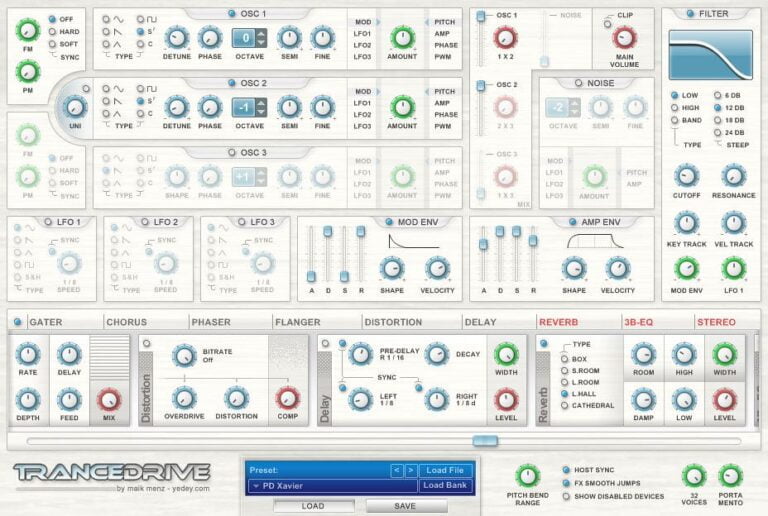Understanding Auxiliary Sends and Returns on Mixers
Auxiliary sends let you route portions of your channel signals to effects processors or monitor systems without affecting your main mix, functioning as essential routing tools on every mixer. You’ll choose between pre-fader sends, which maintain consistent levels regardless of fader position and work perfectly for stage monitors, or post-fader sends that respond to volume changes and suit studio effects processing. Understanding these routing fundamentals opens up advanced techniques that’ll transform your mixing capabilities.
We are supported by our audience. When you purchase through links on our site, we may earn an affiliate commission, at no extra cost for you. Learn more.
Notable Insights
- Auxiliary sends route portions of audio signals from channel strips to effects processors or monitor systems for enhanced mixing control.
- Pre-fader sends maintain consistent levels regardless of fader position, ideal for stage monitoring in live performance situations.
- Post-fader sends adjust with channel volume changes, perfect for studio effects like reverb that should follow mix levels.
- Aux sends enable parallel processing by blending heavily processed signals with original sounds for richer audio textures.
- Proper signal path management between sends and returns prevents feedback issues and ensures effective audio routing.
What Are Auxiliary Sends and How Do They Work
Auxiliary sends represent one of the most versatile routing tools in audio mixing, functioning as independent pathways that allow you to direct portions of your input signals to external destinations while maintaining the original signal flow through your main mix.
These auxiliary send functions operate through dedicated controls on each channel strip, enabling you to create custom signal routing strategies for effects processing, monitor feeds, or recording interfaces.
You’ll find pre-fader and post-fader options that determine whether your send level follows the channel fader or remains independent.
When I’m setting up effects loops, I typically use post-fader sends so the effect level tracks with my main mix, while monitor feeds usually benefit from pre-fader routing for consistent performer levels. Post-fader sends also prevent hiss and hum by ensuring that channels set to zero gain don’t contaminate your effects return signal.
Mixers utilize shared aux buses among multiple channels, which allows each individual channel to maintain independent control over its effect levels while routing to the same destination processor or monitor mix.
Types of Auxiliary Sends: Internal Vs External Routing
When choosing between internal and external auxiliary routing options, you’re fundamentally deciding whether to keep your signal processing within the confines of your mixing console or venture into the expanded domain of outboard equipment and external destinations.
Internal auxiliary send types handle signal routing directly within your mixer, typically feeding built-in reverb units, delay processors, or internal buses that blend effects seamlessly with your original signal path.
Internal auxiliary sends route signals within your mixer to built-in effects processors and buses for seamless audio blending.
External routing, conversely, sends your audio to standalone processors, monitoring systems, or recording equipment beyond your console’s boundaries. Understanding these signal flow paths becomes a foundational skill that impacts your sound shaping choices and enhances your ability to sculpt sounds creatively during mixing.
While internal routing maintains signal integrity through shorter paths and eliminates compatibility concerns, external options provide access to high-end processors, specialized monitor configurations, and expanded creative possibilities that your mixer’s internal capabilities simply can’t match. Advanced users can even create feedback loops from auxiliary sends back into channels to generate complex wave shaping and harmonic textures.
Pre-Fader Vs Post-Fader Send Configurations
When you’re setting up auxiliary sends on your mixer, you’ll encounter one of the most fundamental decisions in audio routing: whether to configure each send as pre-fader or post-fader, a choice that dramatically affects how your signal behaves in relation to the channel fader‘s position.
The key difference lies in where the send taps into your signal path—pre-fader sends grab the signal before it hits the channel fader, making your aux level completely independent of fader movements, while post-fader sends capture the signal after the fader, creating a direct relationship between your channel volume and aux send level.
Understanding how these configurations affect level control behavior, and knowing which applications work best with each approach, will transform how you approach everything from monitor mixing to effects processing in your sessions. The unity gain position on faders, typically marked at zero, indicates no change to the signal level and serves as your reference point when adjusting sends.
The processed audio signal then travels back into your main mix through the aux return channel, completing the effects loop and integrating the enhanced sound with your original mix.
Signal Path Differences
Understanding the signal path in your mixer represents one of the most fundamental concepts you’ll encounter when working with auxiliary sends, and I’ve found that grasping the difference between pre-fader and post-fader configurations can dramatically improve your mixing capabilities.
Pre-fader sends tap your signal before it reaches the channel fader, which means your volume adjustments won’t affect what’s being sent to your effects processors or monitors—this maintains signal integrity regardless of fader movements. This configuration proves particularly valuable for live shows where musicians need consistent monitor levels regardless of how you adjust the main mix for the audience.
Post-fader sends, however, take the signal after the fader, creating a direct relationship between your channel volume and send levels. This advanced routing flexibility allows for better signal alignment with your overall mix, since effects processing will naturally follow your channel’s volume changes, creating more intuitive mixing workflows. When you mute a track configured for post-fader routing, the send signal will also be muted, eliminating any wet effects from that channel.
Level Control Behavior
While the signal path describes where your audio gets routed, level control behavior determines how your fader movements actually affect what’s happening in those pathways.
I’ve discovered that this distinction becomes essential when you’re trying to maintain precise control over your mix dynamics. Pre fader advantages include maintaining consistent monitor levels regardless of main fader positions, which supports mixing consistency during live performances.
Post fader applications excel when you need effect integration that responds naturally to your fader behavior, creating seamless audio routing between your main mix and auxiliary channels. This becomes particularly important when managing nursery speakers or other distributed audio systems where the listening experience should mirror the main house mix.
Understanding these aux send tips gives you tremendous control flexibility, allowing you to choose whether your effects ride with your faders or remain independent for specialized monitoring applications.
Application Use Cases
Since every mixing scenario presents unique challenges that demand different send configurations, I’ve found that choosing between pre-fader and post-fader sends isn’t just a technical decision—it’s a creative choice that fundamentally shapes how your mix behaves and responds to your control movements.
In live sound, you’ll use pre-fader aux send routing for stage monitors, ensuring musicians maintain consistent levels regardless of your front-of-house adjustments.
Studio work demands post-fader sends for reverbs and delays, where effects naturally follow your fader moves for seamless automation. Post-fader sends preserve the wet-to-dry ratio when you adjust channel faders, eliminating the need to constantly readjust your effects returns during mixdown.
For sound design applications, pre-fader sends offer unique creative possibilities, allowing you to isolate wet effects signals while muting dry channels, creating ethereal textures that wouldn’t be possible with traditional post-fader routing configurations.
Understanding Auxiliary Returns and Signal Integration
Two primary components work together to complete the auxiliary signal chain: the outbound send that routes your audio to processing equipment, and the return that brings that processed signal back into your mixer for integration with your main mix.
I’ve learned that proper aux return calibration guarantees your processed signals blend seamlessly without overwhelming your original mix. The returned signal carries whatever effects processing you’ve applied, whether that’s reverb from an external unit or delay from your favorite outboard gear.
Effective signal integration techniques involve three critical considerations:
- Level matching – Balance your return signal to complement, not compete with your dry signal
- Assignment routing – Direct returns to appropriate buses for monitor or main mix integration
- Independent control – Utilize dedicated return controls to fine-tune processed signal contributions
This setup preserves your input channels while expanding your creative processing capabilities considerably.
Creating Independent Monitor Mixes for Performers
Now that you’ve mastered the art of bringing processed signals back into your mix, let’s explore how auxiliary sends become the backbone of performer monitoring systems, where each musician needs their own personalized audio blend to deliver their best performance.
You’ll configure your mixer by assigning specific channels to dedicated aux sends, creating custom monitor mixes that cater to individual performer preferences. Each musician can request more vocals, less drums, or boosted guitar in their personal mix, which you’ll achieve through independent volume controls on each aux send.
Pre-fader sends guarantee your main mix changes don’t affect monitor levels, while real-time monitor mix adjustments keep performers comfortable. This individualized approach transforms stage performances, as musicians hear exactly what they need to stay locked in.
Using Aux Sends for External Effects Processing
When you’re ready to expand beyond basic monitor feeds, aux sends become your gateway to professional effects processing. This allows you to route multiple channels through external reverbs, delays, and other processors without cluttering your main mix path.
You’ll need to establish proper signal routing from your aux send outputs to your effects units’ inputs. Then carefully integrate the processed signals back into your mixer through dedicated return channels or available line inputs.
I’ve found that mastering this send-and-return workflow transforms your mixing capabilities. It gives you the flexibility to apply shared effects across multiple sources while maintaining independent control over both the dry signals and wet effect levels.
Signal Routing Setup
The foundation of effective aux send routing lies in understanding how signals travel from your source channels to external effects processors and back into your mix, creating parallel processing paths that don’t compromise your original audio.
When you’re implementing signal routing techniques, you’ll discover that aux send benefits extend far beyond basic reverb and delay applications, offering sophisticated control over your entire sonic landscape.
Here’s how I approach proper signal routing setup:
- Configure your send levels by starting conservatively and gradually increasing the amount of signal sent to your chosen effect processor.
- Select appropriate pre-fader or post-fader routing based on whether you need the effect to remain constant or follow your main fader movements.
- Monitor your signal flow carefully to guarantee clean processing without unwanted noise or distortion affecting your final mix.
Effects Return Integration
Once you’ve mastered basic signal routing, effects return integration becomes your gateway to professional-level processing that’ll transform how you approach mixing entirely. Through effects prioritization, you’ll control which elements receive processing while maintaining clean, unaltered source signals. This technique enables creative layering by blending processed effects with dry signals at precise ratios.
| Effect Type | Processing Method | Creative Application |
|---|---|---|
| Reverb/Delay | Aux Send/Return | Spatial depth control |
| Parallel Compression | External Return | Dynamic enhancement |
| Modulation | Shared Processing | Subtle movement |
Your return faders control wet/dry balance independently, while panning processed signals creates dimensional placement within your stereo field. I’ve found that automating return levels throughout songs creates dynamic movement without touching original track settings, and proper gain staging prevents the clipping issues that’ll otherwise compromise your carefully crafted effects chains.
Parallel Compression Techniques With Send and Return
Although parallel compression might sound like an intimidating studio technique reserved for seasoned engineers, I’ve found that mastering it through auxiliary sends and returns can dramatically transform your mixes with surprisingly straightforward setup procedures.
You’ll route your original signal to an auxiliary send that feeds a heavily compressed version, then blend this processed signal back with your dry channel. The parallel compression benefits become immediately apparent when you hear how transients remain crisp while adding sustain and body to your tracks.
Here’s my proven three-step approach:
- Send Setup: Route 20-30% of your signal to an aux channel with aggressive compression settings.
- Processing Stage: Apply heavy compression ratios (8:1 or higher) with fast attack times.
- Creative Automation: Automate the return level throughout your song for dynamic movement and controlled intensity variations.
Frequently Asked Questions
Can I Daisy-Chain Multiple Effects Processors Using Auxiliary Sends and Returns?
Yes, you can daisy-chain multiple effects processors using auxiliary sends and returns, though I’d recommend considering parallel processing for better flexibility.
When you connect processors in series through aux sends, each device’s output feeds the next one’s input, creating complex effect chains.
However, you’ll need to monitor for potential signal degradation as audio passes through multiple conversion stages, and managing levels becomes more critical to prevent distortion throughout the chain.
How Many Auxiliary Sends Do I Need for a Typical Live Performance?
For your live performance setup, you’ll typically need four to six auxiliary sends to handle typical band needs effectively.
I’d recommend allocating two sends for monitor mixes, allowing different performers to hear customized balances.
Additionally, you may want one or two sends for effects processing like reverb and delay, and potentially one additional send for recording or submixing purposes.
However, simpler performances can work with fewer sends.
What’s the Difference Between Auxiliary Sends and Insert Points on Mixers?
I’ve found that auxiliary functions operate differently than insert points in your mixer’s signal flow, and honestly, it took me a while to grasp this distinction completely.
You’ll use aux sends to split signals parallel to your main path, sending portions to effects while preserving the original, whereas insert points interrupt the entire channel signal, routing it through processors like compressors before returning the fully processed audio back.
Can Auxiliary Returns Be Routed to Different Output Buses Besides the Main Mix?
Yes, you’ll find that auxiliary return routing varies considerably across different mixer designs.
Many professional consoles offer flexible output bus configurations that let you assign returns to group buses, monitor sends, or even other auxiliary paths instead of just the main mix.
I’ve worked with boards where this routing flexibility becomes essential for complex monitor setups, though budget mixers typically limit returns to main mix only.
Do Digital Mixers Handle Auxiliary Sends Differently Than Analog Mixers?
Digital mixers handle aux sends with considerably more flexibility than their analog counterparts, offering you complex routing matrices, multiple layers of sends per channel, and built-in effects processing that I’ve found eliminates most external gear requirements.
While analog mixers provide straightforward, dedicated physical controls for each aux send, digital mixers use software-based routing and multi-function encoders that, though initially complex, deliver unprecedented control over send levels, pre/post configurations, and destination assignments.
On a final note
You’ve now got the foundation to tackle auxiliary sends confidently, whether you’re crafting reverb-soaked vocals, building custom monitor feeds, or managing complex routing scenarios. I’ll admit, it took me years to fully appreciate how these circuits transform basic mixing into true sound sculpting. Start with simple effects sends, experiment with pre and post-fader configurations, and don’t hesitate to push boundaries—your mixes will thank you for the creative exploration.