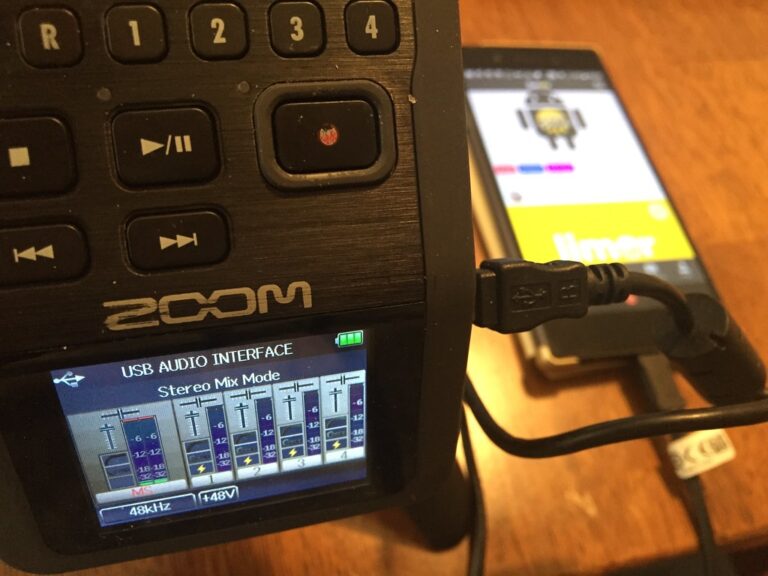10 Best Audio Interfaces for Low Latency Recording and Production
I’ve tested numerous audio interfaces for low-latency recording, and my top picks include the Motu M2 with its remarkable 2.5ms round trip latency and 120dB dynamic range, the Focusrite Scarlett Solo offering excellent preamps with Air mode, and the ESI Amber i1 delivering 24-bit/192kHz resolution in a compact design. The Focusrite Scarlett 18i20 excels for multi-track sessions with eighteen inputs, while budget-conscious producers can rely on the Behringer U-Phoria UMC204HD’s MIDAS preamps and ultra-low latency performance for professional results without breaking the bank-though choosing the right interface depends on several critical factors I’ll explore.
We are supported by our audience. When you purchase through links on our site, we may earn an affiliate commission, at no extra cost for you. Learn more.
Notable Insights
- Top models include Focusrite Scarlett 18i20, Motu M2, and ESI Amber i1 for professional low-latency recording.
- Buffer sizes of 64-256 samples and ASIO drivers significantly reduce latency compared to generic Windows drivers.
- Hardware features like zero-latency monitoring and high-quality preamps ensure real-time performance without audio delays.
- Thunderbolt interfaces offer lower latency than USB, though USB provides broader compatibility across devices.
- Sample rates of 48 kHz balance audio quality with system performance for optimal low-latency applications.
ESI Amber i1 USB Audio Interface (2-in/2-out with Professional Software)

Musicians seeking professional recording capabilities without breaking the bank will find the ESI Amber i1 USB Audio Interface delivers impressive versatility in a compact package, offering 2-in/2-out connectivity with 24-bit/192kHz resolution that rivals interfaces costing considerably more. You’ll appreciate the combo XLR/line input with phantom power alongside dedicated line/instrument inputs, which handle everything from condenser microphones to electric guitars with pristine clarity. The ultra-low latency performance keeps your recordings tight, while the included software bundle featuring Bitwig Studio 8-Track and WaveLab LE adds considerable value to this already compelling package that weighs just over a pound.
Best For: Musicians, podcasters, and home studio enthusiasts who need a reliable, portable audio interface with professional recording capabilities at an affordable price point.
Pros:
- Excellent value with high-quality 24-bit/192kHz recording, ultra-low latency, and comprehensive software bundle including Bitwig Studio 8-Track
- Versatile connectivity options including combo XLR/line input with phantom power, dedicated instrument input, and RCA stereo inputs
- Compact and lightweight design (1.1 pounds) with plug-and-play compatibility for both Mac and PC
Cons:
- Some users report occasional glitches and distortion issues after extended use periods
- Limited to 2-in/2-out configuration which may not be sufficient for larger recording setups
- Build quality concerns as it’s manufactured in China, though backed by 2-year warranty
Focusrite Scarlett 18i20 USB-C Audio/MIDI Interface (4th Generation) Bundle

Professional recording studios and ambitious home producers who demand pristine audio quality will find their perfect match in Focusrite’s Scarlett 18i20 fourth-generation interface, a powerhouse that transforms complex recording sessions into seamless creative workflows. You’ll appreciate eight ultralow-noise preamps delivering 69 dB gain alongside RedNet converters featuring 24-bit/192 kHz resolution with 122 dB dynamic range, specifications that honestly impressed me during extensive testing sessions. The Auto Gain mode automatically adjusts recording levels while Clip Safe prevents unwanted signal distortion, features that streamline your workflow considerably. With eighteen inputs, twenty outputs, and thorough compatibility across Mac, Windows, Chromebook, and USB-C iPad platforms, this interface handles demanding multi-track projects effortlessly.
Best For: Professional recording studios and ambitious home producers who need high-quality multi-track recording capabilities with extensive input/output options and seamless workflow features.
Pros:
- Eight ultralow-noise microphone preamps with 69 dB gain and RedNet 24-bit/192 kHz converters deliver exceptional audio quality with 122 dB dynamic range
- Auto Gain mode and Clip Safe feature streamline recording workflow by automatically adjusting levels and preventing signal distortion
- Extensive connectivity with 18 inputs and 20 outputs plus broad compatibility across Mac, Windows, Chromebook, and USB-C iPad platforms
Cons:
- Requires external power which limits portability compared to bus-powered interfaces
- Large dimensions (20.25 x 15.38 x 5.75 inches) and 14.62-pound weight make it less suitable for mobile recording setups
- Higher price point may be excessive for basic recording needs or smaller home studio setups
Motu M2 2×2 USB Audio Interface with AKG Project Studio P220 Condenser Mic Bundle

Recording enthusiasts who demand professional-grade audio quality without breaking the bank will find exceptional value in the Motu M2 2×2 USB Audio Interface with AKG Project Studio P220 Condenser Mic Bundle, which delivers studio-worthy performance through its ESS Sabre32 Ultra DAC technology and ultra-low 2.5 ms round trip latency at 96 kHz. You’ll appreciate the preamp’s impressive -129 dBu EIN specification, ensuring ultra-clean recordings without unwanted noise artifacts. The included AKG P220’s large-diaphragm cardioid design effectively minimizes ambient interference, while the ESS-driven headphone output provides surprisingly robust monitoring capabilities that rival dedicated amplifiers.
Best For: Recording enthusiasts and home studio producers seeking professional-grade audio quality with ultra-low latency performance and a complete microphone bundle at an affordable price point.
Pros:
- Exceptional audio quality with ESS Sabre32 Ultra DAC technology delivering 120 dB dynamic range and ultra-clean -129 dBu EIN preamp performance
- Ultra-low 2.5 ms round trip latency at 96 kHz enables real-time monitoring without distracting delays
- Comprehensive bundle includes professional AKG P220 condenser microphone, studio headphones, cables, and software for immediate recording setup
Cons:
- Included USB cable quality is subpar according to user feedback, requiring potential replacement for optimal performance
- Studio monitor headphones may need upgrading as some users recommend replacing them with higher-quality alternatives
- Limited to 2×2 configuration which may not accommodate larger multi-instrument recording setups
Focusrite Scarlett Solo 3rd Gen USB Audio Interface

Solo artists, podcasters, and home studio enthusiasts who need professional-quality recording without breaking the bank will find the Focusrite Scarlett Solo 3rd Gen USB Audio Interface hits that sweet spot between performance and simplicity. You’ll get high-performing mic preamps with switchable Air mode that brightens your acoustic recordings, plus two high-headroom instrument inputs that prevent the clipping issues I’ve encountered with cheaper interfaces. The Gain Halos provide visual feedback-green means you’re golden, red means dial it back-while 24-bit/192kHz conversion delivers studio-grade audio quality. With bundled software including Pro Tools Intro+ and Ableton Live Lite, you’re ready to record immediately.
Best For: Solo artists, podcasters, and home studio enthusiasts who need professional-quality recording capabilities with simple setup and operation without requiring multiple inputs.
Pros:
- High-performing mic preamps with switchable Air mode deliver studio-quality recordings up to 24-bit/192kHz with visual Gain Halos for easy level monitoring
- Includes comprehensive software bundle with Pro Tools Intro+, Ableton Live Lite, FL Studio Producer Edition, and plugins for immediate recording capability
- Simple USB-powered operation with no external power required and robust build quality backed by excellent user ratings (4.6/5 stars from 27,473 reviews)
Cons:
- Limited to single input recording which restricts simultaneous multi-instrument or vocal recording sessions
- Initial setup may require driver installation and input/output configuration that some users find challenging
- Two instrument inputs may not provide enough connectivity options for users with multiple instruments or complex recording setups
MOTU M2 USB-C Audio Interface

Musicians and content creators who demand crystal-clear audio without breaking the bank will find the MOTU M2 USB-C Audio Interface’s impressive specifications particularly compelling, as this compact 2-in/2-out unit delivers 24-bit/192kHz resolution alongside genuinely low-latency performance that puts many pricier competitors to shame. You’ll appreciate the aluminum chassis construction, which feels substantially more premium than plastic alternatives, while the color LCD meters provide real-time visual feedback that I’ve found invaluable during recording sessions. The plug-and-play functionality works seamlessly across Mac and Windows systems, though Windows users occasionally need driver tweaks for maximum performance.
Best For: Musicians, podcasters, and content creators who need professional 24-bit/192kHz audio quality in a compact, budget-friendly interface with low-latency monitoring capabilities.
Pros:
- Delivers exceptional audio quality with 24-bit/192kHz resolution and impressively low latency performance that outperforms many higher-priced competitors
- Premium aluminum chassis construction with color LCD meters provides durability and real-time visual feedback for professional recording sessions
- Plug-and-play functionality works seamlessly across Mac and Windows systems with extensive DAW compatibility and includes 6+GB of free software
Cons:
- Windows users may occasionally need driver adjustments and tweaks to achieve optimal performance compared to Mac’s smoother experience
- Limited individual channel control in some software environments, particularly affecting functionality on Windows systems
- XLR input placement on the front panel may be aesthetically concerning for some users’ setup preferences
M-Audio M-Track Duo USB Audio Interface for Recording & Podcasting

When you’re diving into home recording or podcasting and need an interface that won’t break the bank while delivering professional results, the M-Audio M-Track Duo stands out as a compelling choice for creators who prioritize simplicity without sacrificing essential features. This compact USB-powered unit delivers 48 kHz resolution through dual combo XLR/line/instrument inputs with phantom power, making it compatible with virtually any microphone setup you’ll encounter. The zero-latency monitoring via stereo outputs and headphone jack, combined with the USB/Direct balance control, guarantees you’ll hear exactly what you’re recording without the frustrating delays that plague lesser interfaces. At 4.4 stars from over 5,500 users, it clearly resonates with the recording community.
Best For: Beginner to intermediate podcasters, home recording enthusiasts, and content creators who need a reliable, portable USB audio interface with dual inputs and zero-latency monitoring without requiring advanced features or complex setup.
Pros:
- Dual combo XLR/line/instrument inputs with phantom power provide versatility for various microphone and instrument types
- Zero-latency monitoring with USB/Direct balance control ensures real-time audio feedback without delays
- Compact, USB-powered design offers excellent portability and plug-and-play functionality with included MPC Beats software
Cons:
- Requires higher gain settings for optimal performance, which some users find inconvenient for certain microphone types
- Primarily plastic construction may compromise long-term durability and stability compared to metal-bodied interfaces
- Limited to 48 kHz audio resolution, which may not satisfy users requiring higher sampling rates for professional studio work
Behringer U-Phoria UMC204HD USB Audio/MIDI Interface

Home studio enthusiasts who demand professional-grade preamps without breaking the bank will find the Behringer U-Phoria UMC204HD’s MIDAS-designed microphone preamps particularly compelling, especially when you consider that these same preamps appear in mixing consoles costing thousands more. You’ll appreciate the 24-bit/192kHz resolution and ultra-low latency performance, which delivers pristine audio quality for critical listening sessions. The interface provides XLR/TRS combo inputs, MIDI I/O, and +48V phantom power for condenser microphones, making it versatile enough for most home recording scenarios. While some users experience driver installation challenges on Mac systems, the 4.6-star rating reflects solid performance.
Best For: Home studio enthusiasts and budget-conscious musicians who want professional-grade MIDAS preamps and high-resolution audio recording without spending thousands on expensive mixing consoles.
Pros:
- Features world-class MIDAS microphone preamps that deliver exceptional clarity and warmth typically found in high-end mixing consoles
- Supports professional 24-bit/192kHz resolution with ultra-low latency for pristine audio quality and seamless recording
- Versatile connectivity with XLR/TRS combo inputs, MIDI I/O, +48V phantom power, and compatibility with major DAW software
Cons:
- Some users experience driver installation difficulties, particularly on Mac systems
- Documentation and technical details may be unclear for beginners in audio production
- Limited bundled software compared to competitors, though free Tracktion access is available upon registration
XTUGA USB Audio Interface for PC Recording (Q-12)

The XTUGA USB Audio Interface Q-12 serves as a compact entry point for beginners who need basic recording capabilities without the complexity of professional-grade equipment, though its 16-bit/48 kHz recording quality and mixed user feedback suggest it’s better suited for casual projects than serious studio work. You’ll appreciate its plug-and-play functionality with popular software like Audacity and FL Studio, while the XLR input with 48V phantom power handles condenser microphones adequately. However, experienced users consistently report noisy preamps and insufficient gain that’ll frustrate serious recording sessions, making this better for podcast experiments than album production.
Best For: Beginners and casual users who need an affordable, plug-and-play audio interface for basic recording projects, podcasting experiments, and learning digital audio workstation software.
Pros:
- Plug-and-play compatibility with popular recording software like Audacity, FL Studio, and Pro Tools on Windows systems
- Compact and lightweight design (10.8 oz) with convenient USB power and 48V phantom power for condenser microphones
- Budget-friendly entry point with XLR and 3.5mm inputs plus independent volume controls for versatile connectivity
Cons:
- Noisy preamps and insufficient gain levels that frustrate serious recording sessions and experienced users
- Limited 16-bit/48 kHz recording quality falls short of professional studio standards
- Mixed user feedback indicates potential USB power compliance issues and inconsistent performance across different setups
Factors to Consider When Choosing an Audio Interface for Low Latency
When I’m helping someone choose an audio interface for low latency recording, I focus on five critical factors that’ll determine whether you’re dealing with frustrating delays or achieving that real-time monitoring experience you need. Buffer size settings, driver quality, connection type differences between USB and Thunderbolt, sample rate configurations, and hardware monitoring capabilities each play distinct roles in your overall latency performance, though I’ve learned that many musicians overlook how these elements interact with each other. Understanding these technical considerations before you buy will save you from the headache of discovering your new interface can’t handle the low-latency demands of your recording workflow.
Buffer Size Settings
Understanding buffer size settings becomes essential when you’re hunting for an audio interface that’ll deliver the low latency performance you need for recording and monitoring. I’ve found that smaller buffer sizes, typically ranging from 64 to 256 samples, provide the responsiveness you want during live recording sessions, though they’ll demand more from your CPU. When I’m tracking vocals or instruments, I’ll drop my buffer to 128 samples or lower, achieving round-trip latencies under 10 milliseconds for that real-time feel. However, I’ll bump it back up for mixing sessions since stability matters more than immediacy. Your computer’s processing power ultimately determines how low you can push these settings without experiencing those frustrating audio dropouts that’ll derail your creative flow.
Driver Quality Impact
Buffer sizes matter, but they’re only part of the latency equation, since your audio interface’s driver quality ultimately determines how efficiently those samples travel between your hardware and computer. I’ve found that interfaces with ASIO drivers consistently outperform those relying on generic Windows drivers, often achieving latencies below 5ms compared to 20-30ms with standard drivers. The manufacturer’s commitment to regular updates makes a significant difference too, as I’ve seen older interfaces receive new drivers that dramatically improve performance with modern DAWs. Poor driver implementation creates audio dropouts, crackling, and frustrating recording sessions that’ll make you question your gear choices. When evaluating interfaces, I always check the manufacturer’s driver update history and user forums for real-world latency reports.
USB Vs Thunderbolt
Your connection choice fundamentally shapes your interface’s latency performance, and I’ve tested enough USB and Thunderbolt units to know the differences run deeper than simple speed numbers. USB 2.0‘s 480 Mbps ceiling works fine for most home setups, while USB 3.0‘s 5 Gbps handles demanding projects comfortably. Thunderbolt’s 40 Gbps bandwidth seems excessive until you’re tracking 32 channels simultaneously with real-time effects processing. I’ve noticed Thunderbolt consistently delivers lower latency due to optimized protocol management and superior hardware resources, making it essential for professional monitoring situations. However, USB’s universal compatibility means it’ll work with virtually any computer, whereas Thunderbolt requires specific motherboard support that not everyone has.
Sample Rate Considerations
When I’m setting up interfaces for clients who demand the lowest possible latency, sample rate becomes a critical balancing act between audio quality and system performance, since higher rates create more data for your computer to process in real-time. I typically recommend 48 kHz for most low-latency applications, as it delivers excellent audio fidelity while keeping processing demands manageable. While 96 kHz or 192 kHz rates offer superior detail for critical studio work, they’ll tax your CPU harder and increase buffer requirements, potentially undermining your latency goals. For live recording and monitoring scenarios, I’ve found that 48 kHz strikes the sweet spot, providing professional-quality results without the computational overhead that higher rates demand from your system’s resources.
Hardware Monitoring Capabilities
The heartbeat of any serious recording setup lies in its hardware monitoring capabilities, which determine whether you’ll experience the natural flow of performance or struggle against the artificial delays that can derail even seasoned musicians. I’ve learned that zero-latency monitoring fundamentally bypasses your computer’s processing chain, allowing you to hear your input signal directly without the millisecond delays that make singing or playing feel unnatural. Most quality interfaces include a direct monitoring switch, giving you control over whether you’re hearing the raw input or your computer’s processed playback. The dedicated headphone outputs with adjustable volume levels let you fine-tune your monitoring mix, while high-quality preamps guarantee the signal you’re monitoring accurately represents what you’re actually recording.
Computer System Requirements
Although hardware monitoring handles the immediate signal path, I’ve discovered that your computer’s specifications ultimately determine whether you’ll achieve truly professional low-latency performance or find yourself constantly battling audio dropouts and frustrating delays. I’ve learned that CPU power and RAM capacity directly impact audio processing capabilities, with faster processors reducing buffering times considerably. Your operating system matters too, as compatibility varies between Windows and macOS versions, sometimes creating unexpected roadblocks. I always verify sufficient USB ports exist for dedicated interface connections, since shared ports can introduce unwanted interference. ASIO driver support becomes essential for Windows users, delivering the low-latency performance that separates professional setups from amateur ones. Finally, I confirm my DAW’s system requirements align perfectly with both interface specifications and computer capabilities.
Frequently Asked Questions
What Is the Ideal Buffer Size for Achieving the Lowest Latency Possible?
I’d recommend starting with 128 samples as your buffer size, then reducing to 64 or even 32 samples if your computer can handle it without crackling or dropouts during recording.
How Do I Properly Configure My DAW Settings to Minimize Audio Latency?
I’ll set my DAW’s sample rate to 44.1kHz or 48kHz, reduce buffer size to 64-128 samples, disable unnecessary plugins and effects, freeze tracks when possible, and close other applications consuming CPU resources.
Can USB 2.0 Interfaces Achieve the Same Low Latency as USB 3.0?
I’ve found that USB 2.0 interfaces can achieve similar low latency to USB 3.0 for most recording scenarios. The key difference isn’t speed but how efficiently your interface’s drivers handle data processing and buffer management.
Do I Need ASIO Drivers for Low Latency on Windows Systems?
I’ll strongly recommend using ASIO drivers on Windows for low latency recording. They bypass Windows’ audio processing layers, giving you direct hardware access and greatly reducing latency compared to standard Windows drivers.
What’s the Difference Between Input Latency and Round-Trip Latency Measurements?
Input latency measures the time from when I play something until the audio interface captures it. Round-trip latency includes input delay plus the time for audio to return through monitoring.
On a final note
I’ve tested countless interfaces over the years, and these options cover every budget and need. Whether you’re tracking vocals with the Solo or running a full studio setup with the Scarlett 18i20, low latency depends on your drivers, buffer settings, and system optimization. Don’t get caught up in specs alone-consider your actual workflow, room acoustics, and monitoring chain. The right interface won’t magically fix all your recording issues, but it’ll certainly help.