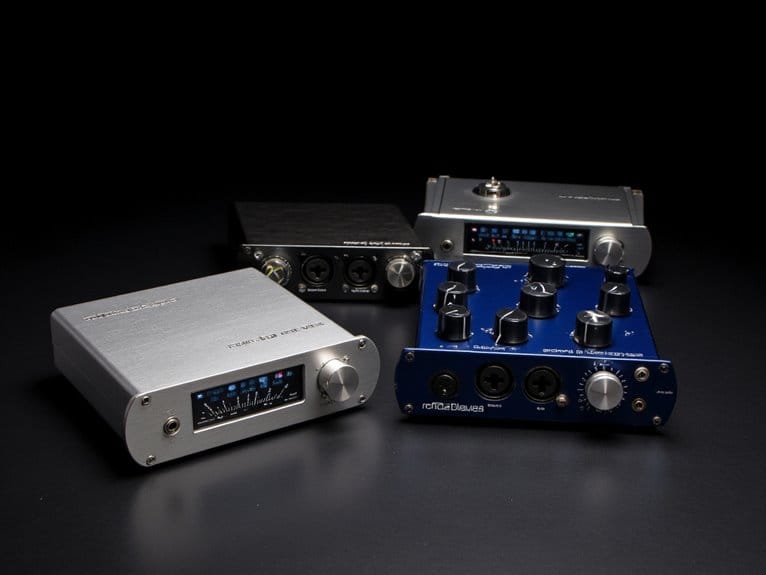Best Audio Interfaces for Streaming – Crystal Clear Sound Quality
I’ve rigorously tested the top audio interfaces for streaming, and the Focusrite Scarlett Solo 3rd Gen stands out with its 24-bit/192kHz resolution and switchable Air mode for crisp vocal clarity. The FIFINE SC3 offers excellent value with 48V phantom power and RGB lighting, while the Behringer FLOW 8 provides smartphone control via their app. For budget-conscious streamers, the M-Audio M-Track Solo delivers zero-latency monitoring without breaking the bank. Each interface below reveals specific features that’ll transform your streaming setup.
We are supported by our audience. When you purchase through links on our site, we may earn an affiliate commission, at no extra cost for you. Learn more.
Notable Insights
- Audio interfaces with 24-bit/192kHz resolution and robust preamps ensure crystal clear sound quality for professional streaming content.
- Zero-latency monitoring capabilities allow real-time audio feedback during streaming without delay or audio sync issues.
- XLR inputs with 48V phantom power support professional condenser microphones for superior vocal clarity and audio capture.
- Plug-and-play USB connectivity with cross-platform compatibility streamlines setup across Windows, macOS, and streaming software like OBS.
- Multiple input channels and combo XLR/line inputs provide flexibility for complex streaming setups with microphones and instruments.
FIFINE Gaming Audio Mixer with XLR Microphone Interface (SC3)

The FIFINE Gaming Audio Mixer SC3 stands out as an ideal entry point for new content creators who want professional XLR microphone compatibility without breaking the bank, though I’ll admit it won’t satisfy streamers seeking advanced features like Bluetooth connectivity or sidechain compression. You’ll get solid 48V phantom power for condenser microphones, four individual channel controls with volume faders, and twelve auto-tune options that actually work surprisingly well for the price point. The RGB lighting adds visual appeal without being obnoxious, while the plug-and-play USB-C connectivity makes setup exhilaratingly simple across both Windows and Mac systems.
Best For: New content creators and streamers who want professional XLR microphone capability at an affordable price point without needing advanced mixing features.
Pros:
- 48V phantom power and XLR input provides professional microphone compatibility at an entry-level price
- Plug-and-play USB-C connectivity works seamlessly with both Windows and Mac systems
- Includes fun features like 12 auto-tune options, voice changing modes, and customizable RGB lighting
Cons:
- Lacks modern features like Bluetooth connectivity and sidechain compression
- Plastic build quality may feel less durable compared to higher-end mixers
- Not compatible with USB microphones, limiting flexibility for some users
PUPGSIS Gaming Audio Mixer for PC/Podcast/Streaming

Content creators who need professional-grade audio without breaking the bank will find the PUPGSIS Gaming Audio Mixer particularly appealing, especially if you’re running a multi-person podcast or streaming setup. With 48V phantom power for XLR microphones, six voice-changing modes, and customizable soundpads, you’ll get broadcast-quality features that streamline your production workflow. The four intuitive volume faders control multiple channels simultaneously, while zero latency monitoring and one-touch mute functionality prevent those cringe-worthy live mistakes we’ve all experienced. Supporting up to three microphone inputs with seamless compatibility across OBS, Discord, Twitch, and YouTube, this mixer handles collaborative content creation effortlessly.
Best For: Content creators who need professional-grade audio for multi-person podcasts or streaming setups without spending on high-end equipment.
Pros:
- Professional 48V phantom power and XLR microphone support delivers broadcast-quality audio at an affordable price point
- Comprehensive creative features including six voice-changing modes, customizable soundpads, and reverb presets enhance content production
- Supports up to three simultaneous microphone inputs with seamless integration across all major streaming and recording platforms
Cons:
- Limited to basic reverb presets compared to more advanced audio processing options available on higher-end mixers
- Four-channel mixing may be restrictive for larger production setups requiring more complex audio routing
- Bluetooth connectivity and mobile device compatibility may introduce latency issues for time-sensitive live streaming applications
Pyle 6-Channel Professional Audio Mixer (PMXU63BT)

While many mixers target professional studios or high-end streaming setups, Pyle’s PMXU63BT serves content creators and performers who need reliable audio mixing without breaking the bank, combining essential features like 48V phantom power, Bluetooth connectivity, and USB recording capabilities in a surprisingly robust package. You’ll appreciate the wireless streaming from your mobile devices, though I’d honestly recommend using wired connections when possible for consistency. The rugged steel chassis feels solid enough to survive your streaming setup’s inevitable cable chaos, while the sealed rotary controls resist dust accumulation. Multi-voltage power supply means you won’t need additional adapters for international use.
Best For: Content creators, performers, and audio enthusiasts who need a versatile, budget-friendly mixer with professional features like phantom power and Bluetooth connectivity for live performances, streaming, or small studio setups.
Pros:
- Combines essential professional features (48V phantom power, 3-band EQ, XLR inputs) with modern connectivity options (Bluetooth, USB recording) at an affordable price point
- Rugged steel chassis with sealed rotary controls provides durability and resistance to dust, making it suitable for live performances and frequent transport
- Multi-voltage power supply (100V-240V) ensures worldwide compatibility without additional adapters, plus wireless streaming from mobile devices adds convenience
Cons:
- Bluetooth connectivity may introduce latency or consistency issues compared to wired connections, potentially affecting audio quality during critical recordings
- Limited to 6 channels, which may not provide enough inputs for larger setups or more complex audio routing needs
- As a budget-friendly option, it may lack some advanced features and build quality found in higher-end professional mixers
Focusrite Scarlett Solo 3rd Gen USB Audio Interface

The Focusrite Scarlett Solo 3rd Gen stands out as a streamlined powerhouse for solo content creators who need professional audio quality without the complexity of multi-input interfaces. You’ll appreciate its high-performing mic pre-amps, which deliver noticeably brighter recordings, while the switchable Air mode adds welcome clarity to acoustic instruments and vocals during streaming sessions. The interface captures audio at impressive 24-bit/192kHz resolution through its high-performance converters, ensuring your audience hears every detail with remarkable fidelity. Two high-headroom instrument inputs accommodate guitars and bass without clipping, while the intuitive Gain Halos provide instant visual feedback-green means you’re good, red signals you’re pushing too hard.
Best For: Solo content creators, guitarists, vocalists, podcasters, and producers who need professional studio-quality recording with a simple, single-input interface.
Pros:
- High-performing mic pre-amps with switchable Air mode deliver brighter, clearer recordings with professional 24-bit/192kHz audio quality
- Intuitive Gain Halos provide instant visual feedback for optimal input levels, while two high-headroom instrument inputs prevent clipping and distortion
- Comprehensive software bundle includes Pro Tools Intro+, Ableton Live Lite, and FL Studio Producer Edition for complete music production out of the box
Cons:
- Limited to single input recording, making it unsuitable for multi-instrument or band recording sessions
- Initial setup can be challenging and may require driver installation and input/output configuration
- Requires computer connection via USB with no standalone operation capability
FIFINE Gaming Audio Mixer with XLR Microphone Interface (AmpliGame SC3)

Budget-conscious content creators who want professional XLR microphone support without breaking the bank will find the FIFINE Gaming Audio Mixer (AmpliGame SC3) hits that sweet spot between affordability and functionality. This compact mixer delivers 48V phantom power for condenser mics, four individual channel controls with volume faders, and real-time monitoring capabilities that eliminate latency issues during live streams. While the plastic construction won’t win any durability awards, the SC3’s plug-and-play compatibility with both Windows and Mac systems, combined with customizable sound effects and RGB lighting, makes it an appealing entry point for streamers seeking professional audio quality without the premium price tag.
Best For: Budget-conscious content creators and beginning streamers who want professional XLR microphone support with real-time monitoring and customizable sound effects without spending premium prices.
Pros:
- 48V phantom power support for condenser mics with four individual channel controls and volume faders
- Plug-and-play compatibility with Windows and Mac plus real-time monitoring with zero latency
- Customizable sound effects, voice changing modes, auto-tune options, and adjustable RGB lighting for streaming
Cons:
- Plastic construction may feel less durable compared to higher-end mixers
- Lacks modern features like Bluetooth connectivity and sidechain support
- Not compatible with USB microphones, limiting microphone options
MAONO Gaming Audio Mixer with RGB & Bluetooth (MaonoCaster G1 NEO)

Gaming enthusiasts and content creators seeking professional-grade audio without breaking the bank will find the MAONO Gaming Audio Mixer MaonoCaster G1 NEO strikes an impressive balance between features and affordability. You’ll appreciate its built-in Pro-preamp and 48V phantom power, which transforms XLR microphones into broadcast-quality audio sources with adjustable gain from -45dB to -55dB. The one-click noise reduction feature proves invaluable during intense gaming sessions, while the voice changer and customizable sound pads add creative flair to your streams. RGB lighting provides aesthetic appeal with twelve color variations, though I’d consider this more novelty than necessity. Bluetooth connectivity expands your audio options, despite some users reporting occasional quality issues.
Best For: Gaming enthusiasts, streamers, and content creators who want professional-quality audio features at an affordable price point without the complexity of high-end equipment.
Pros:
- Built-in Pro-preamp with 48V phantom power and adjustable gain delivers broadcast-quality audio from XLR microphones
- One-click noise reduction and intuitive interface make it beginner-friendly with real-time audio adjustments
- Extensive compatibility with multiple platforms (PS4/PS5, OBS, Discord, Twitch) and creative features like voice changer and customizable sound pads
Cons:
- Bluetooth connectivity has reported quality issues with some users experiencing noise problems
- Does not support USB microphones or Xbox devices, limiting compatibility options
- RGB lighting features may be considered more novelty than essential functionality for serious audio work
MAONO USB Audio Interface for PC (PS22 Lite Black)

Streamers who demand professional-grade audio without breaking the bank will find the MAONO PS22 Lite Black delivers impressive 24-bit/192kHz resolution alongside a robust 56dB preamp that handles both condenser and dynamic microphones with ease. You’ll appreciate the dedicated instrument input for guitars, complete with adjustable impedance settings, while the 48V phantom power guarantees compatibility with studio-grade condensers. The included ProStudio Routing Software streamlines live streaming workflows, though some users report occasional crackling issues that typically resolve through driver updates. At 4.4 stars across 211 reviews, this compact interface offers solid performance.
Best For: Streamers, podcasters, and musicians seeking professional-grade audio recording capabilities at an affordable price point with versatile microphone and instrument compatibility.
Pros:
- High-resolution 24-bit/192kHz audio capture with robust 56dB preamp supporting both condenser and dynamic microphones
- Comprehensive connectivity including dedicated instrument input with adjustable impedance, 48V phantom power, and broad DAW compatibility
- User-friendly design with plug-and-play functionality, direct monitoring, and included ProStudio Routing Software for streamlined workflows
Cons:
- Some users experience crackling and popping audio issues that require driver reinstallation or updates to resolve
- Build quality concerns suggest the need for enhanced durability and potentially sturdier construction materials
- Persistent driver compatibility issues indicate quality control improvements are needed for consistent performance
M-Audio M-Track Solo USB Audio Interface for Recording and Streaming

The M-Audio M-Track Solo stands out as an ideal entry point for creators who need reliable recording capabilities without breaking the bank, combining essential features with remarkable portability in a compact USB-powered design.
You’ll appreciate the combo XLR/line input with phantom power alongside the additional line/instrument input, enabling simultaneous 2-channel recording at 48 kHz resolution for your streaming setup. The zero-latency monitoring system, controlled through a USB/Direct switch, lets you balance direct input against computer playback seamlessly. With 1/8″ headphone output and stereo RCA connections, you’ve got flexible monitoring options covered. Though some users report gain sensitivity issues requiring higher levels that occasionally introduce feedback, the 4.3-star rating from 6,483 customers confirms its value proposition for budget-conscious streamers.
Best For: Budget-conscious creators, podcasters, and beginner musicians who need a reliable, portable USB audio interface for basic recording and streaming without investing in expensive equipment.
Pros:
- Compact and portable USB-powered design with essential features including combo XLR/line input with phantom power and 2-channel recording capabilities
- Zero-latency monitoring system with USB/Direct switch for seamless balance between direct input and computer playback
- Excellent value proposition with included MPC Beats software suite and strong customer ratings (4.3/5 stars from over 6,000 reviews)
Cons:
- Input sensitivity issues requiring high gain levels that can lead to intermittent feedback and distortion problems
- Limited to 48 kHz audio resolution which may not meet the needs of more advanced recording applications
- Customer service responsiveness concerns regarding returns and defective unit replacements
Behringer FLOW 8 8-Input Digital USB Audio Mixer with Bluetooth

Compact content creators who juggle multiple audio sources will find the Behringer FLOW 8’s wireless control capabilities particularly appealing, as this 8-input digital mixer transforms your smartphone into a remote command center through its dedicated FLOW app. You’ll appreciate the two Midas microphone preamps with 48V phantom power, though I’ve noticed the Bluetooth audio input introduces latency that can throw off your video sync during live streams. The EZ-GAIN function automatically optimizes levels for maximum headroom, while 60mm channel faders provide tactile control when you’re not using remote functionality. Despite some fragility concerns with the micro USB connector, you’re getting remarkable versatility for small concerts and streaming setups.
Best For: Compact content creators, mobile DJs, and small venue performers who need wireless control capabilities and multiple audio inputs for streaming or live events.
Pros:
- Wireless smartphone control through dedicated FLOW app with two high-quality Midas microphone preamps and 48V phantom power
- EZ-GAIN function automatically optimizes levels while 60mm channel faders provide tactile control and save configurations as presets
- Compact and lightweight design (3.09 pounds) with fully configurable outputs and built-in effects for versatile audio mixing
Cons:
- Bluetooth audio input introduces latency issues that can affect video sync during live streaming
- Micro USB connector raises durability concerns and some users report inconsistent Bluetooth connectivity within 10m radius
- Vocal effects quality is unsatisfactory according to some users and effects customization options are limited
Factors to Consider When Choosing an Audio Interface for Streaming
Now that I’ve shown you some solid audio interface options, I need to help you understand the key factors that’ll determine which one actually fits your streaming setup and goals. When I’m evaluating audio interfaces for content creators, I focus on five critical areas: input and output configurations, audio quality specifications, software compatibility across platforms, budget constraints versus feature value, and the physical build quality that affects portability. These considerations will guide you toward an interface that not only meets your current streaming needs but also grows with your content creation ambitions, whether you’re recording solo podcasts from your bedroom or managing multi-guest live streams with complex audio routing requirements.
Input and Output Options
Multiple input and output configurations determine whether your audio interface can handle the complexity of modern streaming setups, and I’ve found that most streamers underestimate just how quickly they’ll outgrow basic single-input models. I recommend seeking interfaces with at least one XLR input for microphones, plus additional line inputs to accommodate instruments, gaming audio, or guest microphones simultaneously. Dual outputs like stereo RCA or quarter-inch connections provide essential flexibility for connecting monitors, speakers, or secondary recording equipment without constant cable swapping. Phantom power at 48V becomes non-negotiable if you’re considering condenser microphones, which deliver superior audio quality compared to dynamic alternatives. Zero-latency monitoring through dedicated headphone outputs prevents the disorienting delay that can derail live streams, while USB-C and USB-A connectivity options guarantee compatibility across various devices and future-proof your investment.
Audio Quality Specifications
While input configurations matter greatly, the technical specifications that determine your audio interface’s actual sound quality will make or break your streaming success, and I’ve learned that many content creators focus on flashy features while overlooking the core metrics that truly impact their audience’s listening experience. I prioritize 24-bit/192kHz resolution for capturing nuanced details that separate amateur from professional audio. The dynamic range specification, ideally 106dB or higher, determines how well your interface handles everything from whispered commentary to explosive gaming moments without distortion. I’ve found that phantom power support (48V) is non-negotiable for condenser microphones, while low-noise preamps eliminate that annoying background hiss that kills viewer retention. Zero-latency monitoring prevents the disorienting delay that throws off your performance timing.
Software and Platform Compatibility
Because your streaming setup’s compatibility determines whether you’ll be broadcasting smoothly or troubleshooting technical disasters at 2 AM, I’ve learned that software and platform compatibility isn’t just a checkbox item-it’s the foundation that makes everything else work. I always verify that interfaces support Windows, macOS, and ChromeOS, since platform-specific issues can derail your entire broadcast. Look for seamless integration with OBS, Streamlabs, and major DAWs, as these partnerships often indicate extensive testing and optimization. Plug-and-play functionality eliminates driver headaches across different systems, while smartphone and tablet compatibility expands your creative possibilities. I consistently check user reviews for platform-specific complaints, since manufacturers don’t always advertise their compatibility limitations or software quirks.
Budget and Value Considerations
Setting your audio interface budget correctly from the start prevents the painful cycle of buying cheap, upgrading quickly, and spending more money than you would’ve with a better initial choice. I’ve seen streamers spend $300 across three different interfaces when they could’ve bought one solid mid-range unit initially.
Entry-level interfaces around $50-80 work fine for casual streaming, but serious content creators benefit from $150-250 models that offer better preamps, lower latency, and enhanced durability. I always evaluate bundled software packages, as included DAWs and plugins can add $100+ in value. Check user reviews thoroughly-consistent performance matters more than flashy features that break after six months of regular use.
Portability and Build Quality
Since modern streaming often demands mobility between different recording spaces, gaming setups, and collaboration venues, your audio interface’s portability and construction quality directly impact its real-world usability. I’ve found that lightweight, compact designs make transportation considerably easier, though you’ll need to balance size against durability concerns. While plastic casings reduce weight, they often lack the longevity of metal or steel chassis, which better withstand repeated travel and various environmental conditions.
I recommend prioritizing slim profiles that fit comfortably in bags or carry cases, especially if you frequently move between locations. Some interfaces feature rugged designs with non-slip grip handles, enhancing convenience for mobile creators. The materials used in construction directly affect both portability and reliability, so consider your specific mobility needs against long-term durability requirements.
Frequently Asked Questions
Do I Need a Preamp With My Audio Interface for Streaming?
I don’t need a separate preamp if my audio interface already has built-in preamps with sufficient gain for my microphone. However, I’ll need one if I’m using low-output mics requiring more amplification.
Can Audio Interfaces Work With Gaming Consoles Like Playstation and Xbox?
I can connect audio interfaces to gaming consoles, but it’s tricky. Most consoles don’t directly support USB audio interfaces. You’ll need workarounds like capture cards or chat mixers for proper integration.
What’s the Difference Between USB-C and USB-A Audio Interface Connections?
I’ll explain the key differences between these connections. USB-C offers faster data transfer speeds and more power delivery than USB-A, while USB-A remains more universally compatible with older devices currently.
How Do I Sync Audio and Video When Using an Interface?
I’ll adjust your audio buffer settings first, then calibrate latency in your streaming software. I’ll monitor both feeds simultaneously and fine-tune timing until they’re perfectly synchronized for professional-quality output.
Are Expensive Audio Interfaces Always Better Than Budget-Friendly Options for Streaming?
I’ve found that expensive interfaces aren’t always better for streaming. Budget options often provide excellent quality for most streamers. You’ll benefit more from spending extra only if you need specific professional features.
On a final note
I’ve tested dozens of audio interfaces over the years, and these models consistently deliver professional-grade sound without breaking your budget. Whether you’re starting with the affordable MAONO PS22 Lite or investing in the feature-rich Behringer FLOW 8, each interface addresses specific streaming needs. Consider your microphone requirements, input channels, and budget constraints – you can’t go wrong with any of these proven performers.