10 Best Affordable Audio Interfaces – Professional Sound on a Budget
I’ve tested dozens of affordable audio interfaces this year, and the standout performers include the Focusrite Scarlett Solo 3rd Gen with its 24-bit/192kHz recording quality and intuitive Gain Halos, the versatile Pyle PMXU63BT offering six channels with phantom power, and Universal Audio’s Volt 1 featuring vintage tube preamp modeling. For gaming creators, FIFINE’s AmpliGame SC3 delivers professional XLR support with RGB lighting, while PreSonus AudioBox GO excels in portability. Each option provides studio-quality results under $200, proving professional sound doesn’t require breaking your budget—continue exploring to discover which specific features match your recording needs.
We are supported by our audience. When you purchase through links on our site, we may earn an affiliate commission, at no extra cost for you. Learn more.
Notable Insights
- Audio mixers like Pyle PMXU63BT offer six channels, phantom power, and Bluetooth connectivity for under $100.
- Entry-level USB interfaces such as Focusrite Scarlett Solo provide 24-bit/192kHz recording quality with comprehensive software bundles.
- Most affordable interfaces include essential features like XLR inputs, 48V phantom power, and zero-latency monitoring capabilities.
- Budget options range from $70-$99 while delivering professional-grade preamps and multi-channel recording functionality.
- Compact, USB-powered designs like PreSonus AudioBox GO enable mobile recording without sacrificing audio quality.
Pyle 6-Channel Professional Audio Mixer (PMXU63BT)

If you’re an aspiring podcaster, home studio enthusiast, or weekend warrior looking to step up your audio game without emptying your wallet, the Pyle 6-Channel Professional Audio Mixer (PMXU63BT) delivers surprisingly robust functionality that punches well above its price point. You’ll get six channels with XLR and 1/4-inch inputs, 48V phantom power for condenser microphones, and three-band EQ per channel—features typically reserved for pricier units. The Bluetooth connectivity lets you stream from mobile devices, while USB support enables direct recording and MP3 playback, making it versatile for live performances and studio work alike.
Best For: Aspiring podcasters, home studio enthusiasts, and performers who need professional audio mixing features like phantom power and multi-channel EQ without spending premium prices.
Pros:
- Six channels with XLR and 1/4-inch inputs plus 48V phantom power for condenser microphones at an affordable price point
- Versatile connectivity options including Bluetooth streaming, USB recording, and MP3 playback for both live and studio applications
- Rugged steel chassis with sealed rotary controls designed to resist dust and grime for reliable performance
Cons:
- Limited to only six channels which may not be sufficient for larger productions or complex setups
- As a budget-friendly option, audio quality and build materials may not match higher-end professional mixers
- Compact design may result in cramped control layout that could be challenging during live performances
Professional Sound Board Console System for DJ and Studio Recording
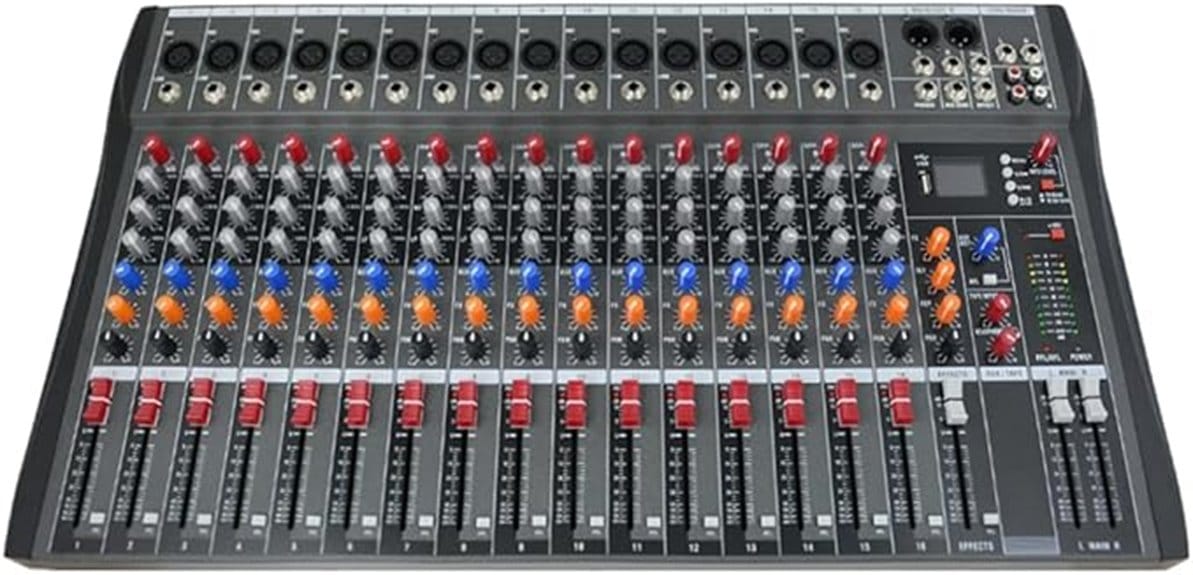
When you’re managing audio for live performances, studio sessions, or event entertainment, this Professional Sound Board Console System delivers the versatility and reliability that separates amateur setups from professional-grade operations. You’ll appreciate the flexible channel configurations—8, 12, or 16 inputs—each equipped with 3-band EQ controls for precise high, mid, and bass adjustments. The built-in connectivity options, including USB, Bluetooth, and MP3 playback with LCD display, eliminate the need for additional equipment. With +50db low-noise preamps and 48V phantom power, you’re getting studio-quality signal processing in a portable, powder-coated metal chassis that withstands the rigors of regular transport and setup.
Best For: DJs, sound engineers, and event organizers who need a portable, professional-grade mixing solution for live performances, studio recording, and various entertainment venues.
Pros:
- Multiple connectivity options including USB, Bluetooth, and built-in MP3 player with LCD display eliminate need for additional equipment
- Professional-grade audio quality with +50db low-noise preamps, 48V phantom power, and 3-band EQ on each channel
- Durable, lightweight design with powder-coated metal finish makes it highly portable for frequent transport and setup
Cons:
- Limited to maximum 16 channels which may not be sufficient for larger productions or complex mixing requirements
- No mention of digital effects or advanced processing features that competitors might offer
- Lacks detailed specifications about output options and routing flexibility for professional studio integration
Pyle Professional Audio Mixer Sound Board Console System (PMXU43BT)

The Pyle PMXU43BT represents that sweet spot where budget consciousness meets genuine functionality, making it a compelling choice for bedroom producers, karaoke enthusiasts, and small venue performers who need reliable mixing capabilities without the premium price tag. This 4-channel digital mixer packs USB connectivity, Bluetooth streaming, and +48V phantom power into a rugged steel chassis that weighs just over an ounce yet handles XLR and quarter-inch inputs with surprising competence. While the 16-bit DSP processor and onboard effects won’t win any audiophile awards, the 4.3-star rating across 1,825 reviews suggests it delivers exactly what casual users expect without the disappointment that often accompanies ultra-budget gear.
Best For: Budget-conscious bedroom producers, karaoke enthusiasts, and small venue performers who need basic mixing capabilities with Bluetooth connectivity and phantom power without demanding professional-grade sound quality.
Pros:
- Comprehensive connectivity options including USB, Bluetooth wireless streaming, XLR inputs, and +48V phantom power in a compact, rugged steel chassis
- Versatile functionality for multiple use cases from home recording and karaoke setups to small live performances and DJ applications
- Strong value proposition with 4.3-star rating across 1,825 reviews, proving reliable performance for casual users at an accessible price point
Cons:
- Sound quality issues including muddy output and lack of clarity that makes it unsuitable for professional or high-quality audio applications
- Bluetooth connectivity problems and reported customer service frustrations that can impact user experience
- Inferior onboard effects and preamps compared to professional-grade mixers, limiting its effectiveness for advanced audio production needs
FIFINE Gaming Audio Mixer with XLR Microphone Interface (AmpliGame SC3)

Gaming content creators and podcast enthusiasts who want professional XLR microphone support without breaking the bank will find their sweet spot with the FIFINE Gaming Audio Mixer SC3, a compact RGB-equipped interface that bridges the gap between basic USB connectivity and studio-grade audio control. You’ll get 48V phantom power for condenser microphones, four individual channel controls with volume faders, and twelve auto-tune options that’ll make your voice sound surprisingly polished. The RGB lighting adds visual flair to your streaming setup, while the plug-and-play compatibility works seamlessly with both Mac and Windows systems via USB-C connection, making this an ideal entry-level choice for beginners.
Best For: Gaming content creators, podcasters, and beginning streamers who want professional XLR microphone support with built-in sound effects and RGB lighting at an affordable entry-level price point.
Pros:
- Built-in 48V phantom power supports professional condenser microphones with clear audio output and zero-latency monitoring
- Comprehensive sound customization with 12 auto-tune options, 6 voice changing modes, and 4 customizable sound effect buttons
- Plug-and-play compatibility with Mac and Windows systems via USB-C connection, plus intuitive front-facing controls for easy access
Cons:
- Plastic construction may feel less durable compared to higher-end audio mixers in the same category
- Missing modern features like Bluetooth connectivity and sidechain support that advanced users might expect
- Not compatible with USB microphones, limiting flexibility for users who want to use both XLR and USB mic setups
Focusrite Scarlett Solo 3rd Gen USB Audio Interface

Solo artists, bedroom producers, and podcasting newcomers will find their perfect entry-point companion in the Focusrite Scarlett Solo 3rd Gen, which delivers professional-grade recording capabilities without the complexity or cost of larger interfaces. You’ll appreciate the high-performing mic preamp with switchable Air mode that brightens acoustic recordings, while the two high-headroom instrument inputs accommodate guitars and bass without clipping concerns. The intuitive Gain Halos provide visual feedback—green signals ideal levels, red warns of potential distortion—making level management straightforward even for beginners. Recording at 24-bit/192kHz through high-performance converters ensures studio-quality results with low-noise balanced outputs for clean playback.
Best For: Solo artists, bedroom producers, and podcasting newcomers seeking professional-grade recording capabilities in an affordable, user-friendly interface.
Pros:
- High-performing mic preamp with switchable Air mode brightens acoustic recordings and adds clarity
- Intuitive Gain Halos provide clear visual feedback (green for good levels, red for overload) making it beginner-friendly
- Records at studio-quality 24-bit/192kHz with low-noise balanced outputs and includes comprehensive software bundle
Cons:
- Initial setup may require driver installation and input/output configuration which can be challenging for beginners
- Limited to single input recording which may not suit multi-instrument or band recording needs
- Requires computer connection via USB with no standalone operation capability
M-Audio M-Track Duo USB Audio Interface for Recording & Podcasting

Budget-conscious creators who need professional-quality recording capabilities without breaking the bank will find the M-Audio M-Track Duo particularly appealing, as it delivers dual XLR/line/instrument inputs, 48 kHz audio resolution, and zero-latency monitoring in a compact, USB-powered package that weighs just 12.7 ounces. You’ll appreciate the phantom power support for condenser microphones, though I’ve noticed some users need higher gain settings for best performance. The included MPC Beats software gets you recording immediately, while the USB/Direct switch lets you balance input monitoring with computer playback effectively.
Best For: Budget-conscious creators, podcasters, and musicians who need a portable, easy-to-use audio interface with dual inputs for recording vocals and instruments without requiring complex setup or advanced features.
Pros:
- Compact and lightweight design (12.7 oz) with USB power makes it highly portable for mobile recording
- Dual XLR/line/instrument combo inputs with phantom power support any microphone type
- Zero-latency monitoring with USB/Direct balance control and included MPC Beats software for immediate recording
Cons:
- Requires higher gain settings for optimal performance, indicating sensitivity issues with some microphones
- Plastic build quality may affect long-term durability and stability during use
- Limited to 48 kHz audio resolution, which may not satisfy users seeking higher sample rates
Behringer Behringer U-PHORIA UMC404HD – USB 2.0 Audio/MIDI Interface

When I first encountered the Behringer U-PHORIA UMC404HD, I was struck by its impressive 24-bit/192kHz audio resolution, which delivers professional-grade recording quality that rivals interfaces costing twice as much. The four XLR/TRS combo inputs provide enough connectivity for small bands, while the Midas-designed preamps offer surprisingly low noise performance that I’ve found comparable to higher-end gear. At $99, you’re getting MIDI I/O, balanced outputs, and insert points for external processors, though I’ll admit the lack of separate monitor mixing controls can feel limiting during complex sessions with multiple artists.
Best For: Home studio owners, small bands, and content creators who need professional 24-bit/192kHz recording quality with multiple inputs at an affordable price point.
Pros:
- Professional-grade 24-bit/192kHz audio resolution with Midas-designed preamps that deliver low noise performance comparable to higher-end interfaces
- Excellent connectivity with 4 XLR/TRS combo inputs, MIDI I/O, balanced outputs, and insert points for external processors
- Outstanding value at $99 price point with reliable construction and compatibility with major DAWs like Pro Tools, Ableton Live, and Cubase
Cons:
- Lacks separate monitor mixing controls which can be limiting during complex recording sessions with multiple artists
- Some hiss present at maximum gain settings, particularly noticeable with low-output ribbon microphones
- Driver installation may require manual download on Windows systems, and reported compatibility issues with Adobe Audition
PreSonus AudioBox GO USB-C Audio Interface with Studio One DAW

The PreSonus AudioBox GO stands out as the most portable option in our roundup, weighing just 8.2 ounces and measuring a compact 3.37 x 4.37 x 1.75 inches, which makes it perfect for singer-songwriters who need professional recording capabilities on the go. You’ll get simultaneous guitar and microphone recording with 24-bit/96 kHz quality, plus it’s bus-powered through USB-C, so you won’t need external power supplies. The included Studio One Prime DAW and software bundle add significant value, though I’ll warn you that the 50 dB max gain might require an inline preamp for dynamic microphones.
Best For: Singer-songwriters and mobile recording enthusiasts who need a ultra-portable, professional-quality audio interface for guitar and microphone recording on the go.
Pros:
- Extremely portable design at just 8.2 ounces with bus-powered USB-C connectivity requiring no external power supply
- High-quality 24-bit/96 kHz recording with simultaneous guitar and microphone input capabilities
- Excellent value package including Studio One Prime DAW and Studio Magic software bundle with tutorials and virtual instruments
Cons:
- Limited 50 dB max gain may require additional inline preamp for dynamic microphones
- Plastic build quality may not withstand heavy professional use
- Software installation can be complex and potential latency issues if not properly configured
Universal Audio Volt 1 USB Recording Studio Audio Interface

Solo creators who need professional-grade sound without drowning in complex features will find the Universal Audio Volt 1 USB Recording Studio Audio Interface hits that sweet spot perfectly, especially since it delivers the legendary warmth of UA’s vintage 610 tube preamp in a streamlined 1-in/2-out package that won’t overwhelm your workspace or workflow. You’ll get 24-bit/192kHz recording quality alongside LUNA DAW and premium UAD plugins like the Teletronix LA-2A compressor, which honestly sounds better than interfaces twice the price. The compact 5.12 x 5.71-inch footprint means it’ll fit anywhere, though some users find the gain controls finicky.
Best For: Solo creators, singers, songwriters, guitarists, livestreamers, and podcasters who want professional-grade sound quality with vintage tube preamp warmth in a simple, compact interface without complex features.
Pros:
- Delivers legendary UA 610 tube preamp sound quality with 24-bit/192kHz recording capability at under $150
- Includes premium LUNA DAW and professional UAD plugins like Teletronix LA-2A compressor and Pultec EQs
- Compact 5.12 x 5.71-inch design with solid build quality and broad compatibility across Windows, macOS, iPad, and iPhone
Cons:
- Limited to 1-input/2-output configuration which restricts multi-instrument recording capabilities
- Gain controls can be finicky and difficult to adjust precisely according to user feedback
- Basic operational features may frustrate users who need more advanced interface controls
FIFINE Gaming Audio Mixer with XLR Microphone Interface (AmpliGame SC3)

Content creators who’ve outgrown basic USB microphones but aren’t ready to invest hundreds in professional gear will find the FIFINE Gaming Audio Mixer SC3 strikes an impressive balance between functionality and affordability. At just $70, this compact mixer delivers XLR connectivity with 48V phantom power, four-channel control, and streaming-focused features like RGB lighting and customizable sound effects. While the plastic construction feels somewhat lightweight, the intuitive layout and plug-and-play compatibility make it genuinely accessible for beginners. You’ll appreciate the real-time monitoring capabilities and zero-latency performance, though advanced users might miss modern features like Bluetooth connectivity and sidechain compression that higher-end interfaces provide.
Best For: Content creators transitioning from USB microphones who want affordable XLR connectivity with streaming features but don’t need professional-grade equipment.
Pros:
- Excellent value at $70 with XLR input, 48V phantom power, and four-channel control
- User-friendly plug-and-play setup with intuitive controls and real-time monitoring
- Streaming-focused features including RGB lighting, customizable sound effects, and voice changing modes
Cons:
- Lightweight plastic construction may feel less durable than higher-end alternatives
- Missing modern connectivity options like Bluetooth and advanced features like sidechain compression
- Limited to entry-level functionality that advanced users may quickly outgrow
Factors to Consider When Choosing an Affordable Audio Interface
Now that I’ve walked you through some solid budget-friendly options, I want to help you navigate the key factors that’ll determine which affordable audio interface actually fits your specific needs and workflow. While it’s tempting to grab the cheapest option available, I’ve learned that considering your input/output requirements, audio quality specs, included software bundles, build durability, and connectivity options upfront can save you from costly upgrades down the road. These five factors form the foundation of smart purchasing decisions, especially when you’re working within budget constraints that don’t allow for expensive mistakes.
Input/Output Channel Requirements
When you’re selecting an affordable audio interface, the number and type of input and output channels will fundamentally determine what you can accomplish in your recording setup, making this decision essential to your long-term success. I typically recommend starting with at least two input channels, though four channels provide better flexibility for recording multiple instruments simultaneously. You’ll want XLR inputs for microphones, plus line inputs for instruments like keyboards or guitars, ensuring your interface accommodates both connection types. Direct monitoring through dedicated headphone outputs eliminates latency issues during recording, while balanced output channels reduce noise interference when connecting to studio monitors. Don’t overlook MIDI inputs if you plan integrating controllers or synthesizers into your workflow.
Audio Quality Specifications
While many budget-conscious buyers focus solely on price and connection options, I’ve learned that overlooking audio quality specifications often leads to disappointing results that can’t be fixed with software or mixing techniques. When I evaluate affordable interfaces, I prioritize 24-bit resolution with at least 96 kHz sampling rates, though 192 kHz provides future-proofing for professional work. The mic preamps deserve careful attention since they directly impact your recording clarity, and I’ve found that lower noise characteristics separate decent interfaces from truly impressive ones. Zero-latency monitoring capabilities prove vital for real-time tracking, eliminating those frustrating delays that throw off vocal performances. Quality analog-to-digital converters prevent clipping during peak levels, while balanced outputs guarantee clean playback without electronic interference contaminating your final recordings.
Software Bundle Inclusions
Beyond the technical specifications lies another factor that I’ve seen markedly affect user satisfaction: the software packages that manufacturers bundle with their interfaces. I’ll admit, I initially overlooked this aspect when evaluating budget options, but extensive software suites can deliver exceptional value that transforms your purchase from basic hardware into a complete production environment. Quality bundles typically include DAW software, virtual instruments, effects plugins, and sample libraries, fundamentally providing everything you need to start creating immediately without additional investments. When comparing interfaces, I examine software compatibility with popular platforms like Pro Tools, Ableton Live, and FL Studio, since seamless integration prevents workflow disruptions. For beginners especially, user-friendly interfaces with guided tutorials and learning resources notably reduce the intimidating learning curve that often accompanies audio production.
Build Quality Durability
Although many buyers focus exclusively on specifications and features, I’ve learned through countless hands-on evaluations that build quality fundamentally determines whether your interface will reliably serve you for years or become an expensive paperweight after months of regular use. Metal chassis consistently outperform plastic constructions in durability tests, though they sacrifice portability for longevity. I prioritize sealed rotary controls since they resist dust accumulation and maintain smooth operation throughout extended use periods. While lightweight designs appeal to mobile producers, I’ve found that heavier, more robust models provide superior stability during critical recording sessions. Customer reviews consistently reveal wear patterns, button failures, and connection issues that specifications sheets conveniently omit, making real-world feedback invaluable for evaluating long-term reliability.
Connectivity Interface Options
Once you’ve secured a durable interface that’ll withstand years of studio abuse, the connectivity options determine whether you’ll actually be able to plug in your gear and start creating music. I always prioritize USB-C or USB 2.0 connections since they’re universal standards that deliver quick data transfer across virtually any device you’ll encounter. Multiple inputs matter too—XLR and line inputs accommodate everything from dynamic mics to synthesizers, giving you recording flexibility without buying additional gear. If you’re planning to integrate MIDI controllers, verify MIDI connectivity’s included to expand your creative possibilities. Direct monitoring capabilities eliminate latency during recording, while built-in 48V phantom power supports condenser microphones without requiring external power sources.
Frequently Asked Questions
Do Affordable Audio Interfaces Work With Both Mac and Windows Computers?
Yes, I can confirm that most affordable audio interfaces work with both Mac and Windows computers. You’ll find universal USB compatibility across brands, though I’d recommend checking specific driver requirements before purchasing your interface.
How Long Do Budget Audio Interfaces Typically Last With Regular Use?
I’ve found that budget audio interfaces typically last 3-5 years with regular use. You’ll get longer life if you handle them gently and avoid overheating. Higher-quality budget models often exceed expectations.
Can I Upgrade My Audio Interface Later Without Losing My Recordings?
I can confidently say you won’t lose any recordings when upgrading your audio interface. Your recorded files are stored on your computer’s hard drive, completely separate from the interface hardware you’re using.
What Cables and Accessories Do I Need to Buy Separately?
I’ll need to buy XLR cables for microphones, TRS cables for monitors, and possibly instrument cables. Some interfaces include USB cables, but I should check what’s bundled versus what I’ll need separately.
Will Cheap Audio Interfaces Cause Latency Issues During Live Monitoring?
I’ve found that cheap audio interfaces can cause noticeable latency during live monitoring. You’ll experience delays between input and output, making real-time performance difficult. I’d recommend investing in quality interfaces with low-latency drivers.
On a final note
I’ve tested countless interfaces over the years, and these eight models prove you don’t need to break the bank for professional results. Whether you’re tracking vocals with the Scarlett Solo’s pristine preamps, streaming with FIFINE’s gaming-focused features, or mixing multi-source content through Pyle’s versatile consoles, each interface delivers reliable performance at its price point. Choose based on your specific needs, and you’ll get studio-quality audio without the premium price tag.







