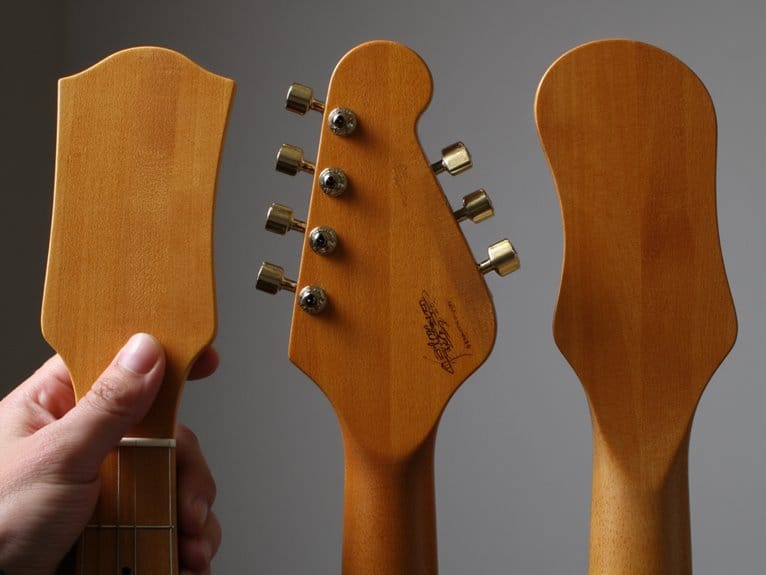Workflow Optimization Tools: Plugins and Add-ons for DAW Efficiency
Hey there! Are you tired of wasting time and feeling unproductive in your digital audio workstation (DAW)? Well, I've got some great news for you! In this article, I'm going to introduce you to a bunch of awesome tools that will supercharge your workflow and make your DAW experience a breeze.
We are supported by our audience. When you purchase through links on our site, we may earn an affiliate commission, at no extra cost for you. Learn more.
Let's face it, navigating and organizing your projects can be a real headache sometimes. But fear not! There are plugins and add-ons out there that have your back. They'll help you find your way around your DAW like a seasoned pro, saving you precious time and frustration.
And what about editing and mixing? We all know how time-consuming and tedious it can be. But with the right plugins, you can wave goodbye to those long hours spent tweaking every little detail. These plugins are like magical shortcuts that will make your editing and mixing tasks a walk in the park.
Imagine having a personal assistant that knows exactly what you need and helps you achieve it effortlessly. Well, that's what these workflow optimization tools are all about. They'll take your DAW skills to a whole new level, giving you the freedom to focus on what really matters – your creativity.
So, are you ready to unleash your full potential? Get ready to optimize your DAW and let your imagination soar! Say goodbye to wasted time and hello to a more efficient and productive music-making journey. Trust me, you won't regret it!
To achieve greater efficiency in your digital audio workstation (DAW) workflow, utilize navigation and organization tools that streamline your processes. By using these tools, you can easily navigate through your tracks, plugins, and settings, saving you time and effort. One essential tool is the track grouping feature, which allows you to group related tracks together, making it easier to work on them collectively. Additionally, utilizing color coding and labeling options will help you quickly identify different elements in your project. Organizing your plugins into folders and using plugin presets will also enhance your workflow by providing quick access to your preferred settings. By implementing these navigation and organization tools, you can optimize your DAW workflow, enabling you to focus more on your creative process and less on tedious tasks.
Automation and Macro Plugins
One essential automation and macro plugin to enhance your DAW workflow is a powerful tool that allows you to automate repetitive tasks with ease. These plugins provide a range of features that can streamline your workflow and save you valuable time. With automation plugins, you can easily automate parameters such as volume, pan, and effects, allowing you to create dynamic and precise changes in your mix. Macro plugins, on the other hand, enable you to create custom shortcuts and commands that can execute multiple tasks with a single click. This not only simplifies your workflow, but also allows for greater efficiency and creativity. Whether you're looking to automate complex tasks or simply speed up your workflow, automation and macro plugins are essential tools for any producer or musician seeking to optimize their DAW experience.
Shortcut Creation and Customization Add-ons
Customization add-ons for shortcuts are an invaluable tool for improving your DAW workflow. These add-ons allow you to create and customize shortcuts for various functions and actions in your digital audio workstation (DAW). By assigning specific commands to keyboard shortcuts, you can streamline your workflow and save valuable time. These add-ons often come with pre-installed shortcuts for commonly used functions, but the real power lies in the ability to customize them according to your specific needs and preferences. With these add-ons, you can create shortcuts for tasks such as opening specific plugins, navigating through tracks, and applying various effects. The ability to customize shortcuts not only enhances your efficiency but also allows for a more personalized and intuitive experience while working in your DAW.
Time-saving Editing and Mixing Plugins
Save time and streamline your editing and mixing process with time-saving plugins. These innovative tools offer a range of features designed to enhance your efficiency and productivity. One such plugin is the 'Smart Edit' plugin, which automatically detects and removes unwanted background noise, clicks, and pops from your audio recordings. This eliminates the need for manual editing and saves you valuable time. Another useful plugin is the 'Mix Assistant', which analyzes your tracks and suggests optimal EQ, compression, and reverb settings for a balanced mix. By taking the guesswork out of the equation, this plugin allows you to achieve professional-quality results in a fraction of the time. Additionally, the 'Batch Processing' plugin enables you to apply a series of editing or mixing actions to multiple tracks simultaneously, further streamlining your workflow. With these time-saving editing and mixing plugins, you can maximize your productivity and focus on the creative aspects of your music production.
Workflow Streamlining Tools
To further enhance your efficiency and productivity in your digital audio workstation (DAW) workflow, there are additional tools available that can streamline your process. These workflow streamlining tools are designed to optimize your workflow by automating repetitive tasks and simplifying complex processes. One example is a tool that allows you to create custom macros, which can automate a series of actions with a single click. This saves you time and effort, allowing you to focus on the creative aspects of your work. Another useful tool is a project management plugin that helps you stay organized by providing a centralized hub for all your project files, notes, and deadlines. With these workflow streamlining tools, you can maximize your productivity and efficiency, ultimately leading to better results in your DAW workflow.
Conclusion
In conclusion, utilizing workflow optimization tools such as navigation and organization tools, automation and macro plugins, shortcut creation and customization add-ons, time-saving editing and mixing plugins, and workflow streamlining tools can greatly enhance efficiency in digital audio workstations (DAWs). By incorporating these tools into your workflow, you can save time, increase productivity, and create a more streamlined and efficient working process.