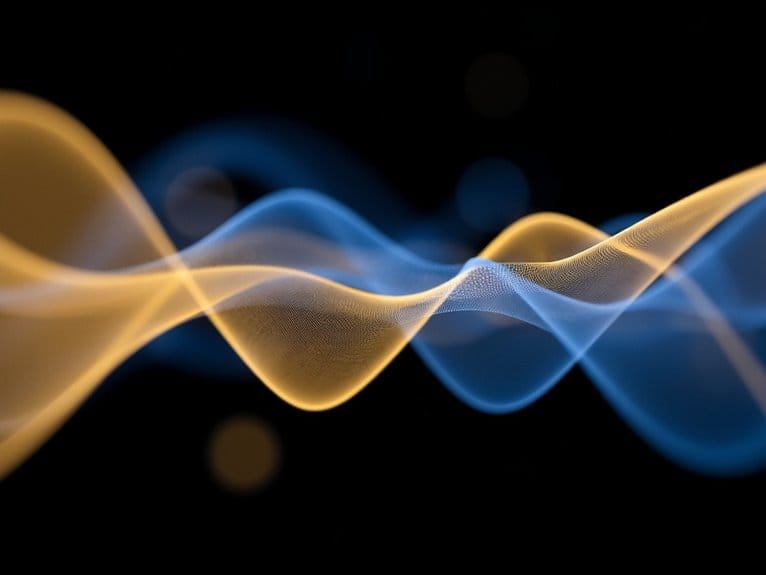Frequency Masking: Identifying and Solving Mix Conflicts
Frequency masking occurs when instruments compete for the same frequency ranges, causing higher amplitude sounds to obscure quieter elements and creating muddy, unprofessional mixes. You’ll commonly encounter this with kick drums and bass guitars battling in low frequencies, vocals disappearing behind distorted guitars, or acoustic guitars clashing with hi-hats in the midrange. I’ve found that spectrum analyzers like FabFilter Pro-Q4 help identify these conflicts, while strategic EQing, dynamic processing, and careful instrument selection resolve most issues. The techniques below will transform your cluttered soundscape into crystal-clear productions.
We are supported by our audience. When you purchase through links on our site, we may earn an affiliate commission, at no extra cost for you. Learn more.
Notable Insights
- Frequency masking occurs when higher amplitude sounds obscure lower amplitude sounds in overlapping frequency ranges, creating muddy mixes.
- Common conflicts include kick and bass in low frequencies, vocals competing with guitars, and synth layering problems.
- Use spectrum analyzers like FabFilter Pro-Q4 or iZotope Neutron’s Unmask module to visualize and detect frequency conflicts in real-time.
- Apply subtractive EQ with 2-3 dB cuts, dynamic EQ, and sidechain-based unmasking tools to resolve competing frequency ranges.
- Select complementary instrument textures and use strategic panning to separate similar-sounding elements while maintaining mono compatibility.
What Is Frequency Masking and Why Does It Occur
When you’re mixing audio and notice that certain instruments seem to disappear or sound muddy despite proper level settings, you’re likely experiencing frequency masking-a phenomenon I’ve encountered countless times where overlapping frequency content between different sounds causes one element to obscure another.
This audio perception issue occurs when two or more sounds occupy similar frequency ranges, creating sound overlap that confuses your brain’s ability to distinguish individual elements. The higher amplitude sound fundamentally hides the softer one, resulting in that frustrating muddy quality that makes mixes sound unprofessional.
I’ve found this particularly problematic in mono mixes where spatial separation can’t help, forcing competing signals to collide in the same sonic space and reducing overall clarity. Professional recording setups with ultra-low latency performance can help you identify these masking issues more accurately during the mixing process by providing real-time monitoring without audio delays. Modern affordable interfaces equipped with zero-latency monitoring capabilities make it easier for home studio producers to detect and address these frequency conflicts in real-time.
Common Instrument Combinations That Create Masking Problems
Through years of mixing different genres, I’ve identified specific instrument pairings that consistently create the most problematic masking scenarios. Understanding these common conflicts will save you hours of frustration when your mix sounds muddy despite your best efforts.
Recognizing these problematic instrument pairings before they occur will transform your mixing workflow and eliminate countless hours of corrective EQ work.
The most frequent culprits include:
- Kick bass conflicts where both instruments compete heavily in low frequencies, creating muddy low-end that lacks definition and punch.
- Guitar bass overlaps in mid-to-low ranges that reduce clarity on both instruments, especially when using similar tonal characteristics.
- Acoustic hi hat clashes where transient attack frequencies overlap, causing cymbal brightness to mask guitar strums.
- Vocal instruments masking where guitars, pianos, and pads occupy the same broad frequency range as complex vocal content.
- Synth layering problems when multiple synthesizers clash due to overlapping spectral content and similar sonic characteristics. These conflicts become especially apparent when checking your mix in mono playback, as stereo separation can no longer mask the frequency competition between elements.
How Frequency Masking Damages Your Mix Quality
The devastating impact of frequency masking on your mix quality becomes immediately apparent when you realize how it systematically destroys the clarity, separation, and professional polish you’ve been working so hard to achieve.
When instruments occupy similar frequency ranges, they compete for sonic space, creating muddy, muffled results that lack definition. Your vocals disappear behind distorted guitars, your kick drum fights with the bass guitar, and your carefully crafted arrangements turn into congested messes.
This frequency competition destroys mix coherence by blurring individual elements together, while simultaneously compromising tonal balance across the entire spectrum. The midrange suffers most severely, since vocals, guitars, and keyboards all battle for the same territory, leaving you with dense, unprofessional-sounding mixes that fail to translate properly on different playback systems.
Tools and Methods for Detecting Frequency Conflicts
Once you’ve identified that frequency masking is sabotaging your mix quality, you’ll need reliable detection tools to pinpoint exactly where these conflicts are occurring, and fortunately, modern audio software provides several sophisticated methods for hunting down these problematic overlaps.
Modern audio software offers sophisticated detection methods to hunt down problematic frequency overlaps sabotaging your mix quality.
Spectrum analyzers represent your first line of defense, displaying real-time frequency content across individual tracks and full mixes.
Tools like FabFilter Pro-Q4 include built-in analyzers that visualize competing peaks, while iZotope Neutron’s Unmask module provides automated masking detection by comparing frequency profiles between tracks simultaneously.
- Dynamic spectrum analyzers highlight overlapping frequency bands in real-time
- Masking detection plugins compare two tracks and display energy conflicts
- M/S analyzers separate center-panned elements from stereo sides
- Frequency correlation meters quantify spectral overlap and similarity scores
- Reference track comparison reveals departures from peak frequency balance
Proven Techniques to Eliminate Masking and Restore Clarity
Armed with the right detection tools, you’ll need to implement targeted strategies that address masking at its source, and I’ve found that the most effective approach combines prevention with surgical correction techniques.
Start by selecting instruments with complementary textures during composition, which naturally occupy different spectral spaces and reduce overlap before mixing begins. When conflicts arise, apply subtractive EQ with 2-3 dB cuts in competing frequency ranges, prioritizing vocal clarity over secondary elements.
I recommend dynamic EQ for real-time frequency adjustments that respond only when masking occurs. Sidechain-based unmasking tools like iZotope Neutron provide intelligent solutions that automatically create space between competing elements, while strategic panning separates similar-sounding instruments spatially, though you’ll want to check mono compatibility regularly.
On a final note
Now you’ve got the tools to tackle frequency masking head-on, and honestly, once you start hearing these conflicts, you’ll wonder how you ever mixed without addressing them. Your tracks will breathe easier when each instrument occupies its own frequency space, creating that professional separation you’ve been chasing. Don’t overthink it-trust your ears, use your analyzer as backup, and watch your mixes transform from muddy to crystal clear.